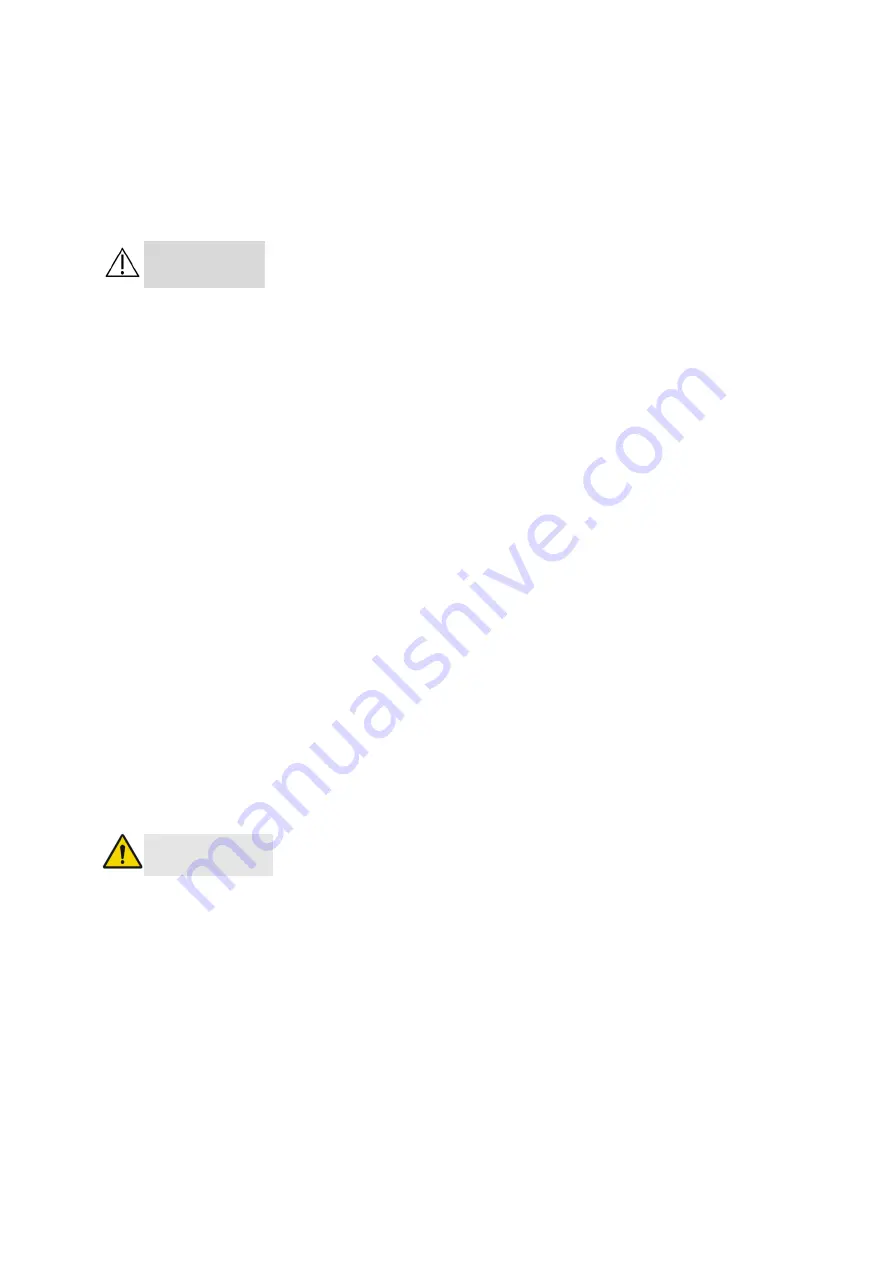
Cleaning and Disinfection
31
7
Cleaning and Disinfection
It is highly recommended that the materials and methods listed in this chapter be used for
cleaning and disinfection of the device. If other materials or methods are used, the device may be
damaged or its service life may be shortened.
CAUTION:
In case of any doubts about the use of the detergent or disinfectant, please consult the local
distributor.
Please dispose of the wastes generated after the cleaning and disinfection according to the
relevant regulations of the local hospital.
7.1
Preparations
1. Before the cleaning and disinfection, disconnect the device from the patient.
2. Power off the device and disconnect the device from the AC or DC power supply.
3. Remove the infusion consumable and accessories (for example, drop sensor and barcode
scanner) connected to the pump.
4. Wear a pair of rubber gloves and a gauze mask to prevent contaminants from splashing
onto your skin during the cleaning and disinfection.
5. You are not allowed to disassemble this device for cleaning and disinfection. To
disassemble this device for further cleaning and disinfection, please contact the local distributor.
6. Prepare several pieces of soft medical gauze, a detergent container, and a disinfectant
container.
7.2
Cleaning
WARNING:
Do not immerse the device in the detergent solution.
Prevent the solution from seeping into the device.
Do not use organic solvent, halogenated solvent, petroleum-based solvent, glass detergent,
acetone, or other irritant detergents.
Only manual cleaning is allowed to be adopted for this device. Do not adopt the automatic
cleaning mode for this device.
Cleaning procedure:
Содержание HP-60
Страница 30: ...Maintenance 30 Please follow local laws to dispose the old battery...
Страница 35: ...Calibration 35 Schematic diagram...
Страница 88: ...Appendix 88 6 Electronic scale 500g 0 01g...
















































