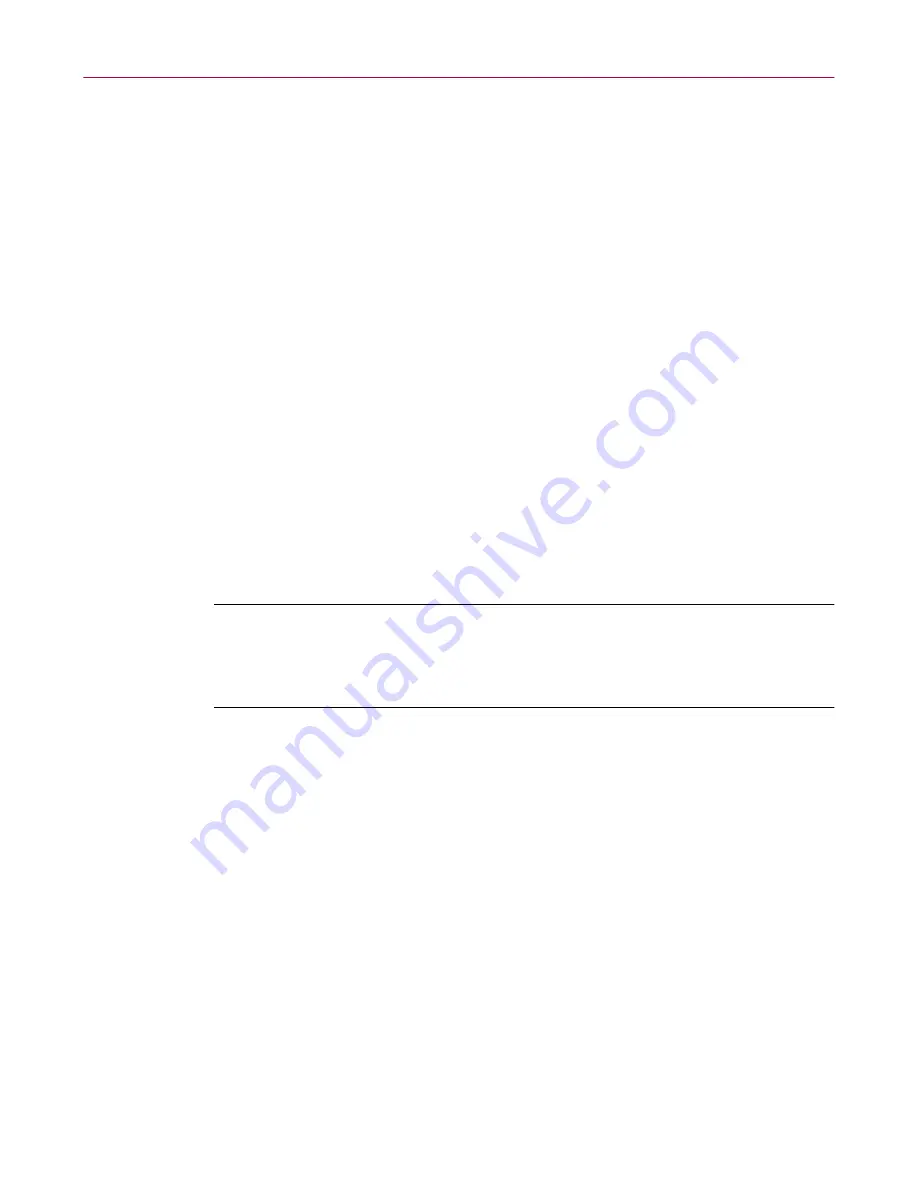
McAfee Utilities
62
McAfee Office
3. Press the U
P
A
RROW
and D
OWN
A
RROW
keys to highlight a drive and
press E
NTER
to select it.
4. Press the R
IGHT
A
RROW
key to move the cursor back to the buttons.
5. Select Start and press E
NTER
to start checking the drives.
Disk Minder displays a screen showing the kind of data it is checking and the
options in effect. If the Display Summary for Each Drive option is set, Disk
Minder displays a summary message showing the total number of errors
found on each drive, if any. It also shows information about the clusters on the
drive.
McAfee Image
An important step in preventing your PC from having lost or corrupted data
is to make a “snapshot” of the most critical areas on your hard drives. You can
use McAfee Image to make a snapshot of the most crucial information on your
drives. It saves information that you’ll need if your hard disk ever fails. This
ensures that you can use Image’s Restore option to restore the latest states of
your files and folders (or directories). Image stores its information in a file on
your hard drive. This file is stored using a special, patent-pending method that
allows the file to be recovered even if the hardware is severely damaged.
NOTE:
Set the Image Properties sheet option to run Image automatically
each time you start Windows. Image will examine your system and
update the image as needed. Doing this ensures you always have the
latest data saved for your disks.
Creating an Image of your disks
Creating an image copy of your hard disks as a file (
nbimage.dat
) only takes
a moment. You should create a new image file any time you’ve rearranged
files or added many new files to your hard drive.
To create an image of your hard drives, select the Create a New Image Backup
option and click Finish. Image saves the
nbimage.dat
file on your system
hard drive, and displays a message letting you know the process is complete.
Click OK.
Be sure to create a Rescue disk using McAfee Utilities’ Rescue Disk. Rescue
Disk places some Image information on your 3.5-inch disk.
Содержание OFFICE 3.1
Страница 1: ...McAfee Office Version 3 1 User s Guide...
Страница 26: ...Installating McAfee Office 26 McAfee Office...
Страница 52: ...McAfee VirusScan 52 McAfee Office...
Страница 134: ...McAfee Utilities 134 McAfee Office...
Страница 144: ...McAfee Firewall 144 McAfee Office...
Страница 170: ...McAfee UnInstaller 170 McAfee Office...
Страница 210: ...Index 210 McAfee Office...






























