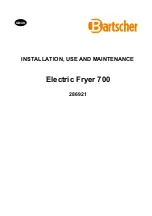4-12
REMOVING THE BELT, DRUM, & ROLLERS
9.
Loosen the two top front panel screws.
1.
Unplug dryer or disconnect power.
2.
Turn off gas supply to dryer.
3.
Pull the dryer away from the wall and
remove the top cover (see steps 4 and 5
on page 4-2 for the procedure).
4.
Remove the console (see page 4-4 for the
procedure).
5.
Remove the lint duct (see steps 3 through
6 on page 4-7 for the procedure).
6.
Reach around behind the drive motor and
push the idler wheel arm to the left, then
remove the tension, and remove the belt
from the idler pulley.
10. Remove the two bottom front panel screws.
Push To Left
Remove Belt
From Idler Pulley
7.
Disconnect the 3-wire moisture sensor con-
nector from the main harness connector.
Top Front Panel Screws
Bottom Front Panel Screws
8.
Disconnect the 3-wire door switch con-
nector from the electronic control board
connector.
Moisture Sensor
Connector
3-Wire
Door Switch
Connector
Electrical Shock Hazard
Disconnect power before servicing.
Replace all parts and panels before
operating.
Failure to do so can result in death or
electrical shock.
WARNING
Содержание Epic MED/GD9600S
Страница 4: ... iv NOTES ...
Страница 45: ...4 16 Squeeze Arms 8 Squeeze the locking arms and remove the socket from the drum light holder ...
Страница 71: ...6 14 NOTES ...
Страница 73: ...7 2 NOTES ...
Страница 75: ......