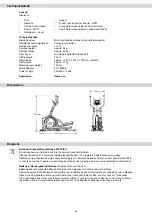13
ENG
Mains Cable
Insert the connector of the power cable supplied into the socket located on the rear of the main housing. Then
connect the mains cable to a power socket.
WARNNG
This device is only to be connected to an earthed socket installed by a qualified electrician. Do not use a socket
strip. If an extension cable is required, then it must comply with DIN standards, VDE regulations and guidelines,
technical rules issued by other European Union member states or other states which are party to the Agreement
on the European Economic Area.
Connecting the device
WARNNG
Before connecting the mains adapter to the device, always check that it is the mains adapter supplied with the
device. Using a different mains adapter may damage the electronic components of the device, for which the
manufacturer assumes no liability.
Always connect the power cable to the exerciser before connecting it to a power outlet. If you want to discon-
nect your exerciser from the power supply, always disconnect the power cable from the mains first.
Switching on the device
First connect the power cable to the exerciser and then connect the mains cable to the power socket, the cock-
pit turns on automatically. If the training device is already connected to the mains, but the cockpit is in stand-by
mode, activate the cockpit by pressing any key or by moving the pedals.
Turning off the device
When inactive for more than 4 minutes, the cockpit automatically switches to stand-by mode. Once you have
finished your workout you should always disconnect the exerciser from the mains. Always unplug the mains
cable from the wall socket first and then remove the power cable.
Mains Cable