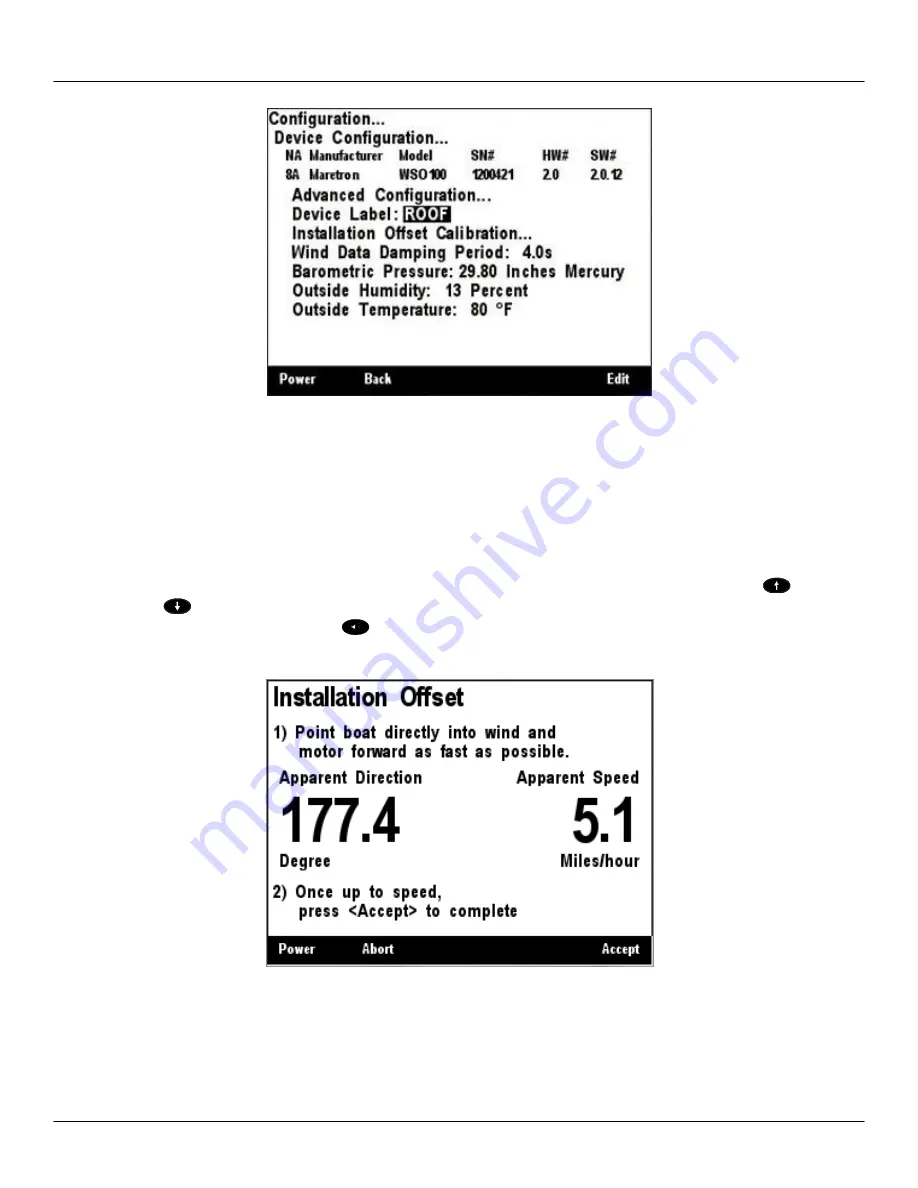
DSM150
User’s Manual
Page 198
Revision 1.4.18
Figure 226
– WSO100 Device Label Menu
6.31.4
Installation Offset Calibration
The WSO100 comes from the factory with a preset orientation, so that mounting it with the orientation
marks facing the bow of the vessel, the sensor will read 0° apparent wind angle when the vessel is
sailing directly into the wind (please refer to the
WSO100 User’s Manual
for details).
However, the WSO100 can be installed in any orientation with respect to the vessel and any
misalignment with respect to the factory preset can be easily compensated for using the Installation
Offset calibration menu item. To perform installation offset calibration, use the Scroll Up (
) or
Scroll Down (
) keys to move the highlighted cursor to the “Installation Offset Calibration…” menu
item, and then press the Enter key (
). The Installation Offset screen then appears, which is shown
in Figure 227 below.
Figure 227
– WSO100 Installation Offset Screen
Turn the vessel directly into the wind and motor forward. When you are satisfied that the apparent
wind is directly on the bow of the vessel, press the Accept key to set this angle to read 0° apparent
wind on the WSO100. The WSO100 will only calibrate if the apparent wind speed is greater than 2.2
Содержание DSM150
Страница 16: ......
Страница 163: ...Revision 1 4 18 Page 147 Figure 153 RAA100 Setting the to Sender Gauge Resistance...
Страница 233: ...Revision 1 4 18 Page 217 Figure 254 Favorite Screen Showing Highlighted Switch Breaker...
Страница 263: ...Revision 1 4 18 Page 247 Figure 288 Restore Factory Defaults Confirmation...






























