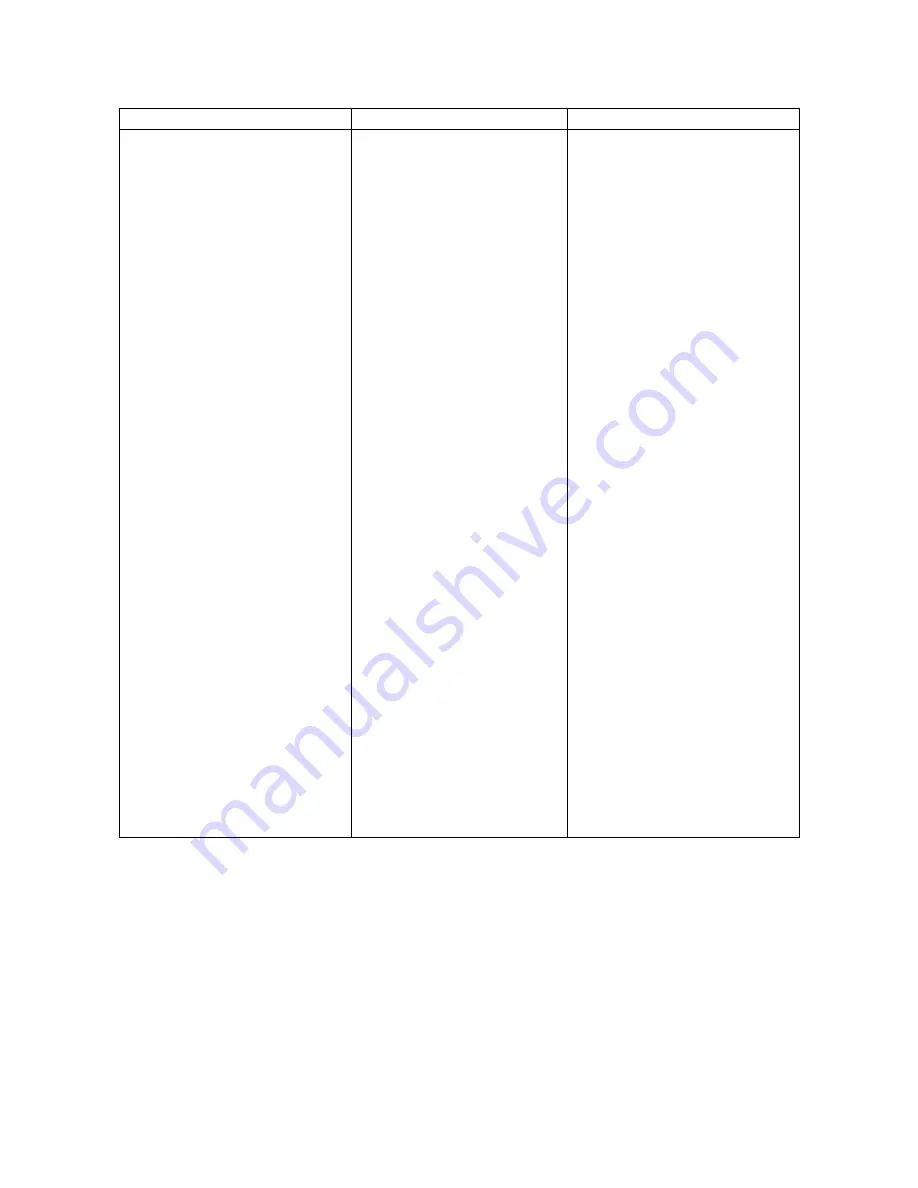
Appendix
– Troubleshooting
17
Faults/Alarms/Difficulties
Description
Solutions
HIT TORQUE LIMIT
(alarm)
The drive has reached its
torque limit as defined in the
A1 menu.
Incorrect Encoder Phasing
Verify that the encoder
phasing is correct.
Swap the A and /A wires in
TB1-1 and TB1-2
Perform an Open-Loop
Alignment
Proximity Sensor
Verify that the target sensor
is being seen by the
proximity sensor every time
the target is lined up with
the proximity sensor using
the Z Edge Count (D1)
Verify that there is no noise
on the proximity sensor
channel by verifying that the
Z Edge Count (D1) isn’t
incrementing/decrementing
more than once per motor
rotation
Check that the proximity
sensor power supply on
TB1-17 and TB1-18 is
12V
DC
Verify that SW2 is switched
to the 12V position (at
right). Verify that the
voltage between TB1-17
and TB1-18 is 12 volts DC
Parameter Settings
Verify that the Encoder
Connect (C1) is set to axial
flux incremental
Verify that the Encoder
Pulses (A1) is set to a
reasonable number
Rotor Alignment
Perform a rotor alignment in
the U10










































