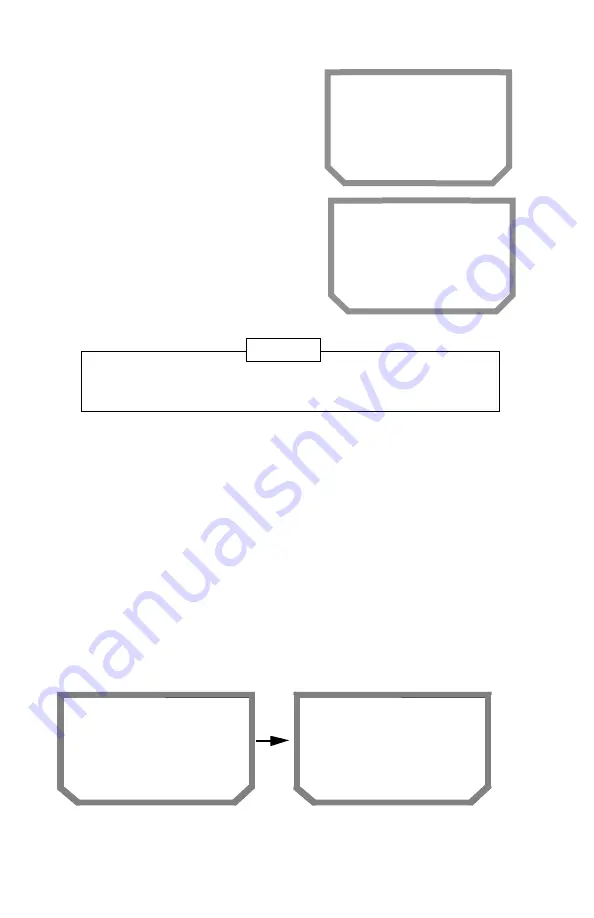
SETUP
ProMARK X
3-8
Use the
RIGHT ARROW
to
SELECT LOG, COMM, OFF,
NMEA, or RTCM. Press
EN-
TER
.
Next, use the
RIGHT ARROW
to select the baud rate for port
1. Select 9600, 19.2, 38.4,
115, 1200, 2400, or 4800.
After you have set the ports,
press the
RIGHT ARROW
to
select DONE.
NOTE
You can override these port settings in each individual func-
tion.
SETUP 8 — Choosing a Coordinate System
. The ProMARK X can display
positions in ten coordinate systems (Lat/Lon, MGRS UTM, UTM, British Grid,
Irish Grid, UPS, MGRS UPS, West Malaysian, Indonesia South, and Indonesia
Equatorial), plus any user-entered grid reference system. You may enter and
store up to five user-entered grids or use the COMM module of the PPSW
to upload grids.
Once selected in SETUP, the coordinate system you choose will be used to
display all position fixes, including current position, initial position, way-
points, and fixes in the buffer. (This may not occur when British grid, Irish
grid, or UPS coordinates are selected. Please refer to
Appendix 5
.)
When you select latitude/longitude (LAT/LON), position displays look like
this:
COORDINATES POS 34`04.00N
LAT/LON 117`55.95W
3D 103m ALT
~! ~
DATAPORTS
PORT1 LOG
~!
DATAPORTS
PORT1 LOG
9600 BPS
~!
Содержание GPS PROMARK X
Страница 4: ......
Страница 10: ...vi...
Страница 14: ...Introduction ProMARK X 1 4...
Страница 92: ...Attributes ProMARK X 6 8...
Страница 188: ......












































