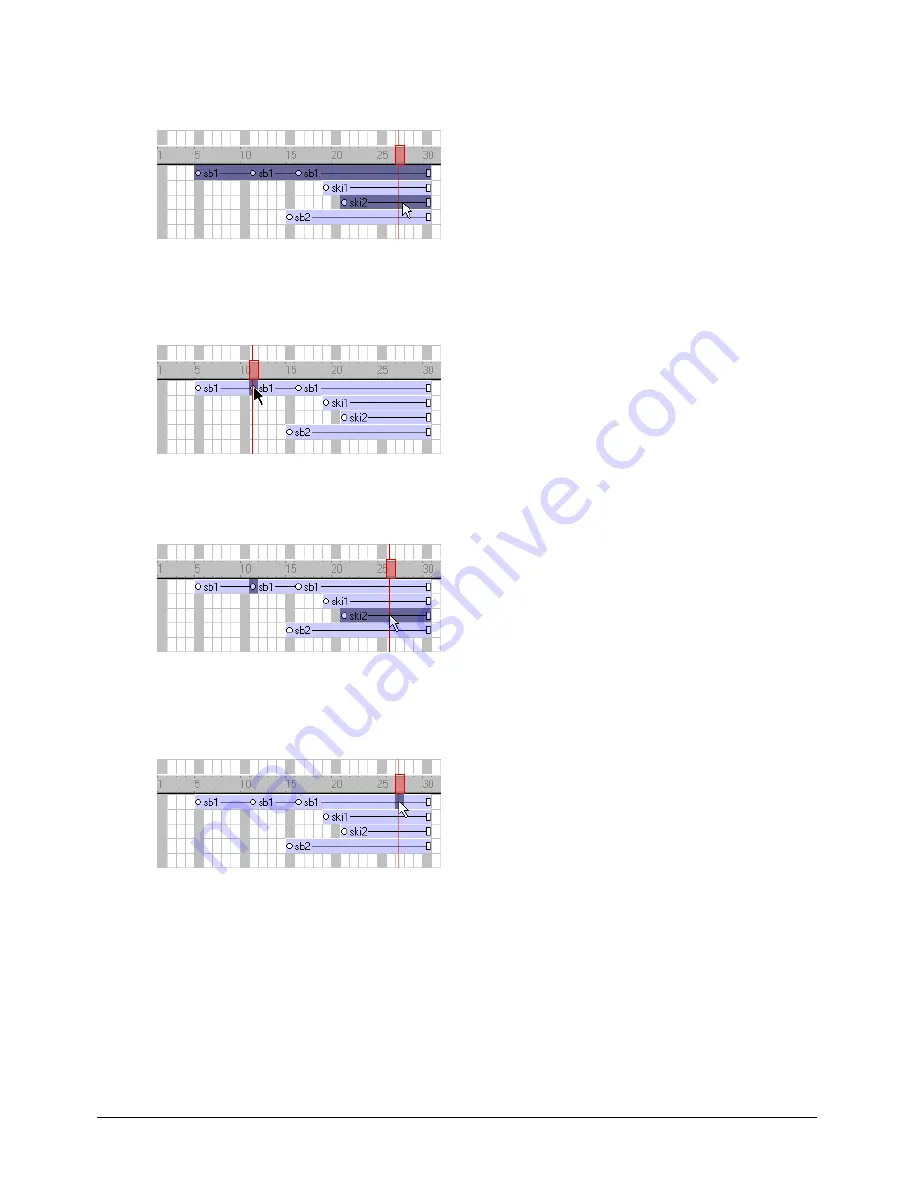
Chapter 5
160
•
To select discontiguous sprites, Control-click (Windows) or Command-click (Macintosh) the
discontiguous sprites.
To select a keyframe, do one of the following:
•
To select only a keyframe, click the keyframe indicator.
•
To select a keyframe and sprites at the same time, Control-click (Windows) or Command-click
(Macintosh) the keyframe and the desired sprites.
To select a frame within a sprite that isn’t a keyframe, do one of the following:
•
In the Score, Alt-click (Windows) or Option-click (Macintosh) the frame within the sprite.
•
On the Stage, Alt-click (Windows) or Option-click (Macintosh) to select only the current
frame of the sprite. The sprite appears on the Stage with a single border.
To select all the sprites in a channel:
•
Click the channel number at the left side of the Score.
Содержание Director MX
Страница 1: ...Using Director MX Macromedia Director MX ...
Страница 12: ...Contents 12 ...
Страница 156: ...Chapter 4 156 ...
Страница 202: ...Chapter 6 202 ...
Страница 244: ...Chapter 7 244 ...
Страница 292: ...Chapter 10 292 ...
Страница 330: ...Chapter 12 330 ...
Страница 356: ...Chapter 13 356 ...
Страница 372: ...Chapter 14 372 ...
Страница 442: ...Chapter 16 442 ...
Страница 472: ...Chapter 18 472 ...
Страница 520: ...Chapter 19 520 ...
Страница 536: ...Chapter 20 536 ...
Страница 562: ...Chapter 23 562 ...
Страница 566: ...Chapter 24 566 ...
Страница 602: ...Chapter 27 602 ...






























