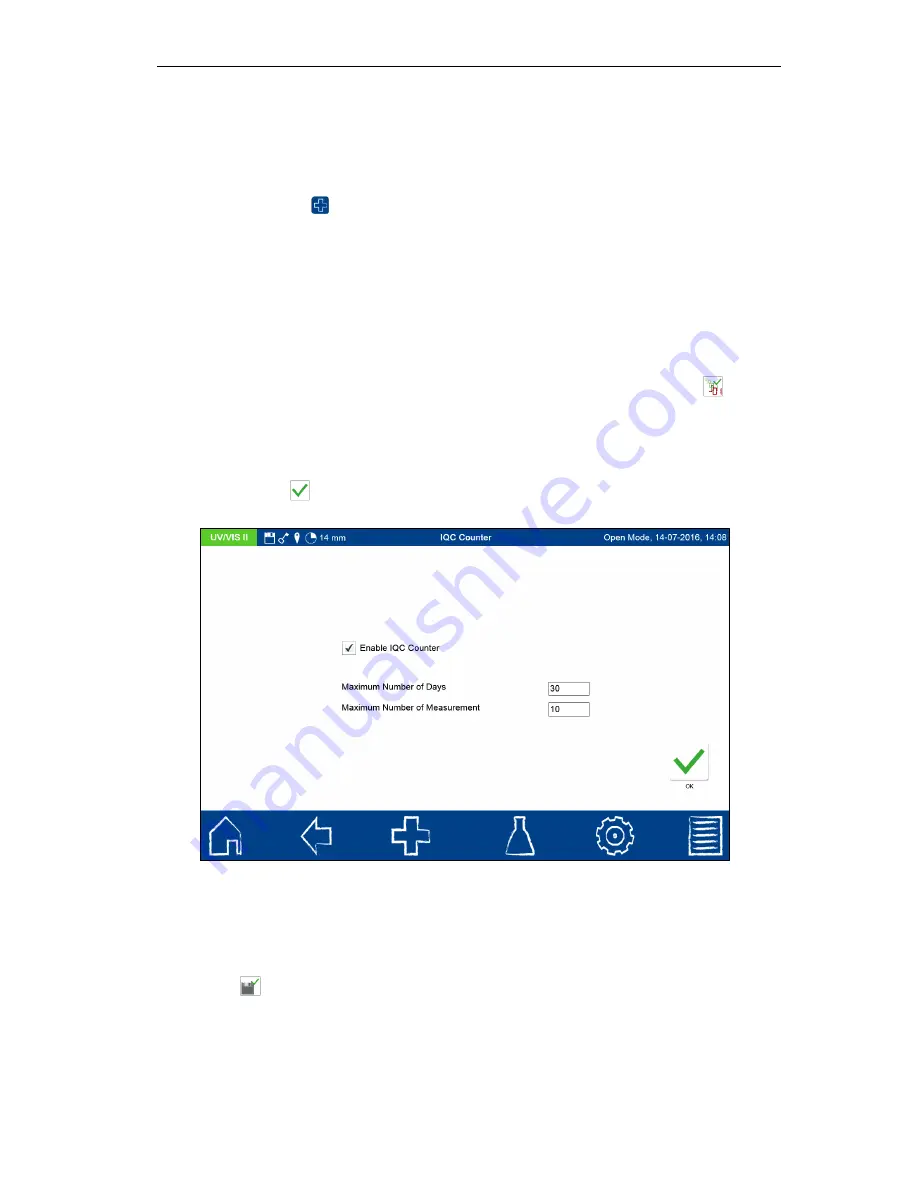
IQC
82
NANOCOLOR
®
UV
/
VIS
II and
NANOCOLOR
®
VIS
II V 1.1 / 10.2017
In the sample above, the measured value of the sample is 14.5 mg/L. The measured value of
the spiked sample is 29.8 mg/L. Therefore, the increase in concentration due to the spike
addition is 15.3 mg/L. When compared to the expected value of 15.0 mg/L at the permissible
confidence level of 10%, a deviation is not detected; the quality objective is given a
“Passed”
rating.
Various types of sample information can be entered using the icons located below the result
window. Press the
icon to view other available options.
Via the “Properties” command,
new sample information can be added below the measurement menu (see Section 5.2.1).
The “Do not save” command prevents the measurement result from being stored in the
instrument’s memory when the cuvette is removed or when the menu is exited
(Please note:
This function is only available in the "Open Mode")
.
Removing the cuvette or exiting the measurement menu by means of one of the other icons
in the task bar will end the measurement process and save the result in the IQC memory
(see Section 6.6.7) of the device.
6.6.6
IQC counter
The IQC counter serves as a reminder to conduct a standard measurement. Press the
icon to open a window for setting the IQC counter (see Figure 103). Marking the checkbox
“Enable IQC counter” will activate it. In the “Maximum number of days” field, you can set the
number of days to wait until the warning is given. In the
“Maximum number of
measurements” field, you can set the number of measurements until the warning is to be
given. The number of measurements always refers to the measurements within a method.
Confirming with
saves the settings and returns you to the IQC menu.
Figure 103: Setting the IQC counters
6.6.7
IQC memory
The IQC memory saves all measurement results that are generated through the IQC menu
and the IQC button in the results window. These are results of internal quality control which
are stored separately from the general measurement results. The IQC memory is accessed
via the
icon in the IQC menu (see Section 6.6). The IQC card 4 among others is created
from the results stored here (see Section 6.6.8). Next to the type of IQC measurement, the
associated method for each measurement is shown and rated by a color code as either
“Passed” (green) or “Failed” (red).
Содержание NANOCOLOR UV/VIS II
Страница 1: ......
















































