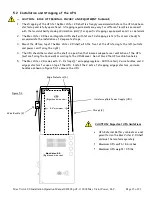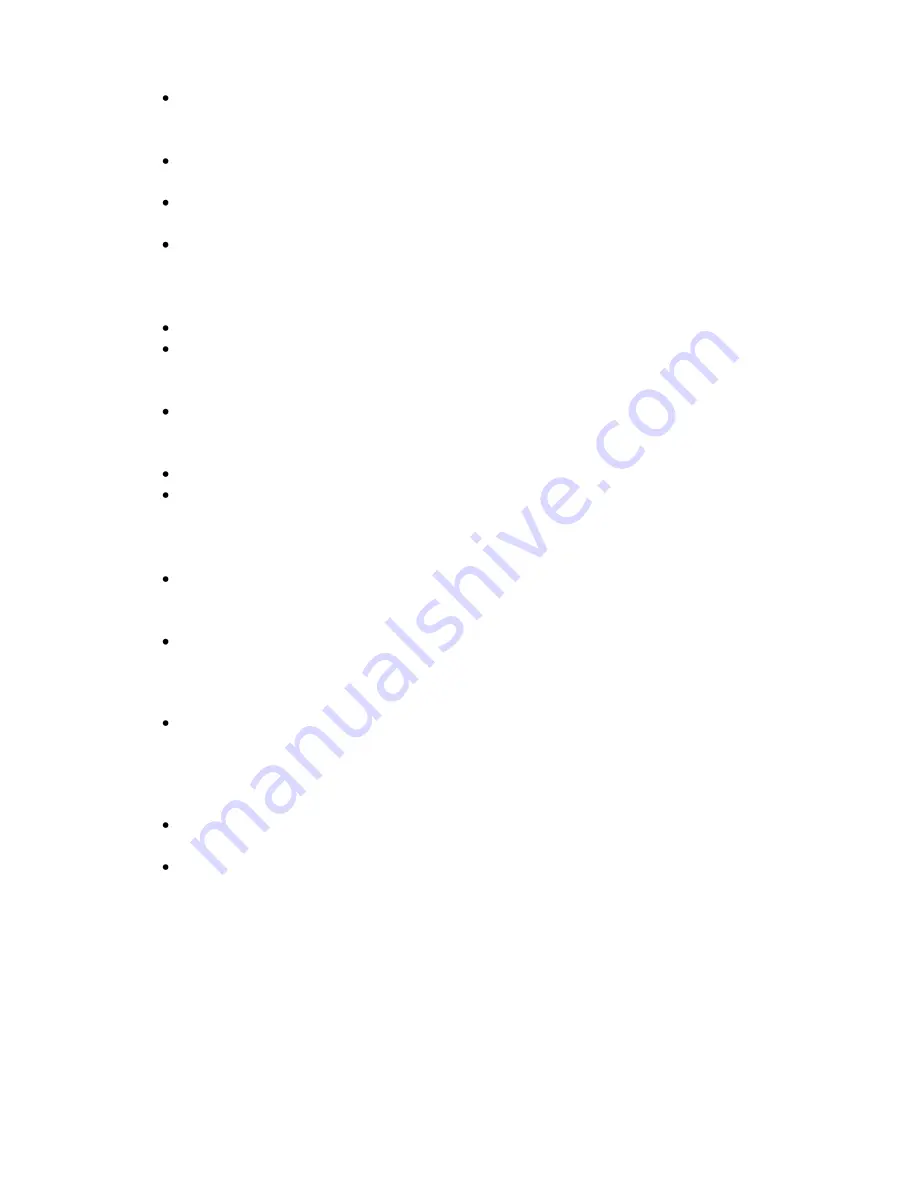
Mac Victor 2.0 Installation Operation Manual 042408.pdf - © 2008 Mac Victor Power, LLC.
Page 4 of 23
It is important to install the Mac Victor 2.0 in a location that provides adequate space above
the unit for the later installation of the UPS. See the UPS Installation and Operating Manual
for the critical dimensions.
Both the Mac Victor 2.0 and the UPS should be positioned to insure that there is a minimum of
36 inches (3 feet) full front clearance for service and maintenance.
The Mac Victor 2.0 should only be powered from a hard wired 120Vac, 60 Hz, single phase
source of supply. See installation instructions for proper sizing depending on the model used.
The UPS provides battery backup for the network and is powered by a factory installed,
grounded receptacle and overcurrent protection that is part of the Mac Victor 2.0 integrated
system. The UPS must be “Mac Victor 2.0 Compatible UPS”. (See Section 7.2 for list of
Compatible UPS)
The UPS should never be disconnected from the Mac Victor receptacle while under load.
The factory installed Mac Victor plug assembly is intended to be plugged into the UPS output
supply using one of the available UPS outlets. Do not plug the Mac Victor plug assembly into any
other outlets except for the UPS outlets.
Do not plug other equipment into the other UPS outlets except for the Mac Victor 2.0 plug
assembly. Equipment plugged into the other UPS outlets will not function in the bypass mode
and will not receive maximum power protection from the system.
Avoid spilling liquids on or dropping any foreign object onto the Mac Victor 2.0 or the UPS.
Do not plug a laser printer or other household appliances such as electric heaters or vacuum
cleaners into the UPS, the Mac Victor 2.0 accessory Isolated Ground outlets, or other remotely
located Isolated Ground outlets that are connected. These devices can overload both units and
cause the circuit breakers to trip resulting in system shutdown.
To prevent unauthorized equipment from being plugged in, it is recommended that any open
Isolated Ground outlets that are part of the Mac Victor 2.0 should be covered with safety
outlet protector plugs (included).
The Mac Victor 2.0 should be serviced by trained electrical personnel.
1.4 UPS Batteries
The UPS Manufacturer’s Installation and Operating Manual should be consulted for all
references to the proper replacement, handling, storage, and disposal of UPS batteries.
1.5 Transport / Storage
No liability will be accepted for any transport damage when the Mac Victor 2.0 units are
shipped in non-original packaging.
Store the Mac Victor 2.0 units in a dry location. Storage temperature must be within a range
of -15ºC to 50ºC (5ºF to 122ºF)