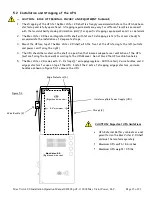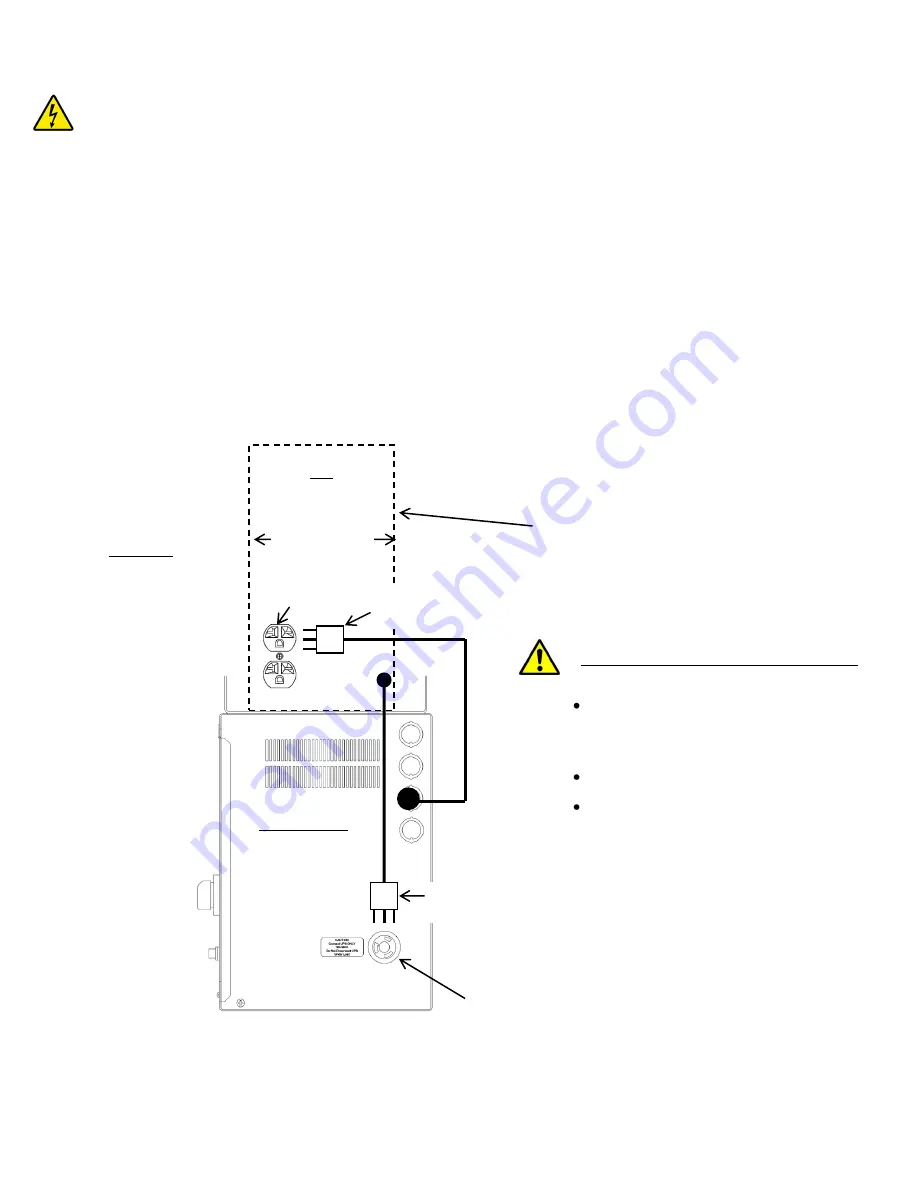
Mac Victor 2.0 Installation Operation Manual 042408.pdf - © 2008 Mac Victor Power, LLC.
Page 16 of 23
5.3 Power Up of the UPS
1.
WARNING: RISK OF ELECTRICAL SHOCK AND PERSONAL INJURY
2.
Consult the accompanying UPS Manual for the approved procedures for installing and powering up the UPS
3.
Insert the UPS Plug Assy into the MV Power Receptacle on the right hand side of the enclosure
4.
Plug the MV Power Plug Assy into one of the UPS receptacle provided on the back of the UPS
5.
Dress the Mac Victor and UPS wiring cables with wire ties to secure any excess cabling
6.
Insert the Safety Outlet Protector Plugs (included) on all open outlets on the back of the UPS
7.
Follow the UPS power up procedures as outlined in the accompanying UPS Manual
8.
Wait until the UPS has gone through all diagnostic self checks and is fully operational
9.
Set the Mac Victor 2.0 Bypass Switch to the “Normal” Position
Uninterruptible Power Supply (UPS)
Figure 5.2
Mac Victor 2.0
(Right hand side view)
UPS
(Right hand side view)
MV Power
Receptacle
UPS
Plug Assy
MV Power
Plug Assy
UPS
Receptacle
CAUTION: Important UPS limitations
UPS External Battery cabinets are not
permitted on the Mac Victor 2.0 Shelf
and must be located separately
Maximum UPS width = 8.6 inches
Maximum UPS weight = 95 lbs.
8.6” maximum