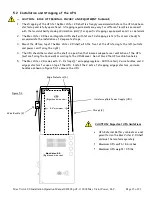Mac Victor 2.0 Installation Operation Manual 042408.pdf - © 2008 Mac Victor Power, LLC.
Page 12 of 23
4.6 Wiring Diagram – Remote Power Off
This Mac Victor 2.0 standard feature is for the manual shutdown of all Mac Victor 2.0 output power via an
externally mounted Remote Power Off switch. Use only when required by the local Authority Having Jurisdiction
(AHJ).
4.7 Wiring Diagram – Remote signaling of Input and Output power status
This Mac Victor 2.0 standard feature provides the ability to provide dry contact relay signals (form C type) for
both the Input Power status and the Output Power status. This signaling can be used to operate remotely located
power status pilot lights or to provide dry contact status signals to the inputs of Building Automation Systems.
Input Power Terminals
(TS – 1)
Remote Power Off Relay (R1)
Remote Power Off Switch
(maintained N/C contacts)
Toggle Switch or
Push / Pull Switch
* Open for shutdown
* Close to restore power
Remove Jumper and install
Remote Power Off Switch
(N/C contacts)
Power Status Terminal Blocks (11 – 16 on TS-1))
Input Power ON = terminals 11 to 12 are open
terminals 12 to 13 are closed
Input Power OFF = terminals 11 to 12 are closed
terminals 12 to 13 are open
Output Power ON = terminals 14 to 15 are open
terminals 15 to 16 are closed
Output Power OFF = terminals 14 to 15 are closed
terminals 15 to 16 are open
Figure 4.4
Figure 4.5
Relay Specifications (TB-1 & TB-2):
Maximum contact rating (per relay)
1/10 amp at 120Vac
Relay TB-2
Relay TB-1
Input Power Terminals
(TS – 1)