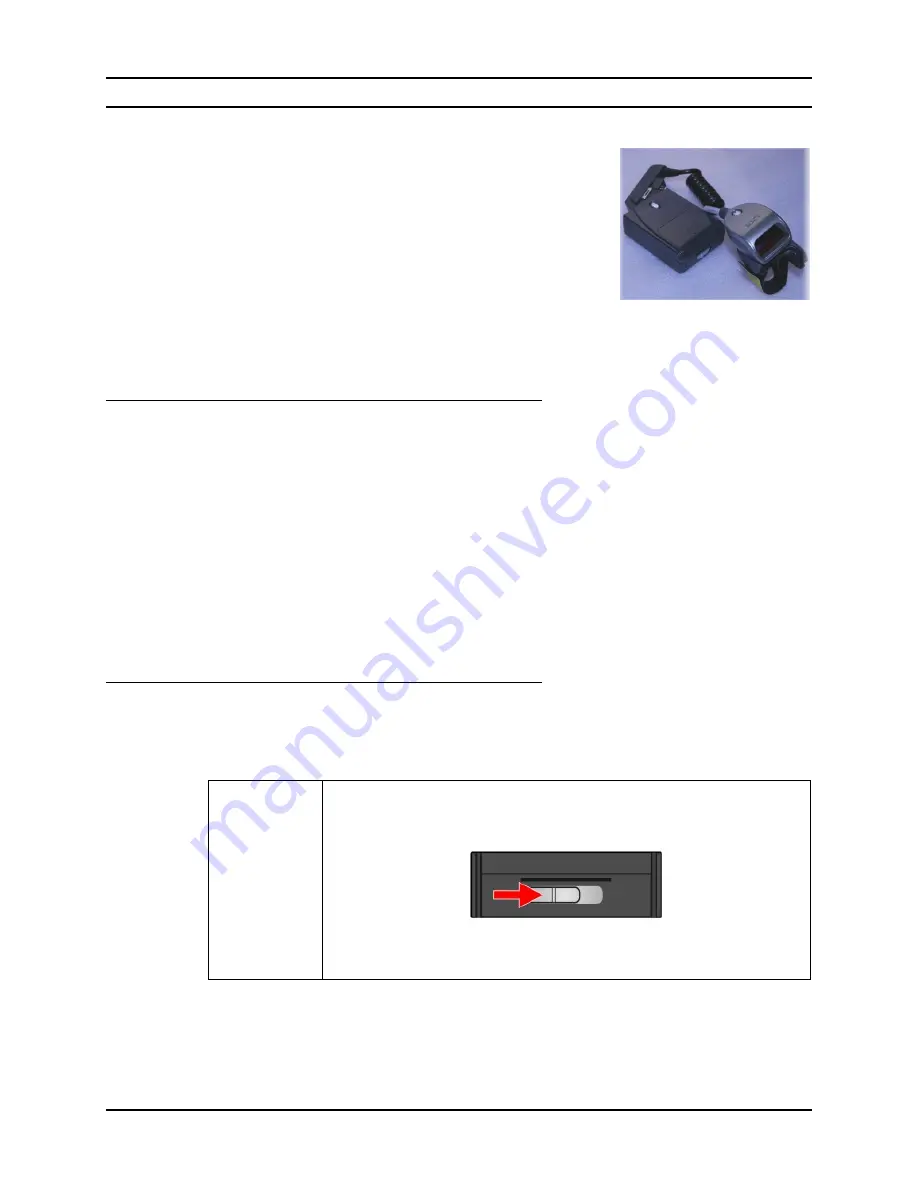
Introduction
9
E-SW-BLUESCANPG-A
Bluetooth Ring Scanner Guide
Bluetooth Module Assembly
Note: Do not touch, push against or brace your finger on the
scan aperture at any time.
The battery and ring scanner cables should not be exchanged or
replaced in a dirty, harsh or hazardous environment. When the
ring tethers are disconnected, any dust or moisture that adheres
to the tether connector can potentially cause damage upon cable
re-connection with the Bluetooth Module.
Connect the Ring decoder to the Bluetooth Module before
inserting a battery into the module. The Bluetooth Module performs initialization with the Ring
Scanner on bootup.
When new, there is a clear, tabbed protective film covering the ring decoder scan window.
Remove and discard the clear, tabbed protective film before scanning a barcode.
Connecting the Ring Device Cable
Note: Do not use a metal object, or extreme force, to remove the cable connector from the
module.
Assumption: LXE logo on the module protective sleeve is up (visible).
Slip the ring cable connector through the ring cable guide on the side of the Bluetooth module
sleeve. The connector can be inserted from the left or the right. The ring cable guides are designed
to minimize excessive pulling or tugging on the scanner cable after the ring scanner is connected
to the Bluetooth module.
Press the connector firmly into the I/O port until the Bluetooth module LED illuminates and the
module beeps, signifying a ring cable I/O secure connection.
To remove the ring scanner cable, pinch and pull the cable connector (not the cable!) straight up
and away from the Bluetooth module.
Inserting the Battery
The battery is spring loaded and will slide out when the battery cover latch is opened. The battery
slides out of the battery bay far enough to be grasped, removed and then replaced with a fully
powered battery.
Open
Orientation
: Bluetooth
LED
on the module is up.
Slide the battery bay latch to the right. The battery bay cover springs open.
Note: As soon as the battery contacts lose connection with the battery
terminals in the battery bay, the Bluetooth module turns Off.
Содержание 8650
Страница 12: ...x Table of Contents Bluetooth Ring Scanner Guide E SW BLUESCANPG A ...
Страница 40: ...28 Introduction Bluetooth Ring Scanner Guide E SW BLUESCANPG A ...
Страница 58: ...46 Bluetooth Module Programming Barcodes Bluetooth Ring Scanner Guide E SW BLUESCANPG A 4 5 6 7 ...
Страница 60: ...48 Bluetooth Module Programming Barcodes Bluetooth Ring Scanner Guide E SW BLUESCANPG A b c d e f ...
Страница 61: ...Bluetooth Module Programming Barcodes 49 E SW BLUESCANPG A Bluetooth Ring Scanner Guide g h i j k ...
Страница 62: ...50 Bluetooth Module Programming Barcodes Bluetooth Ring Scanner Guide E SW BLUESCANPG A l m n o p ...
Страница 63: ...Bluetooth Module Programming Barcodes 51 E SW BLUESCANPG A Bluetooth Ring Scanner Guide q r s t u ...
Страница 64: ...52 Bluetooth Module Programming Barcodes Bluetooth Ring Scanner Guide E SW BLUESCANPG A v w x y z ...
Страница 66: ...54 Bluetooth Module Programming Barcodes Bluetooth Ring Scanner Guide E SW BLUESCANPG A E F G H I ...
Страница 67: ...Bluetooth Module Programming Barcodes 55 E SW BLUESCANPG A Bluetooth Ring Scanner Guide J K L M N ...
Страница 68: ...56 Bluetooth Module Programming Barcodes Bluetooth Ring Scanner Guide E SW BLUESCANPG A O P Q R S ...
Страница 69: ...Bluetooth Module Programming Barcodes 57 E SW BLUESCANPG A Bluetooth Ring Scanner Guide T U V W X ...
Страница 70: ...58 Bluetooth Module Programming Barcodes Bluetooth Ring Scanner Guide E SW BLUESCANPG A Y Z ...
Страница 84: ...72 SE955 Laser Barcodes Bluetooth Ring Scanner Guide E SW BLUESCANPG A UPC E1 Enable UPC E1 Disable UPC E1 ...
Страница 165: ...SE955 Laser Barcodes 153 E SW BLUESCANPG A Bluetooth Ring Scanner Guide 7 8 9 Cancel ...
Страница 166: ...154 SE955 Laser Barcodes Bluetooth Ring Scanner Guide E SW BLUESCANPG A ...
Страница 279: ...SE4400 Imager Barcodes 267 E SW BLUESCANPG A Bluetooth Ring Scanner Guide Security Level 3 Cancel ...
Страница 282: ...270 SE4400 Imager Barcodes Bluetooth Ring Scanner Guide E SW BLUESCANPG A 6 7 8 9 Cancel ...
Страница 293: ...Appendix 281 E SW BLUESCANPG A Bluetooth Ring Scanner Guide 7 Click Finish ...
Страница 298: ...286 Appendix Bluetooth Ring Scanner Guide E SW BLUESCANPG A ...
Страница 308: ...296 Index Bluetooth Ring Scanner Guide E SW BLUESCANPG A ...
















































