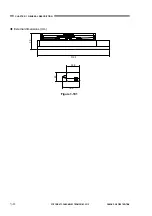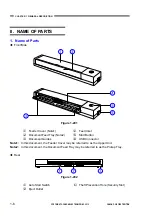Содержание P-208
Страница 6: ......
Страница 8: ......
Страница 18: ......
Страница 20: ......
Страница 40: ......
Страница 42: ......
Страница 58: ......
Страница 64: ......
Страница 66: ......
Страница 110: ......
Страница 112: ......
Страница 117: ...COPYRIGHT CANON ELECTRONICS INC 2012 CANON P 208 FIRST EDITION A 5 APPENDIX 2 Upper Unit Figure 200...
Страница 119: ...COPYRIGHT CANON ELECTRONICS INC 2012 CANON P 208 FIRST EDITION A 7 APPENDIX 3 Base Unit Figure 300...
Страница 122: ......
Страница 124: ...1212TG...