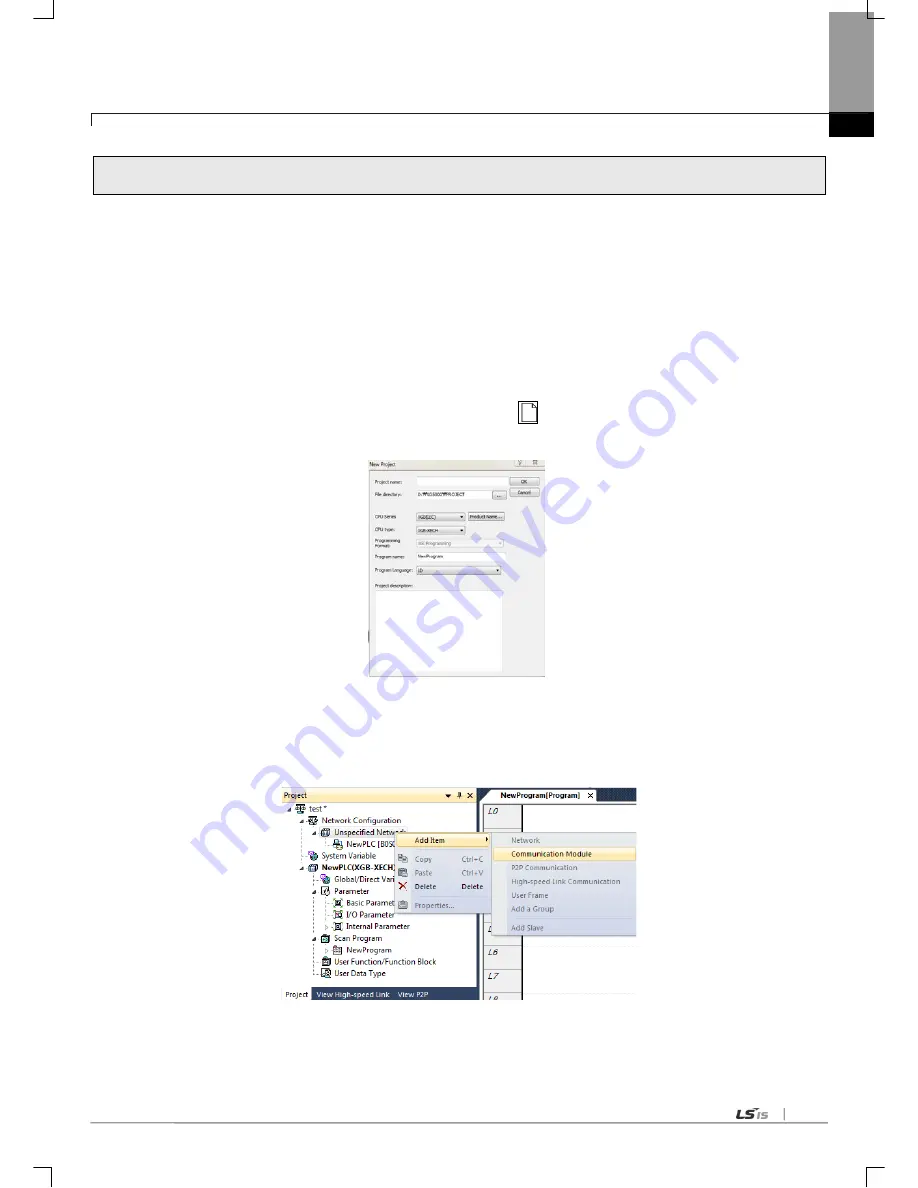
Chapter 5 Installation of Software and communication Parameters
5-15
5.2 How to Register Communication Modules
To use Ethernet/IP I/F module, communication parameter must be made up in XG5000 and to set up the system on
Ethernet/IP I/F module, the module must be registered to XG5000.
How to register Ethernet/IP I/F module located at discretion is as follows in accordance with the state of on/off line.
5.2.1 In case of Offline
This is the way used in setting up communication modules and making up communication related parameters in the
state of not connected with PLC. The execution method is as follows.
1)
After execute XG5000, select [Project]
[New Project ] or click ( ).
2)
Create the projects that you will store in the project name, and select the names of the projects to be stored and the
CPU types of PLC that you selected.
3)
If you register a communication module without connected to PLC, Use a “Communication module setting” window.
If Ethernet/IP is to be registered on base 0 and slot 1, Set it in the following procedure at a project Window.
a) Right click [unspecified Network] -> [add item] -> [Communication module]
[Fig 5.2.4] Select communication module menu
b) Click [Select communication module] -> [Add module]
Содержание XBL-EIPT
Страница 53: ...Chapter 5 Installation of Software and communication Parameters 5 18 ...
Страница 98: ...Chapter 7 Diagnosis Function 7 11 Figure 7 3 4 FlashArea Log Screen of System Log ...
Страница 106: ...Chapter 7 Diagnosis Function 7 19 Fig 7 4 9 Remote 2 connection directly via Ethernet ...
Страница 119: ...Appendix A 12 A 3 External Dimension Dimension Unit mm XBL EIPT ...






























