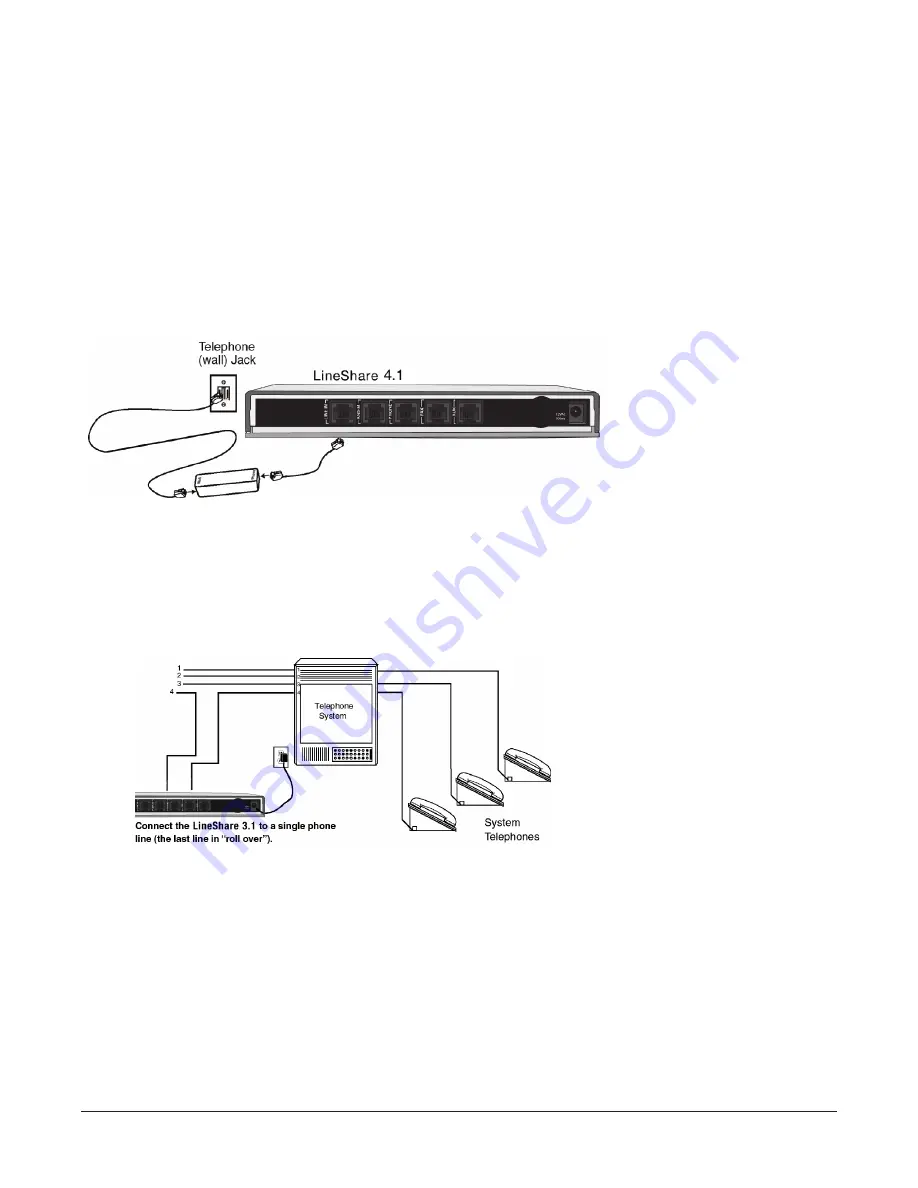
Long Range Systems
6
LineShare 4.1
NOTE:
To connect a stand alone Caller ID device to the LineShare 4.1, simply plug the Caller ID into the
PHONE port, and then plug your phone into the Caller ID.
NOTE:
Caller ID is a service provided by your local telphone company. (service activation required.)
Connecting the LineShare 4.1 to a DSL Phone Line
It is unlikely that DSL filters will be needed for proper operation of the LineShare 4.1 The LineShare 4.1 in-
corporates filtering to prevent DSL signals from interfering with normal operation. If external DSL filters are
needed connect them as shown below. Most consumer electronic stores have DSL filters. Some telephone
companies also have DSL filters available.
1. Plug one end of the connected filter into the telephone (wall) jack.
2. Plug the other end into the LINE-IN port on the LineShare 4.1.
The filters keep the DSL signal from interfering with the operation of the LineShare 4.1.
Installation on a Telephone System
A telephone system is common in a medium or large office arrangement in which calls are coming in on 2
or more telephone lines and can be routed to any number of extensions. The system typically has features
like call holding, music on hold, conference calling, and intercom paging.
The diagram shows telephone devices connected to the LineShare 4.1 for a telephone system; follow the
same procedures if you have a mini-telephone system in your home or small office.
All equipment on that line (telephone system, fax, computer modem, and so on) must connect directly
to the LineShare 4.1.
For the LineShare 4.1 to operate properly, it must be "in front" of the telephone system. In other words, it must
connect directly to the incoming telephone line.
Connect the other equipment as previously shown. All equipment on that line (telephone system, fax, com-
puter modem, and so on) must connect directly to the LineShare 4.1.
CAUTION:
You should be familiar with telephone wiring to complete this installation. If you have
any questions or are not confident that you can complete this installation procedure,
contact the Customer Service Center in the "Warranty" section of this guide or a pro-
fessional installer for further instructions.
Do not plug the LineShare 4.1 into a telephone system phone jack. You may damage your phone system.


































