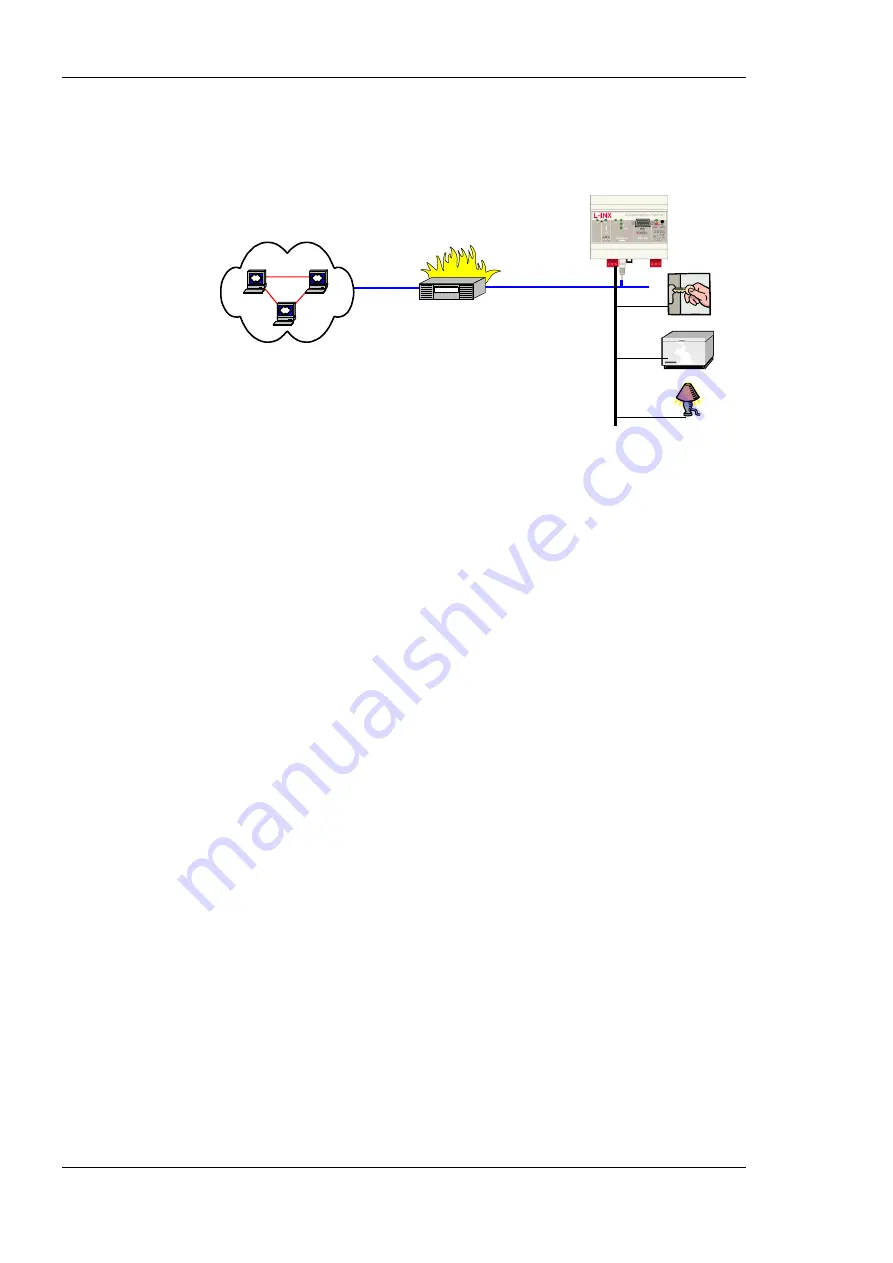
L-INX User Manual
188
LOYTEC
Version 4.0
LOYTEC electronics GmbH
Enable the SNTP port 123 in the firewall if SNTP is used.
NAT: 135.23.2.1
135.23.2.1
F
T
-1
0
IP Channel
Fi NAT Router
Internet
IP: 192.168.1.100
Forward UDP and TCP ports 1628 and
1629 to IP address 192.168.1.100
192.168.1.1
Figure 152: Operating a L-INX behind a NAT router and firewall.
Note that a L-INX must be used as configuration server when the device is installed behind
a firewall or NAT router. The L-INX with the configuration server can also be located
behind a firewall.
7.3.2 Multiple IP-852 Devices behind a NAT: Extended NAT Mode
When using more than one IP-852 device behind a single NAT router, the recommended
method in the L-INX configuration server is to use the extended NAT mode. This mode
requires that all devices support this feature. Currently these are LINX-101, L-IP 3.0,
i
.
LON
600, the NIC852 PC software and other CEA-852 capable devices from LOYTEC. If there
are other devices in the channel, this method does not work. Incompatible devices are
disabled from the channel in this case. Please refer to the classic method in Section 7.3.3 to
setup this network.
When using multiple devices behind a NAT router, each device needs a separate port-
forwarding rule in the NAT router. This implies that each device must use a unique client
port (e.g., 1628, 1630, 1631, etc). The port-forwarding rules must be setup so that each port
points to one of the IP-852 devices. In the LINX, change the client port in the CEA-852
device configuration menu. Figure 153 shows an example configuration for three L-INX
devices behind the NAT router 135.23.2.1.
It is recommended that both ports 1628 and 1629 are forwarded to the same private address.
It is then also possible to turn on the configuration server behind a NAT router. In this case,
activate the CS on the L-INX which has port-forwarding to 1628 and 1629. In the example
in Figure 153, the L-INX with private address 192.168.1.100 also acts as a configuration
server.
If the CS is activated on a L-INX behind a NAT router, the NAT router must have a fixed
public IP address. The L-INX with the CS also cannot use automatic NAT discovery. In this
case, enter the NAT address of the NAT router manually in the IP configuration menu
(Auto-NAT can no longer be enabled on a L-INX with a CS). To diagnose possible
problems in the NAT configuration with port forwarding, use the enhanced communications
test (see Section 4.3.4).
















































