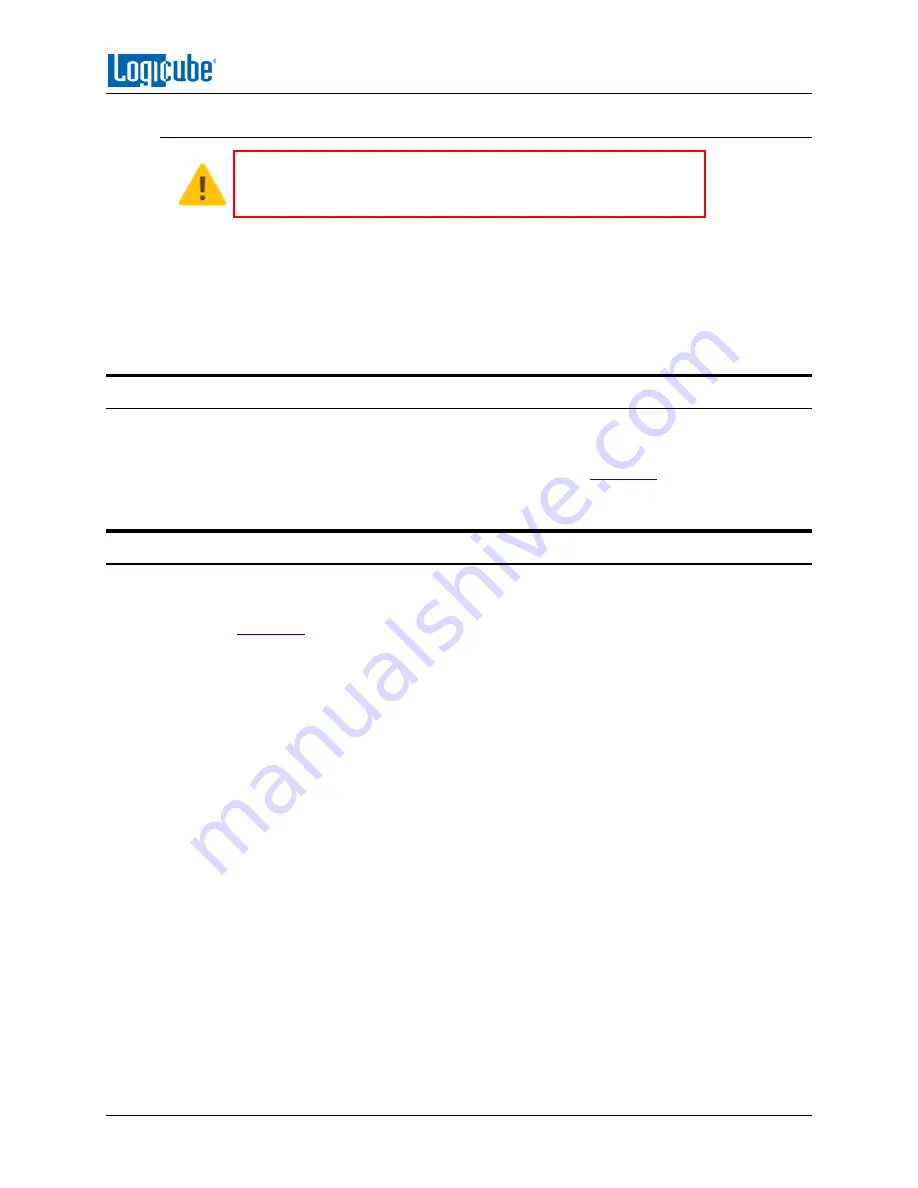
OPTIONS
Logicube ZXi-
10G™ User’s Manual
89
8.2.1 Instructions
IMPORTANT NOTE: The ports on the PCIe Expansion Module are
not hot-swappable. Always make sure the ZXi-10G is turned OFF
when connecting or disconnecting drives on the Module.
1.
Make sure the ZXi-10G is turned off.
2.
The PCIe Expansion Module has two connectors on the front of the module. On the left
side of the ZXi-10G, connect the cable labeled P1 and P2 to the PCIe Expansion
Module.
3.
Turn the ZXi-10G on.
8.3 Hash Verification Option
This option, when activated, allows the ZXi-
10G to verify a clone’s hash in one task (
during the cloning
task) and works with both Mirror or Clever. When this option is purchased, an updated license file will
need to be installed/re-installed along with the ZXi-10G software. See
load or reload the software.
8.4 SAS Option
This option, when activated, allows the ZXi-10G to detect Serial Attached SCSI (SAS) drives. When this
option is purchased, an updated license file will need to be installed/re-installed along with the ZXi-
10G software. See




























