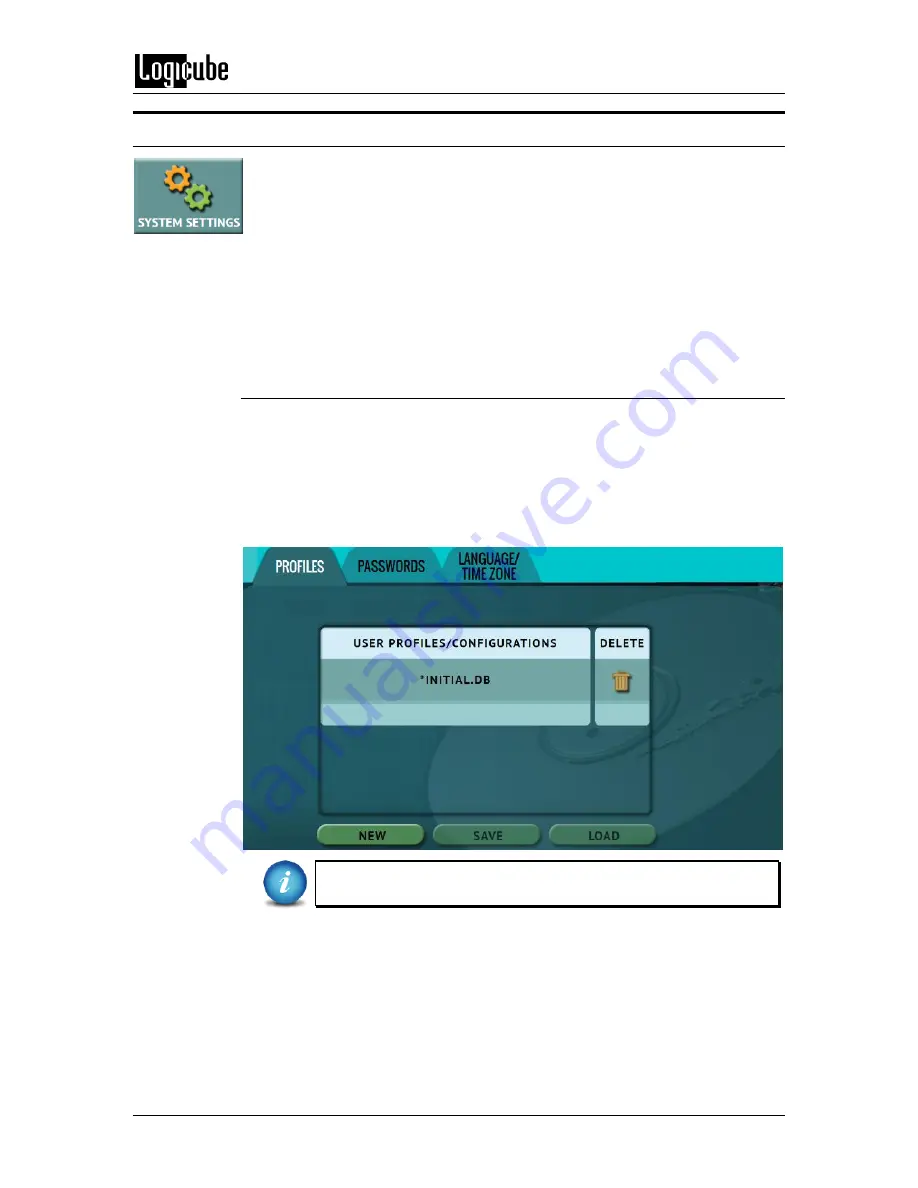
TYPES OF OPERATIONS
Logicube EchoPlus-
NG User’s Manual
45
5.6 System Settings
The
System Settings
screen allows users to configure five different settings for
the EchoPlus-NG:
Profiles
Passwords
Language/Time Zone
5.6.1 Profiles
This screen shows all profiles for the EchoPlus-NG. There are three options in
this screen:
New –
Allows the user to create a new profile name.
Save
–
Saves the selected profile.
Load –
Loads the selected profile.
The EchoPlus-NG will boot with the profile that has an asterisk (*)
next to the name.
Profiles allow users to create different profiles or configurations. The profile can
then be saved. When a profile is loaded using the
Load
icon, the EchoPlus-NG
will load that configuration during its boot process.
For example, if the user wants the EchoPlus-NG to always boot up with the
SATA_M drive selected:
Содержание EchoPlus-NG
Страница 12: ......
Страница 14: ...GETTING STARTED Logicube EchoPlus NG User s Manual 6...
Страница 15: ...GETTING STARTED Logicube EchoPlus NG User s Manual 7...






























