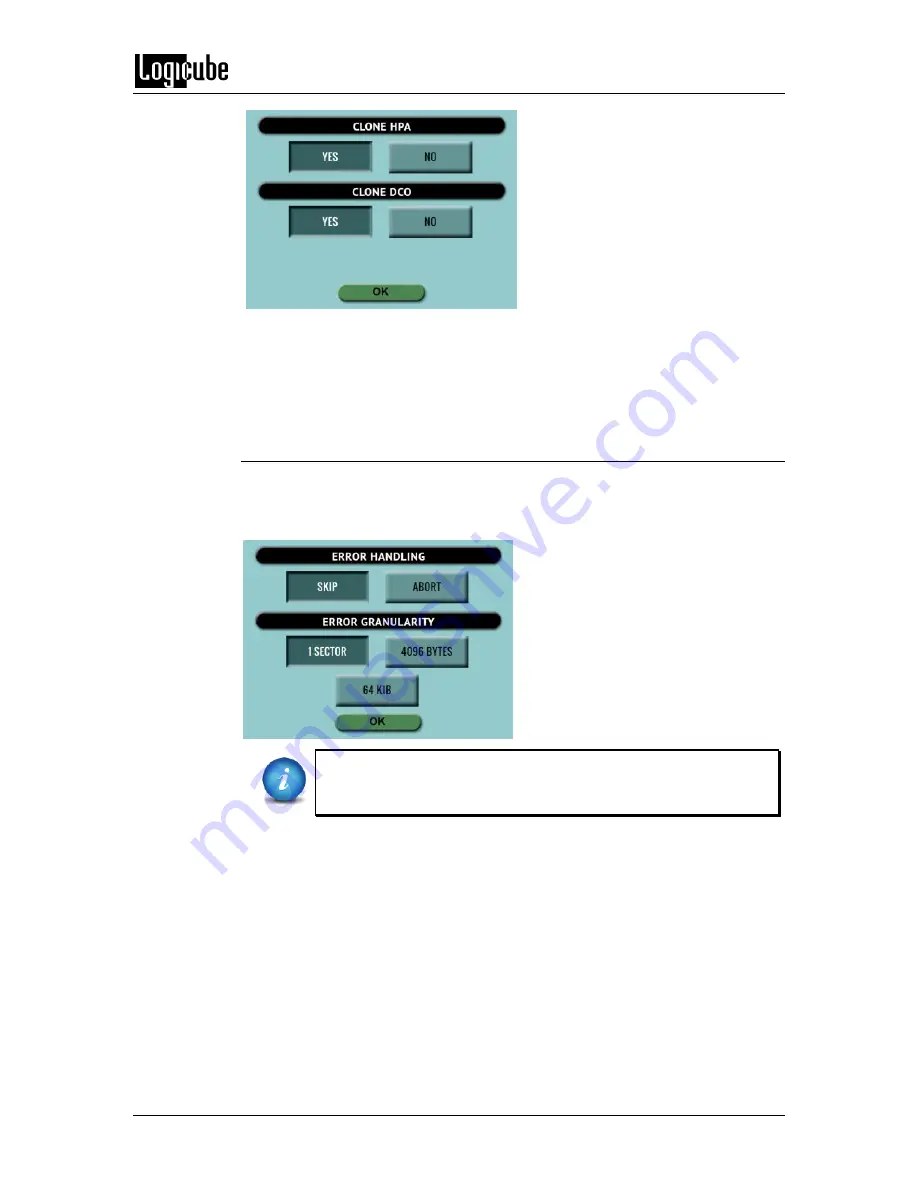
CLONE
Logicube EchoPlus-
NG User’s Manual
26
HPA
– Host Protected Area can limit the size of a hard drive, but it can also
change many other settings such as speed and S.M.A.R.T. status.
DCO
– Device Configuration Overlay limits the size of a drive only. For example,
a 160GB drive can be made to look like a 100GB drive to a computer.
4.3.3 Error Handling
When bad sectors are encountered on the Master drive, EchoPlus-NG can either
skip the bad sectors or abort the imaging operation. This allows flexibility on
what to do when bad sectors are found on the Master drive.
When bad sectors are encountered, and error handling is set to
Skip
, EchoPlus-NG will write a zero on the corresponding sector or
position in the Target drive or image file.
EchoPlus-NG also has a setting for error granularity. There are 3 settings:
1 sector (512 Bytes)
4096 Bytes (8 sectors)
64 KIB (128 sectors)
When a bad sector on the Master drive is found, by default, it will skip that
sector. Changing the granularity allows more sectors to be skipped.
A cluster size represents the smallest amount of disk space that can be used to
hold a file. The most common cluster size for an NTFS volume, for example, is
4KB (4096 Bytes). This means that the smallest amount of space that will be
used for a file is 4096 Bytes.
Содержание EchoPlus-NG
Страница 12: ......
Страница 14: ...GETTING STARTED Logicube EchoPlus NG User s Manual 6...
Страница 15: ...GETTING STARTED Logicube EchoPlus NG User s Manual 7...




































