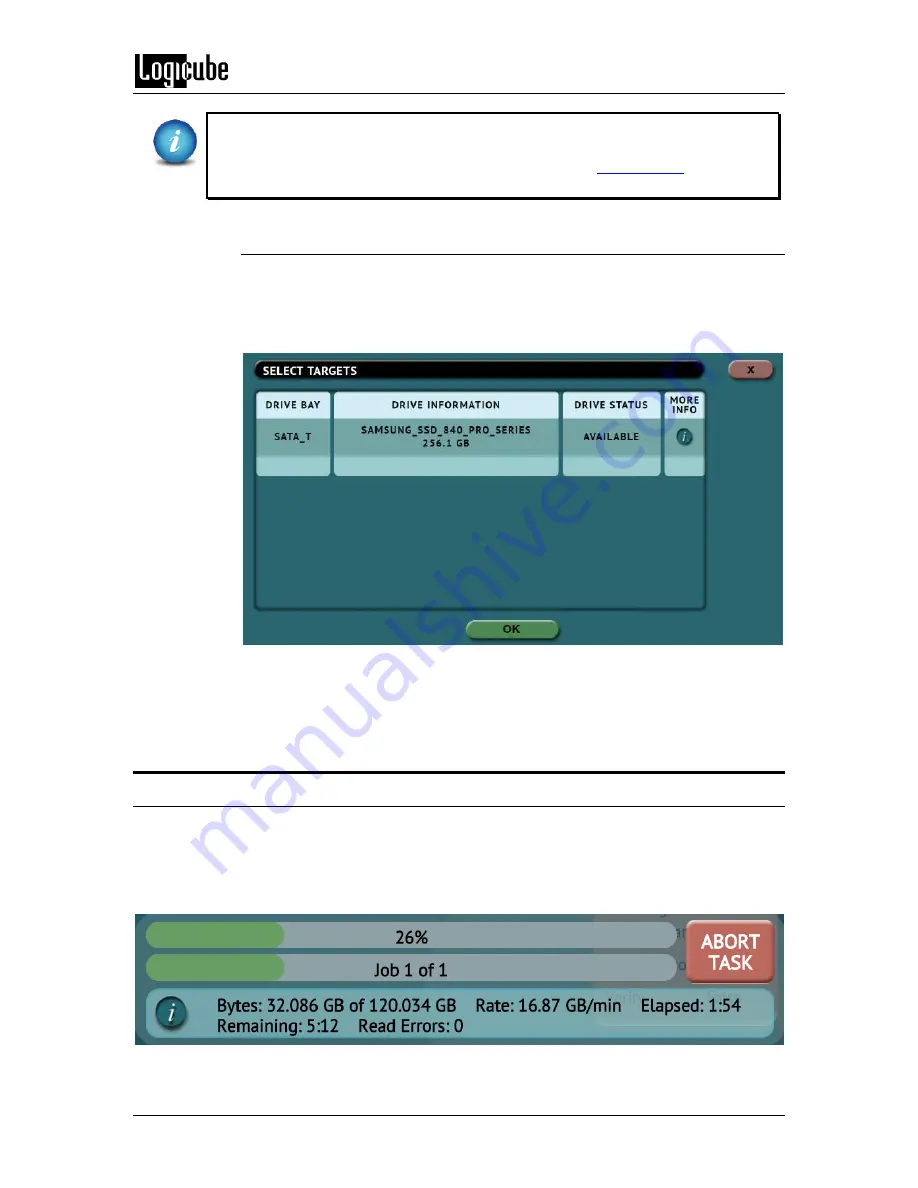
CLONE
Logicube EchoPlus-
NG User’s Manual
31
When attempting to clone to a Target drive that is smaller in capacity than the
Master drive, the partitions on the Master drive need to be adjusted to be no
more than the same size of the Target drives. Please see
Section 3.1.2
for more
information on cloning to smaller capacity drives.
4.4.1 Selecting Target drives or images
If ‘DRIVE TO DRIVE’ or ‘IMAGE TO DRIVE’ was chosen as the mode the following
screen will appear. This will allow you to select one or more Targets. It will
display all available drives that are connected. If a drive has been selected for a
different task, it will be greyed out and cannot be selected.
You can also tap the ‘MORE INFO’ icon to see more information on the drive.
The drive details window will appear showing information about the drive such
as the which bay it is connected to, the model, size, cylinders, heads, sectors,
etc.
4.5 Starting the Imaging Operation
Once all the settings and options have been selected or set, tap the
Start
icon to begin the
imaging. A confirmation screen will appear. Tap the
Yes
icon to continue.
A progress bar will appear at the bottom of the screen showing the bytes processed, the rate
(speed), elapsed time, and time remaining.
Содержание EchoPlus-NG
Страница 12: ......
Страница 14: ...GETTING STARTED Logicube EchoPlus NG User s Manual 6...
Страница 15: ...GETTING STARTED Logicube EchoPlus NG User s Manual 7...































