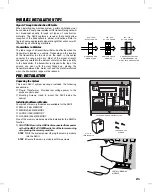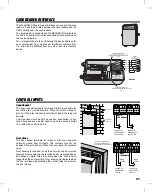DISPLAYS
When a transmitter is activated, the AM/II LCD display will show
four “fields” of information about the transmitter and the
transmitter’s system information.
FIELD 1: Activation Type. “sTx” = Single Transmitter
“bTx” = Block Transmitter
“uTx” = Un-learned Transmitter
“OB1” & “OB2” = Obstacle Transmitters one & two
“MW1 - MW8” = Magic Wand Transmitters one to eight
“KpadX” Remote Keypads (X=device number)
“CardX” Remote Card Reader (X=device number)
“RadoX” Remote Radio Receiver (X=device number)
FIELD 2: Sequence Number. For single transmitters, this is
the transmitter sequence number as assigned when the
transmitter is learned by the system. (Field will be blank for
MGT safety edge and Magic Wand transmitters.)
FIELD 3: Facility Code. With block coded transmitters, this
number will be the same for all transmitters in the same block.
With single transmitters this number can be ignored, it is
derived from part of the internal code of the transmitter.
FIELD 4: Media Code. This is a numeric equivalent of the
internal code programmed into the transmitters, the entry code
or the card code.
Radio Indicator
The RADIO indicator displays the output of the built-in radio
receiver. The visual display is used to determine when signals
are “on-the-air” on the frequency that the radio is tuned to. It is
normal for the RADIO indicator to flicker, showing the receiver
responding to the ambient background radio noise. When a
transmitter is triggered the RADIO indicator will light brightly,
showing that the receiver is detecting the transmitter’s data. If
the RADIO indicator flashes continuously, it is usually an
indication of radio interference.
Decode Indicator
The DECODE indicator lights when a device sends the correct
format data to the AM/II. This indicator signals that the control
has decoded the data from the device correctly. The media
code will be shown on the display. Even though a device is
decoded, it will only activate an access output if it has been
programmed into the AM/II and has not been suspended.
Access Granted Indicator
The ACCESS GRANTED indicator lights when all of the correct
conditions are met by a device. The device must be decoded
properly, it must send correct data, it must be programmed into
the AM/II, meet the validation criteria and it must not be
suspended from access.
FIELD 1
FIELD 2
FIELD 3
FIELD 4
35