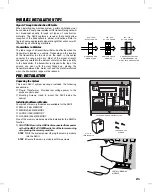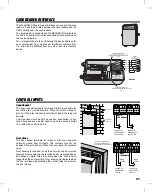Personal Computer and Data Terminal Connections
☞
NOTE: The installation of a personal computer (PC) or data
terminal for event logging and system programming is
optional, but recommended. Programming the AM/II is much
easier, especially when using names, with a PC or data
terminal.
The AM/II can connect to virtually any PC’s serial port. Use the
Model A2C-DB25 (25-pin) or A2C-DB9 (9-pin) cable to connect
the AM/II to a computer.
When using a data terminal, connecting the cable and setting
the terminal port options is all that’s required. When using a
PC, a communications program (AccessBase, Account
Manager, Windows
Terminal, Procomm
, Quick Link
,
BitComm
, etc.) must be used to communicate with the AM/II.
The computer’s software will have settings for the PC’s port
options. The software port options must be set correctly to
match the output of the AM/II before the PC software will
function properly. Refer to the specific software’s instructions
for details on how to set the port options.
The serial port (COM port) options that must be set are:
✶
Baud Rate 9600
✶
8 Data Bits
✶
No Parity
✶
1 Stop Bit
✶
X-ON/X-OFF Data Flow Control
Setting the AM/II RS-232 port output to the “PRINTER” option
will show the ongoing event log on the computer screen.
Setting the AM/II RS-232 port output to the “TERMINAL” option
will allow the computer to access the AM/II just like the
keyboard on the AM/II. The only keyboard differences when
using a PC or terminal to access the AM/II are:
✶
The ENTER key equals the AM/II’s OK key.
✶
The ESCAPE (Esc) key is similar the AM/II’s * (star) key.
Press ESCAPE twice to enter program mode, once to jump
back to the main menu.
✶
The A-Z & 0-9 keys are used for character inputs.
✶
Hold the CONTROL (Ctrl) key and press “Z” to exit
programming.
Modem Connections
☞
NOTE: The installation of a modem is optional. It will allow
remote programming of the AM/II.
The AM/II can connect to most personal computer external
modems. Use the Model A2M cable to connect the AM/II to a
modem. Connection to a modem allows you to call the AM/II
over the telephone with a personal computer and another
modem. All of the same programming functions that can be
performed locally can be made remotely, off-site. System
reports and the event log can be retrieved remotely.
2
3
7
20
8-PIN
2
1
8
6
RD
TD
GND
CTS
DB-25
SIGNAL
TD
RD
GND
DTR
SIGNAL
AM/II
COMPUTER
FEMALE
DB-25
PIN 1
8-PIN
MODULAR
A2C-DB25 CABLE
RADIO
DECODE
ACCESS GRANTED
READER KEYPAD
ACCESS OUT DATA
NETWORK DATA
ACCESS A
ACCESS B
ACCESS C
OBSTACLE
MAGIC WAND
ACCESS D
B
O
1
O
1
O
1
B
O
1
N.O. COM. N.C.
N.O. COM. N.C. N.O. COM. N.C. N.O. COM. N.C.
EARTH
GROUND
ACCESS OUT
KEYPAD IN
CHANNEL A
CHANNEL B
CHANNEL C
CHANNEL D
READER IN
14 - 24 VAC
12 - 35 VDC
AC POWER
INPUT
DC POWER
INPUT
NETWORK
OFF
ON
POWER
RESET
DISPLAY
CONTRAST
MEMORY EXPANSION CARD
MEDIUM (64 K)
SMALL (16 K)
LARGE (128 K)
X-LARGE (256 K)
WARNING
TURN THE POWER SWITCH OFF BEFORE INSTALLING OR
REMOVING THIS MEMORY EXPANSION CARD
SEVERE
ELECTRICAL
DAMAGE
MODEL A2C
CABLE
RADIO
DECODE
ACCESS GRANTED
READER KEYPAD
ACCESS OUT DATA
NETWORK DATA
ACCESS A
ACCESS B
ACCESS C
OBSTACLE
MAGIC WAND
ACCESS D
B
O
1
O
1
O
1
B
O
1
N.O. COM. N.C.
N.O. COM. N.C. N.O. COM. N.C. N.O. COM. N.C.
EARTH
GROUND
ACCESS OUT
KEYPAD IN
CHANNEL A
CHANNEL B
CHANNEL C
CHANNEL D
READER IN
14 - 24 VAC
12 - 35 VDC
AC POWER
INPUT
DC POWER
INPUT
NETWORK
OFF
ON
POWER
RESET
DISPLAY
CONTRAST
MEMORY EXPANSION CARD
MEDIUM (64 K)
SMALL (16 K)
LARGE (128 K)
X-LARGE (256 K)
WARNING
TURN THE POWER SWITCH OFF BEFORE INSTALLING OR
REMOVING THIS MEMORY EXPANSION CARD
SEVERE
ELECTRICAL
DAMAGE
MODEL A2C
CABLE
3
2
7
5
4
8-PIN
2
1
8
6
3
RD
TD
GND
CTS
RTS
DB-25
SIGNAL
RD
TD
GND
CTS
RTS
SIGNAL
AM/II
MODEM
MALE
DB-25
8-PIN
MODULAR
PIN 1
A2M CABLE
FEMALE
DB-9
PIN 1
8-PIN
MODULAR
3
2
5
4
6
8
7
8-PIN
2
1
8
6
A2C-DB9 CABLE
RD
TD
GND
CTS
DB-9
SIGNAL
TD
RD
GND
DTR
DSR
CTS
RTS
SIGNAL
AM/II
COMPUTER
31