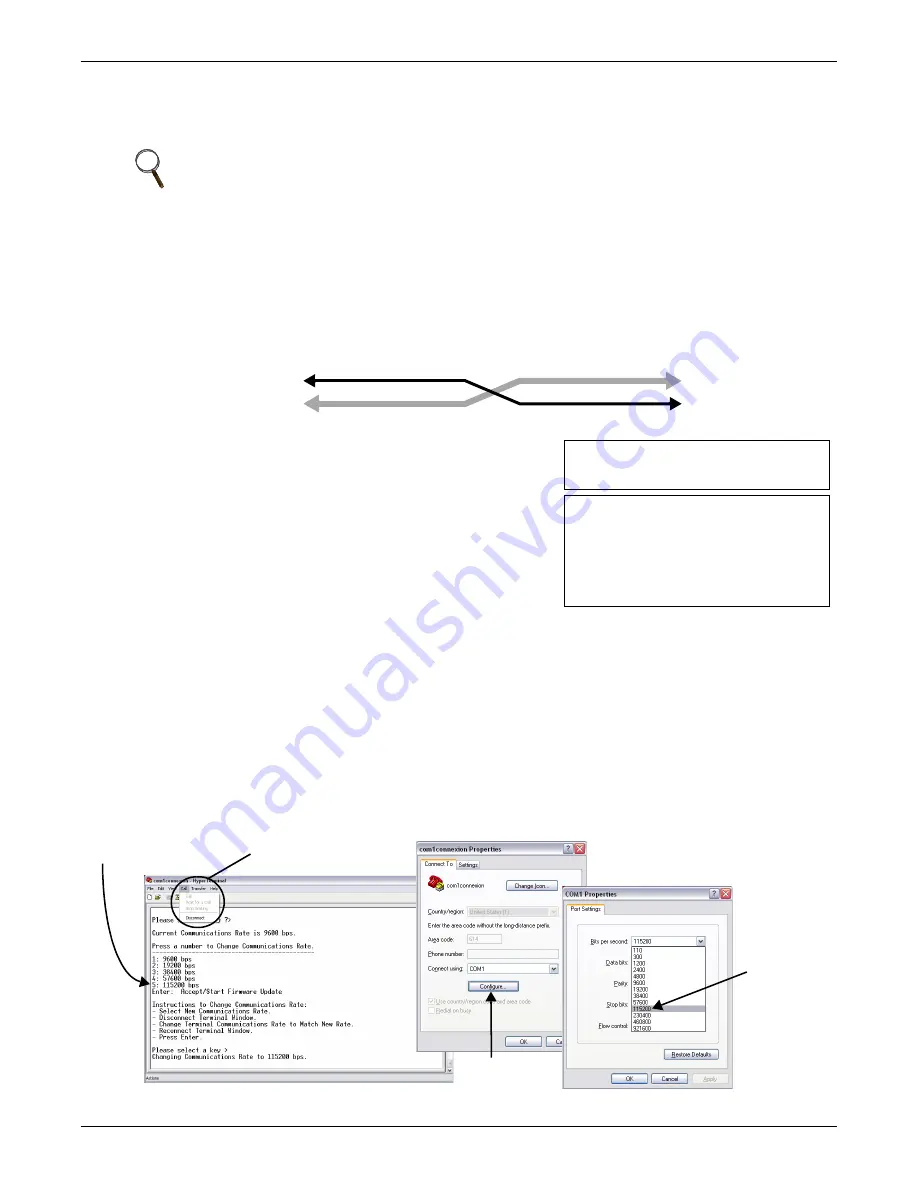
Updating the Firmware - Xmodem (Serial) Method
A11
A.6 U
PDATING
THE
F
IRMWARE
- X
MODEM
(S
ERIAL
) M
ETHOD
Follow these steps to update the firmware using the Xmodem (serial) method. This method works
through the Web card’s serial port, employing terminal emulation software, such as HyperTerminal.
Connect a Cable to the Serial Ports
1. Connect one end of a DB-9 null modem or file transfer cable to the Web card’s serial port and the
other to the computer’s serial port.
The correct cable will have, at a minimum, Pins 2 and 3 crossed at the ends, as shown in
Figure A1
. The configuration cable is available separately from Emerson (P/N LIEBNULL).
Figure A1 Null connection
Open a Terminal Emulation Connection
2. Open a connection to the Liebert IntelliSlot card (if
needed, see instructions in
A.2.1 - Open the Terminal
Emulation Interface - Serial Connection
).
3. Choose
Firmware Updates
from the Main Menu.
4. Choose
XMODEM Update
from the
Firmware Updates
menu, seen at right, and enter
y
(yes) to confirm your
choice.
5. Choose
Xmodem1K
from the Select Firmware Update
Protocol, as shown at right.
Change the Baud Rate to 115200
6. Choose
115200 bps
from the menu, shown below left.
7. From the HyperTerminal menu, click on
Call
, then choose
Disconnect
(this will not close the
HyperTerminal connection to the card).
8. In the HyperTerminal menu bar, click on
File
, then choose
Properties
.
9. Click on the Connect To tab and click the
Configure
button. This opens Port Settings tab in the
COM1 Properties window, as shown below right.
10. Choose
115200
from the Bits Per Second drop-down list and click
OK
, then click
OK
to close the
Properties window.
11. In the HyperTerminal menu bar, click on
Call
, then choose
Call
from the drop-down menu and
press the Enter key.
NOTE
This method includes a time-sensitive operation requiring expeditious location of the upgrade
files downloaded in
A.3.3 - Download the Firmware Upgrade File to the Computer
.
Read through this entire section before beginning the upgrade.
DTE Device
Receive Rx (Pin 2)
Transmit Tx (Pin 3)
DTE Device
Receive Rx (Pin 2)
Transmit Tx (Pin 3)
Firmware Updates Menu
----------------------
1: XMODEM Update
2: TFTP Update
Firmware Update (Step 1/3)
--------------------------
Select Firmware Update Protocol
-------------------------------
1: XmodemCrc
2: Xmodem1K
x: Exit/Cancel
Please select a key ?>
Current Communications Rate is 9600 bps.
Call menu
Configure
button
115200 bps
115200 bps
Содержание IntelliSlot
Страница 2: ......


















