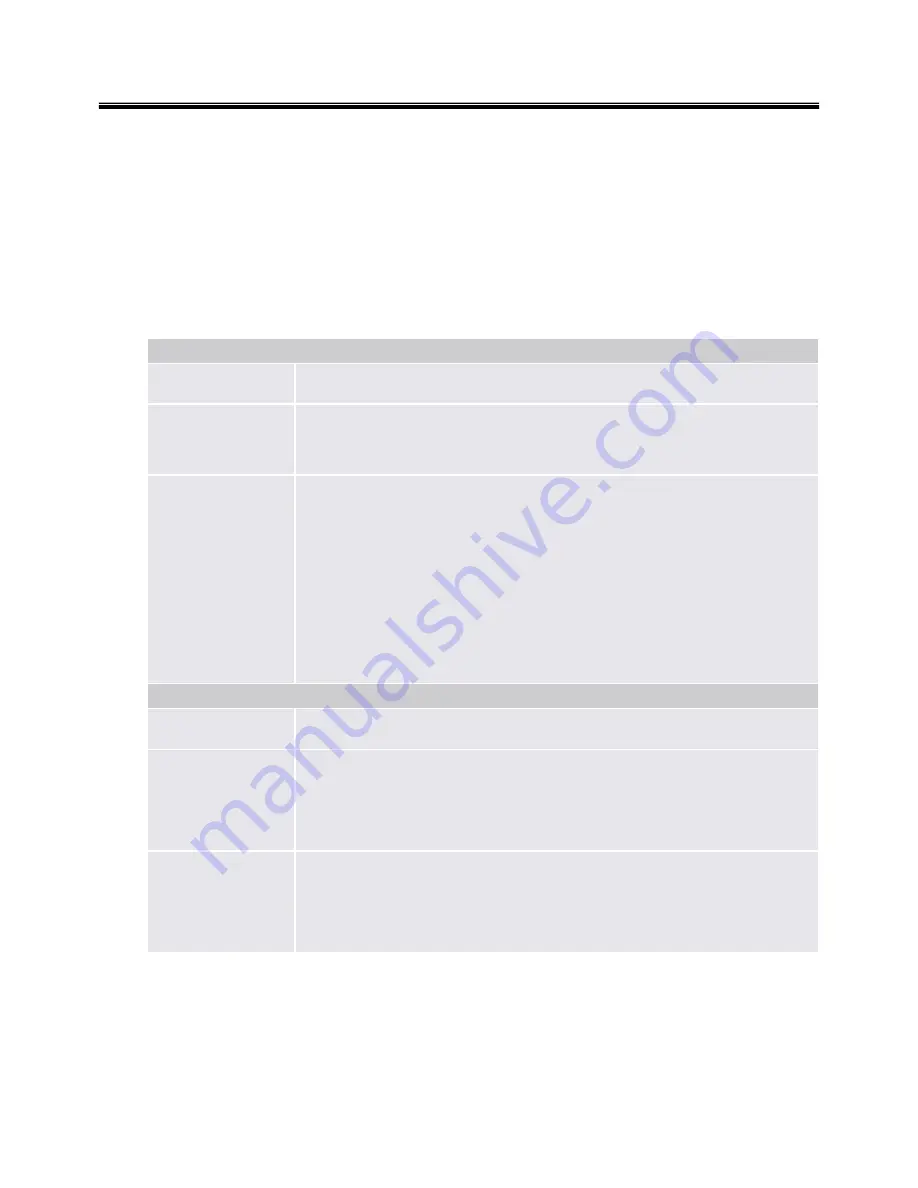
39
■
Backup and Restore Security Platform Data
Security Platform Backup includes all data required in case of emergency. After a hardware or storage
media failure or a Trusted Platform Module failure, Security Platform Restoration reestablishes access to
Security Platform Features for all users.
In addition you can backup and restore your Personal Secure Drive data. Data from other applications
using the Security Platform Solution (e.g. Secure e-mail) is not included in Security Platform backup.
■
Backup scope
Security Platform backup comprises the following data:
Security Platform Credentials and Settings
Backup Contents
A copy of the user-specific credentials and settings which are stored on the
Security Platform.
Purpose
Restoration of user-specific credentials and settings after a hardware or
storage media failure.
Otherwise users could not access Security Platform Features anymore
and user data would be lost.
Archives
•
Automatically written Backup Archive ("System Backup Archive",
e.g. file
SPSystemBackup.xml
and folder
SPSystemBackup
): Set up by
Security Platform Administrator. Contains credentials and settings of all
Security Platform Users (for one or multiple Security Platform
computers). Also contains computer identification and user
identification, which are used to match computers and users during the
restoration process.
•
Manually written Backup Archive (e.g.
SPBackupArchive.xml
):
Created by Security Platform User. Contains credentials and settings of
one Security Platform User (for one Security Platform computer). Also
contains computer identification and user identification, which are used
to match computer and user during the restoration process.
Emergency Recovery
Backup Contents
All Security Platform Basic User Keys, encrypted specifically for Emergency
Recovery.
Purpose
Re-encryption of all Basic User Keys after a Trusted Platform Module failure.
In this case a new Security Platform has to be set up and a new owner
key is created. Emergency Recovery allows the re-encryption of Basic
User Keys from the old owner key to the new one.
Otherwise users could not access Security Platform Features anymore
and user data would be lost.
Archives
•
Emergency Recovery data is included in automatically written
Backup Archives.
•
Emergency Recovery Token (e.g.
SPEmRecToken.xml
): Created by
Security Platform Administrator. Protected with a dedicated password.
Is required for a restoration of Emergency Recovery data.
Ch3. System information
Содержание R580 Series U.ARC3BA9
Страница 17: ...17 System Block Diagram Chapter 3 System information ...
Страница 23: ...23 12 It selects the Exit Saving Change and it stores system a settings and the reboot Ch3 System information ...
Страница 25: ...25 Ch3 System information c Select Disc Image or Saved Project d Select File Format as Image Files iso ...
Страница 26: ...26 Ch3 System information e Open Image File iso which is sent from LGE f Tab Burn then burning will be started ...
Страница 27: ...27 Ch3 System information g Burn process completed as below and tab OK ...
Страница 30: ...30 Ch3 System information 5 After flashing is completed you can see the PASS on your screen and reboot your PC ...
Страница 57: ...57 3 Remove the Hook Ch5 Removing and replacing a part Hook Hook Hook Hook 4 Remove the Memory ...
Страница 60: ...60 Ch5 Removing and replacing a part 5 Remove the HDD Shield ...
Страница 63: ...63 Ch5 Removing and replacing a part 3 Remove the WLAN Module ...
Страница 66: ...66 3 Remove the ODD Ch5 Removing and replacing a part 4 Remove the ODD Bezel Bezel ...
Страница 69: ...69 69 Ch5 Removing and replacing a part 5 Remove the Keyboard 6 Remove the Retainer ...
Страница 71: ...71 71 Ch5 Removing and replacing a part 3 Remove the Display Module ...
Страница 74: ...74 Ch5 Removing and replacing a part 3 Remove the Keyboard deck ...
Страница 79: ...79 Ch5 Removing and replacing a part 3 Remove the Mainboard Case ...
Страница 86: ...86 Ch5 Removing and replacing a part 3 Remove the Hinge Cap ...
Страница 98: ...NLCD07 NLCD05 NLCD09 NLCD03 NLCD01 NLCD04 NLCD08 NLCD02 NWEBC01 ...
Страница 100: ...NMINI02 NMINI01 NKDECK01 NKDECK02 NRTN01 NKEYBD01 ...
Страница 102: ...NMRY01 NMRY01 NMINI04 NTHMO01 NRBS01 NMINI03 NCPU01 NMLB01 ...
Страница 105: ...NCVR02 NCVR03 NCVR01 NHDD02 NHDD01 NBATT01 NODD02 NODD01 NBOTM01 NBOTM03 NHDD03 NBOTM02 ...
















































