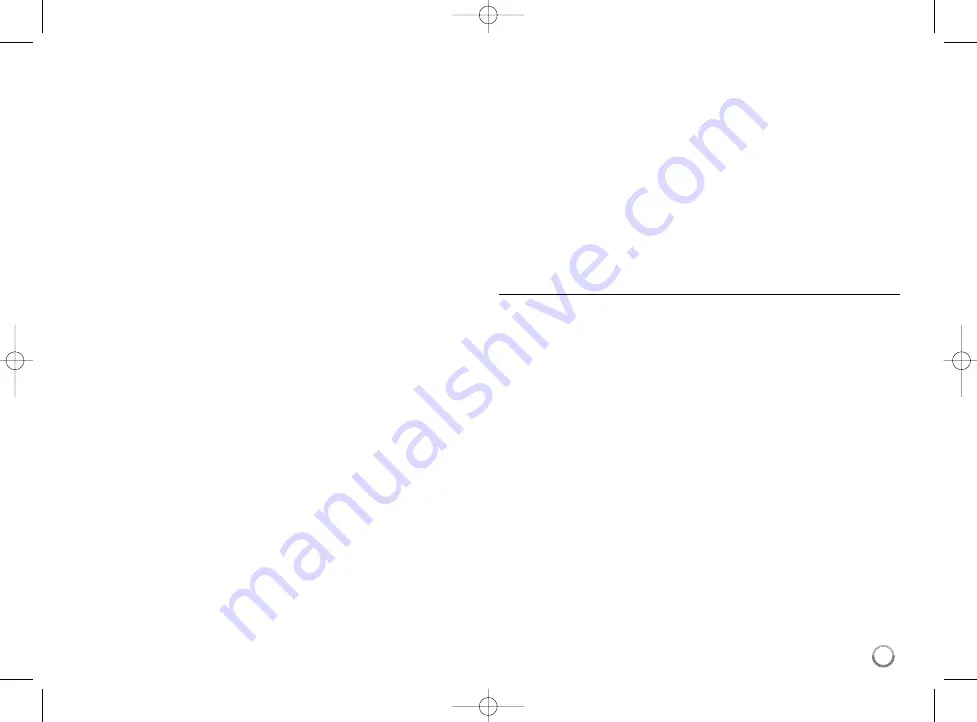
Connecting the System
13
a
a
Connect the rear speakers to the wireless receiver with the
speaker cables.
Connect the black end of each wire to the terminal marked - (minus)
and the other end to the terminal (plus).
b
b
Connect the AC power cords.
1) Connect the AC power dords to the AC~ connector on the back of
the wireless front left and right speakers.
Connect the other end to a wall outlet.
2) Connect the AC power cord to the AC connector on the bottom of
the wireless subwoofer.
Connect the other end to a wall outlet.
3) Connect the AC power cord of the wireless receiver to a wall
outlet.
c
c
Press
1
1
(or
1
1
/
}}
)
• After the wireless light is flashing blue about a few seconds, the
system will automatically establish a wireless link.
• When the wireless link is established, the wireless light of the
wireless front left speaker is off and the wireless lights of the
wireless subwoofer and the wireless receiver are solidly on blue.
• When the system is turned off, the wireless lights will turn red.
Resetting the wireless link
If an interference occurs or you replace any part of the system, the
wireless link should be set again.
a
a
Disconnect the power cord from the wall outlet on the wireless
front left speaker, the wireless subwoofer, and the wireless
receiver.
b
b
Press and hold the
x
button on the wireless front right speaker
and the MUTE button on the remote control simultaneously.
•
The unit will display “REMATE”.
c
c
Reconnect the power cord to the wall outlet on the wireless front
left speaker, the wireless subwoofer, and the wireless receiver.
Be careful of the following
• If there is a strong electromagnetic wave product nearby, interference
may occur. Put the system away from there.
(Ex: Microwave oven)
• Be careful to make sure children do not put their hands or any objects
into the *speaker duct.
*Speaker duct: A hole to allow for plentiful bass sound on speaker
cabinet (enclosure).
• Set the distance of each system within 10m.
• Be sure to match the speaker cable to the appropriate terminal on the
components: + to + and – to –. If the cables are reversed, the sound will
be distorted and will lack bass.
• The speakers contain magnet parts, so color irregularity may occur on
the TV screen or PC monitor screen. Please use the speakers away
from the TV screen or PC monitor screen.
HB994PK-F.AIRNDLK_ENG_9793 7/14/10 7:44 PM Page 13




























