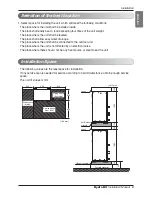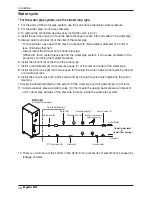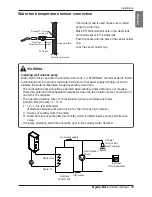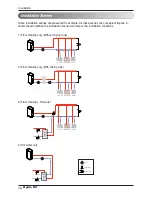Installation
20
Hydro Kit
Connect the wires to the terminals on the control board individually according to the outdoor unit con-
nection.
*Ensure that the wire color of the outdoor unit and terminal No. are same as those of the indoor unit
respectively.
Communication cable
Power cable
Earth
3(A)
4(B)
Terminal block
of indoor unit
Terminal block
of indoor unit
Terminal block of outdoor unit
Outdoor unit Indoor unit
DRY2
DRY1
WARNING : Make sure that the screws of the terminal are free from
looseness.
Remove the box cover of electric parts and connect the wiring
CAUTION
After checking the above status, prepare for the following wiring :
1) Use individual power for the unit and refer to the circuit diagram posted on the inside of the control cover.
2) Make sure to install 30A capacity circuit breaker when power is connected to the unit.
3) The bolts used for cable connection may become loose by the vibration generated during the trans-
portation. Make sure to check again and fasten them tightly. (If they are loose, it may cause fire.)
4) Make sure to check power specification.
5) Electrical capacity shall be sufficient.
6) The initial voltage shall be maintained at 90% of the rated voltage on the name plate.
7) The thickness of the power cable complies with the designated specification. (length and thickness of
the power cable)
8) Do not install the circuit breaker in the place where there is a lot of moisture or where it is wet.
9) The following problems may be the cause of voltage drop.
- Magnetic switch vibration, defective contact, fuse damage, malfunction of overload protection device
h
Based on the ownerʼs manual, teach how to operate and use the unit to the user.
(temperature setting, etc.)
How to connect wirings
Wiring Connection
Communi-
cation cable
Power cable
Communi-
cation cable
Power cable
CAUTION
When connecting the power and communication
cable, always use the terminal connector (O-
ring, Y-ring).
Make sure to tighten so that the screw of the ter-
minal does not get loose.
ARNH08GK3A2
ARNH04GK3A2
Содержание ARNH08GK3A2
Страница 49: ......