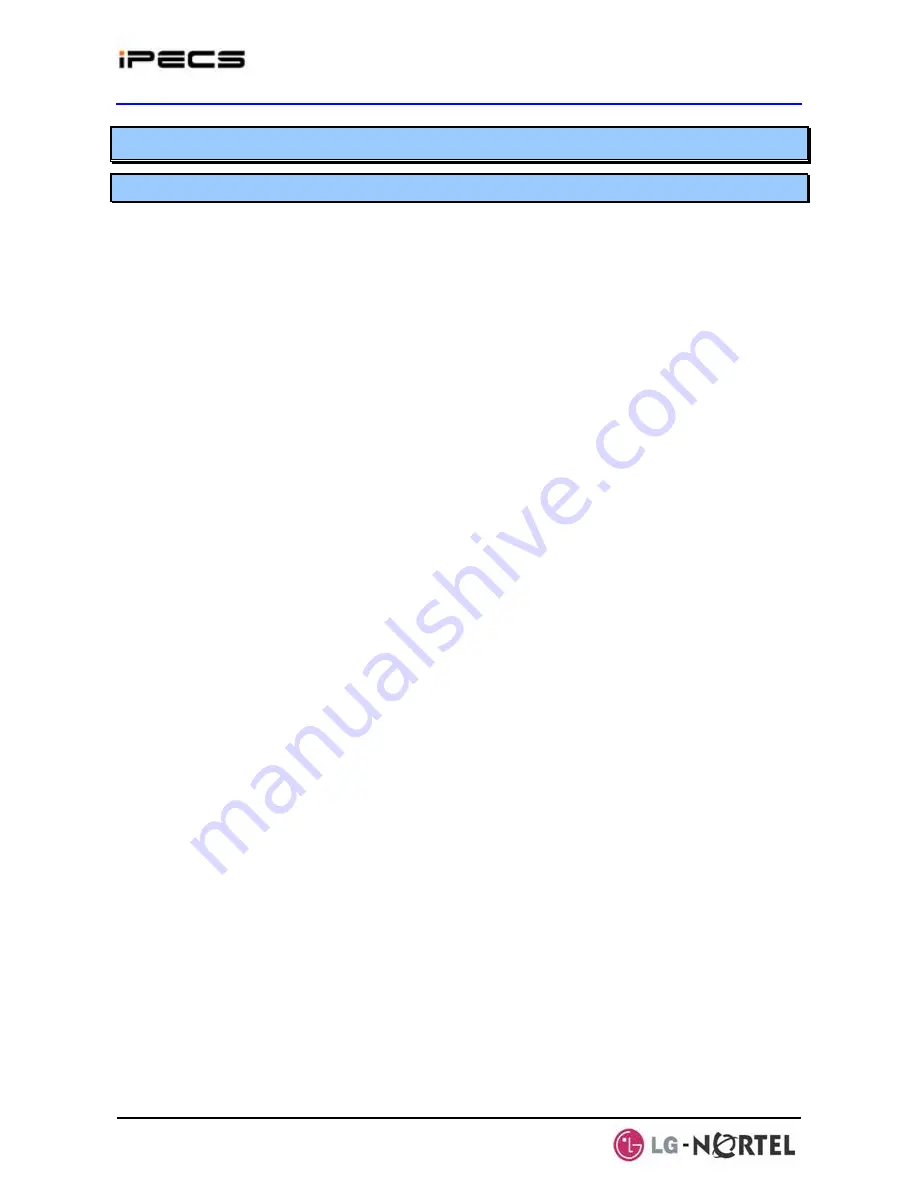
IPECS Release 5
Hardware Description & Installation
Issue 5.0
1
1 INTRODUCTION
1.1 iPECS
Overview
iPECS is LG-Nortel’s Internet Protocol (IP) Enterprise Communications Solution designed to meet
the telecommunication needs of the small to medium sized business. iPECS uses advanced
packet voice and IP switching technology, which is combined with a rich feature content, to set a
new standard in Voice over IP (VoIP) systems.
iPECS consists of a family of intelligent modules, which are interconnected over a 10/100 Base-T
Ethernet LAN, easing the installation process and eliminating the need for an expensive back
plane. A variety of modules are available including analog and digital network access gateways,
which connect to the Public Switched Telephone Network (PSTN), ISDN or public and private VoIP
networks. The Ethernet switch (POE8), which provides connection to individual LIP Phones,
incorporates circuitry for “power-feed” supporting Power over Ethernet LANs (PoE,). LIP Phones
provide the user simple access to the many features and functions of the iPECS.
The modules, which make up the iPECS, can be installed in a Main Cabinet. The cabinet can be
desk, 19” rack, or wall mounted, as best fits the user needs and equipment room. Each of the
system’s modules is powered from a PSU, which converts 100-240 VAC to 48 VDC. In lieu of the
cabinet installation, the modules can be shelf (book-end) mounted, in which case, each module is
separately powered from an AC/DC adapter, which converts 100-240 VAC to 48 VDC for use by
the module.
iPECS supports a variety of LIP Phones; legacy digital terminals (LKD and LDP models), standard
VoIP phones (SIP and H.323 V3) and analogue single line devices. With the LIP Phones,
commonly used features are activated by selection of a single button. Additionally, most functions
can be accessed from any telephone by dialing specific codes. For LIP and digital Phone users,
these “dial codes” may be assigned to Flexible buttons for easy access. In addition to the LIP
Phones, optional LIP DSS Consoles are available to expand the number of Flexible buttons
available to the user.
iPECS provides an environment rich in features beyond today’s traditional circuit switched
telephone systems. In addition to a fully featured voice intercom, the iPECS incorporates
enhanced messaging, basic Auto Attendant/Voice Mail, Least Cost Routing, and Automatic Call
Distribution, as well as Web based Admin, and VoIP network interface. iPECS incorporates an
interface to the iPECS Applications Service Provider, a TAPI 3.1 TSP/MSP. The Application Service
Provider links the iPECS to advanced Computer-Telephony applications of the iPECS Feature
Server. In addition to the iPECS Auto Attendant/Voice Mail and iPECS Unified Messaging
applications developed by LG-Nortel, third party TAPI 3.1 application support is provided. Unified
Communications Services (UCS) are supported through optional application software providing
enhanced communications and presence. An optional Network Management Server (NMS)
software package is available allowing monitoring and management of environments
encompassing multiple iPECS installations.
By employing packet voice and IP switching, the iPECS infrastructure can be employed for or can
share the enterprise data network. Further, since all modules and terminals have a unique IP
address, they can be moved anywhere with access to a broadband network that can connect to
Содержание IPECS
Страница 1: ...Hardware Description Installation Manual ...
Страница 50: ...IPECS Release 5 Hardware Description Installation Issue 5 0 40 Figure 2 3 4 4 Wall Mount Installation ...
Страница 68: ...IPECS Release 5 Hardware Description Installation Issue 5 0 58 Figure 4 3 5 3 1U RMB Rack mount Installation ...
Страница 72: ...IPECS Release 5 Hardware Description Installation Issue 5 0 62 Figure 4 4 3 Monitoring cable Installation ...
Страница 108: ...IPECS Release 5 Hardware Description Installation Issue 5 0 98 Figure 4 5 17 1 POE8 Installation ...
Страница 111: ...IPECS Release 5 Hardware Description Installation Issue 5 0 101 Figure 4 5 18 1 Cascading connections of WTIM4 8 ...
Страница 121: ...Hardware Description Installation Manual ...












































