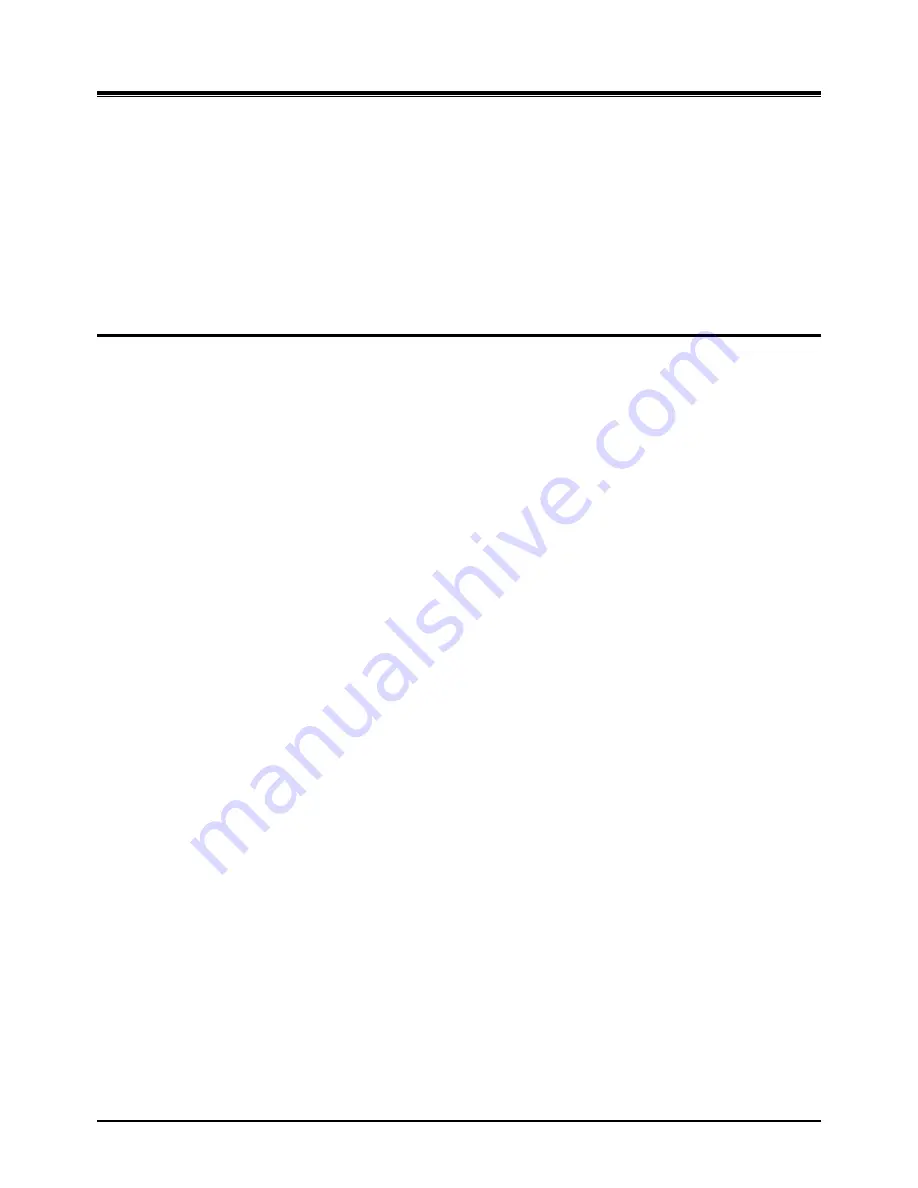
Wireless SOHO
Installation and Operation Manual
60
Station buttons on the LWS-BS and LWS-WK can be assigned to other features allowing one-button
access to the features. Note the Line buttons (buttons 1 ~ 3) are fixed and cannot be reassigned. The
remaining buttons, 4 ~10 for the LWS-BS and 4 ~ 12 for the LWS-WK, can be configured for features
available as below:
Station number,
Station Speed (speed number 00~19, only LWS-BS),
System Speed (speed number 200~999),
Line access code,
Pickup code.
Voicemail notification
Operation
To assign a station to a button,
1. Press the
[Speaker]
button.
2. Press the
[Trans]
button.
3. Press a flexible button.
4. Dial a station number.
5. Press the
[Hold]
button.
To assign a Station Speed to a button, LWS-BS only),
1. Press the
[Speaker]
button.
2. Press the
[Trans]
button.
3. Press a flexible button.
4. Dial Speed code (ex. 558).
5. Dial a speed number (00~19).
6. Press the
[Hold]
button.
To assign a System Speed to a button,
1. Press the
[Speaker]
button.
2. Press the
[Trans]
button.
3. Press a flexible button.
4. Dial the Speed code (ex. 558).
5. Dial a speed number (200~999).
6. Press the
[Hold]
button.
To assign a "Line access code" to a button.
1. Press
[Speaker]
button.
2. Press
[Trans]
button.
3. Press a flexible button.
4.
Dial the Line access code (ex.‟0‟).
5. Press the
[Hold]
button.
To assign a "Pick up code" to a button,
1. Press the
[Speaker]
button.
2. Press the
[Trans]
button.
3. Press a flexible button.
4. Dial the Group pick up code, or Direct pick up code + station number.
5. Press the
[Hold]
button.





















