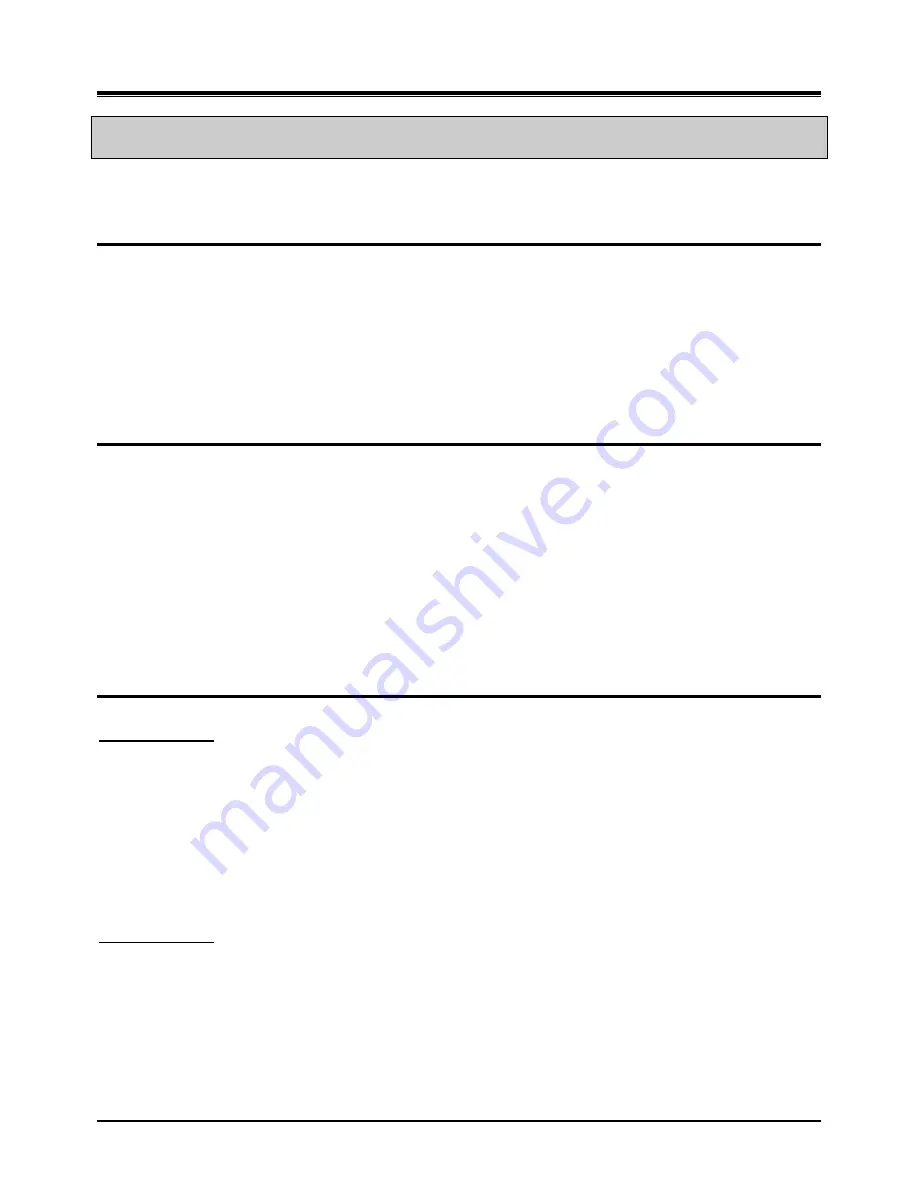
Wireless SOHO
Installation and Operation Manual
41
3.15 VSF Integrated Auto Attendant/Voice Mail
3.15.1 VSF
Description
The Voice Store & Forward (VSF) unit, which is equipped in the wireless SOHO, provides the system
memory to support the integrated Auto Attendant, Voice Mail, and system announcement applications
available in the System. The memory is employed to store Auto Attendant announcements, voice mail,
greetings, and messages, and various system prompts. The VSF has storage capacity of up to 240
minutes.
3.15.2 Auto Attendant Announcement
Description
When a line is set
“Auto Attendant” to “ON”(Menu 2 3 1) and “Auto Atd destination” to “Greeting”(Menu 2 3
7), if a call comes into the system through the Line, the call may be routed to a recorded VSF
Announcements.
There are 4 Auto Attendant Announcements. These announcements can be recorded in [Menu] 2 3 2.
If
“COMMON” announcement is recorded, then it will be applied to all lines.
If
“LINE 1” is recorded, then it is applied to line 1 only.
If
„COMMON” is recorded, and “LINE 1” is also recorded, then “COMMON” is applied to line 2 and line 3,
and
“LINE 1” is applied to line 1.
If the caller dials a station number, the Auto Attendant will complete an unsupervised call transfer to the
station.
Operation
To record an Auto Attendant Announcement:
LWS-BS station
1.
Press the
[Menu]
button.
2.
Dial 2 3 2.
3.
Select the typ
e (“COMMON”, “LINE 1”, “LINE2”, “LINE3”) with Navigation up/down button and
press [OK] soft button.
4.
Dial „#‟.
5.
After the Record prompt and beep-tone, record the message.
6.
Press the
[Save]
soft button to stop recording and save the message.
To delete a recording:
LWS-BS station
1.
Press the
[Menu]
button.
2.
Dial 2 3 2.
3.
Select the type (“COMMON”, “LINE 1”, “LINE2”, “LINE3”) with Navigation up/down button and
press [OK] soft button.
4.
Press the
[Delete]
soft button.






























