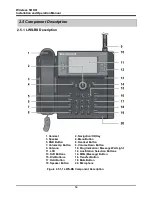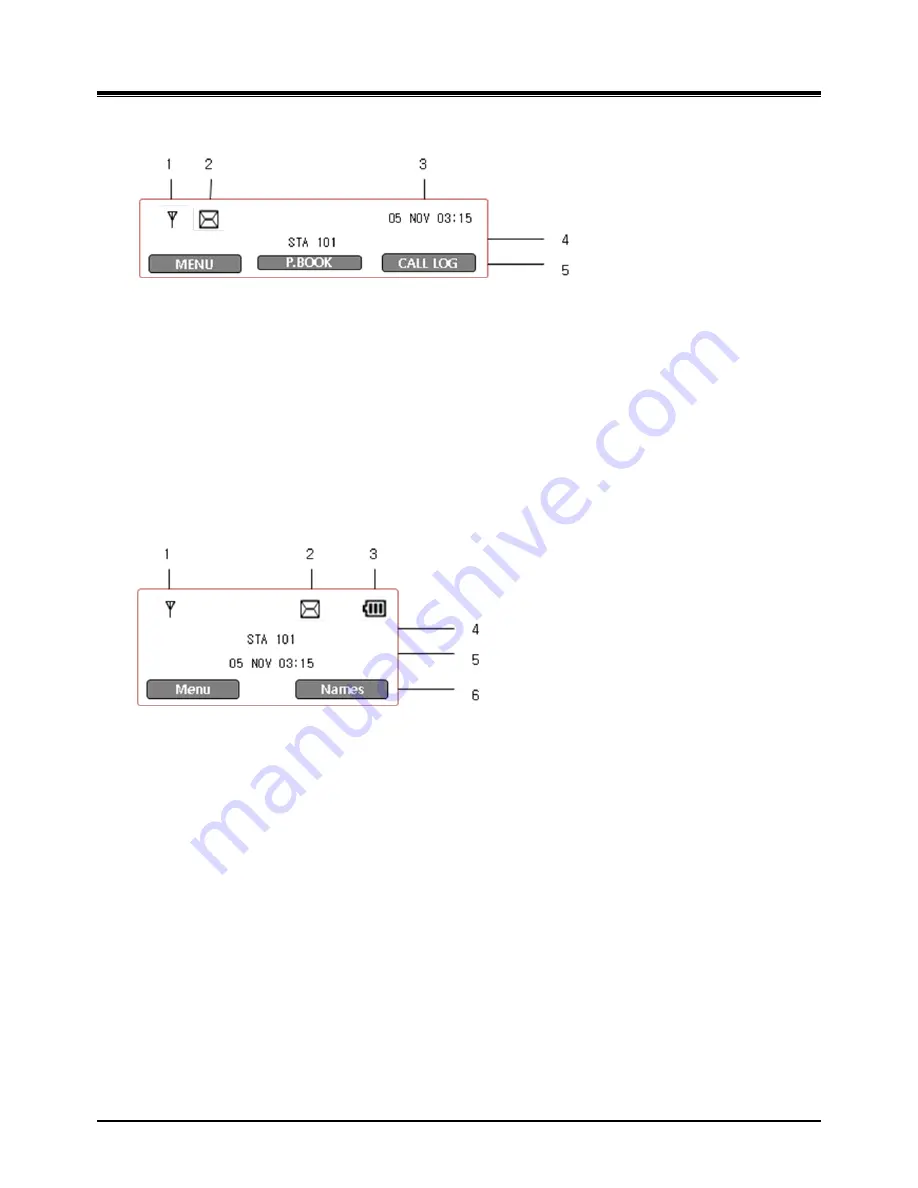
Wireless SOHO
Installation and Operation Manual
18
2.7.2.2 LWS-WK
1.
Antenna
- Displayed when the LWS-WK is in the range of a LWS-BS where it can be linked. The
icon disappears when it moves out of range. The closer it moves to the base, the stronger RSSI
will be.
2.
Message
– Icon indicates there is at least one new message.
3.
Date & Time
–Displayed in idle state.
4.
Station Number
– Displayed in idle state.
5.
Soft Menu
– Dependent on the status and menu choices, the current available functions are
displayed.
2.7.2.3 GDC-450H Wireless Handset
1.
Antenna
- Displayed when the handset is in the range of a LWS-BS where it can be linked. The
antenna icon disappears when it moves out of range. The closer it moves to the base, the stronger
RSSI will be.
2.
Message
– Icon indicates there is at least one new message.
3.
Date & Time
– Displayed in idle state.
4.
Battery
– Displays battery level when a handset keeps operating.
5.
Handy Number
– Displayed in idle state.
6.
Soft Menu
– Dependent on the status and menu choices, the current available functions are
displayed.