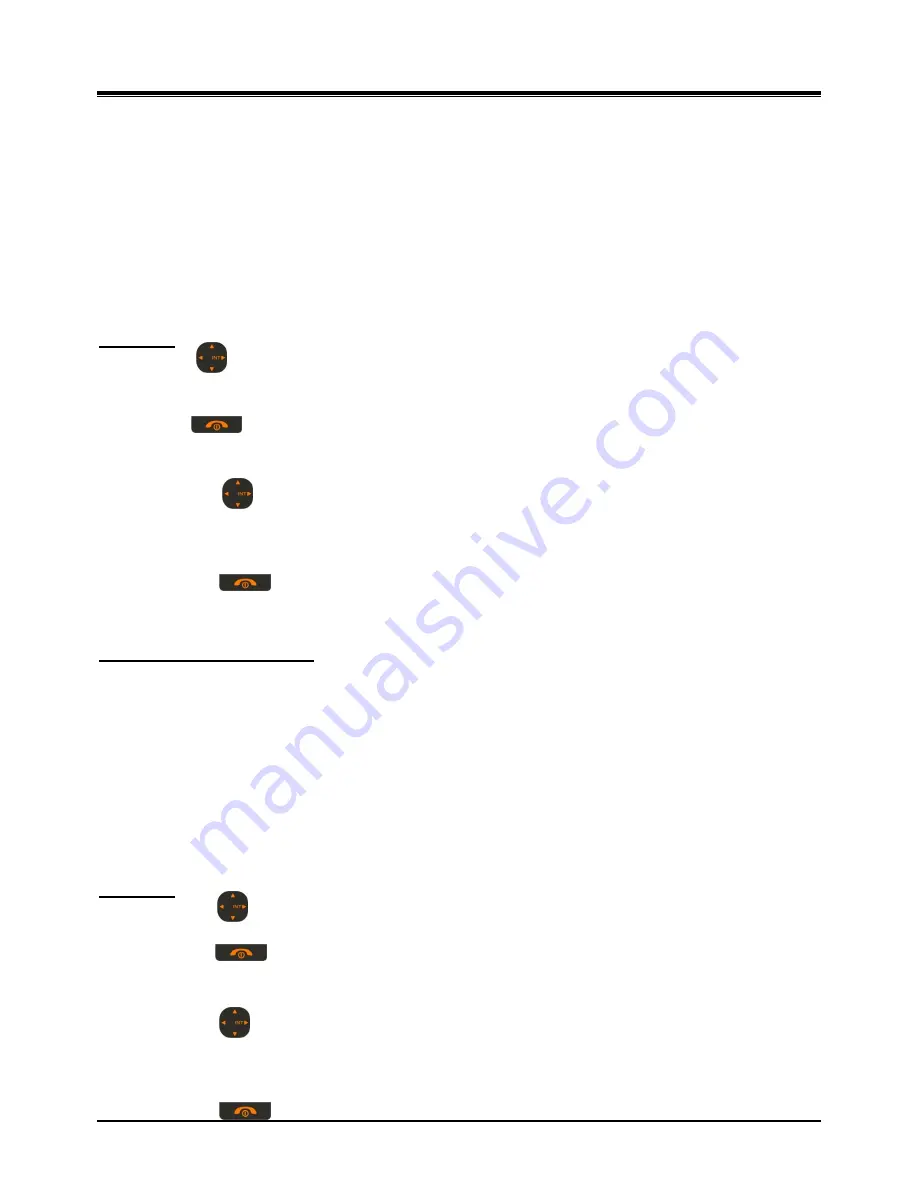
Wireless SOHO
Installation and Operation Manual
31
4. Hang-up to complete the transfer.
To transfer a call to an external destination when “OFFNET FORWARD/TRANSFER” (Menu 1 5 3) is set to
“ENABLE”,
1. Press the
[Trans]
button.
2. Press desired the
[LINE]
button.
3. Dial the telephone number to receive the transfer.
4. When answered, announce the call.
5. Hang-up to complete the transfer.
GDC-450H
1. Press (
[Navigation]
right key) shorter than 1 second.
2. Dial the station to receive the transfer.
3.
When answered, announce the call
.
4. Press (
[End]
key]) to complete the transfer.
To transfer a call to an external destination when “OFFNET FORWARD/TRANSFER” (Menu 1 5 3) is set to
“ENABLE”,
1. Press the (
[Navigation]
right key) shorter than 1 second.
2.
Dial the Line access code.
3. Dial the telephone number to receive the transfer.
4.
When answered, announce the call
.
5. Press the (
[End]
key) to complete the transfer.
While on a call, to perform an Unscreened Call Transfer:
LWS-BS station and LWS-WK
1. Press the
[Trans]
button.
2. Dial the station to receive the transfer.
3. Hang-up to complete the transfer.
To transfer a call to an external destination when “OFFNET FORWARD/TRANSFER” (Menu 1 5 3) is set to
“ENABLE”,
1. Press the
[Trans]
button.
2. Press desired
{LINE}
button.
3. Dial the telephone number to receive the transfer.
4. Hang-up to complete the transfer.
GDC-450H
1. Press the (
[Navigation]
right key) shorter than 1 second.
2. Dial the station to receive the transfer.
3. Press the (
[End]
key) to complete the transfer.
To transfer a call to an external destination when “OFFNET FORWARD/TRANSFER” (Menu 1 5 3) is set to
“ENABLE”,
1. Press the (
[Navigation]
right key) shorter than 1 second.
2.
Dial the Line access code.
3. Dial the telephone number to receive the transfer.
4.
When answered, announce the call
.
5. Press the (
[End]
key) to complete the transfer.






























