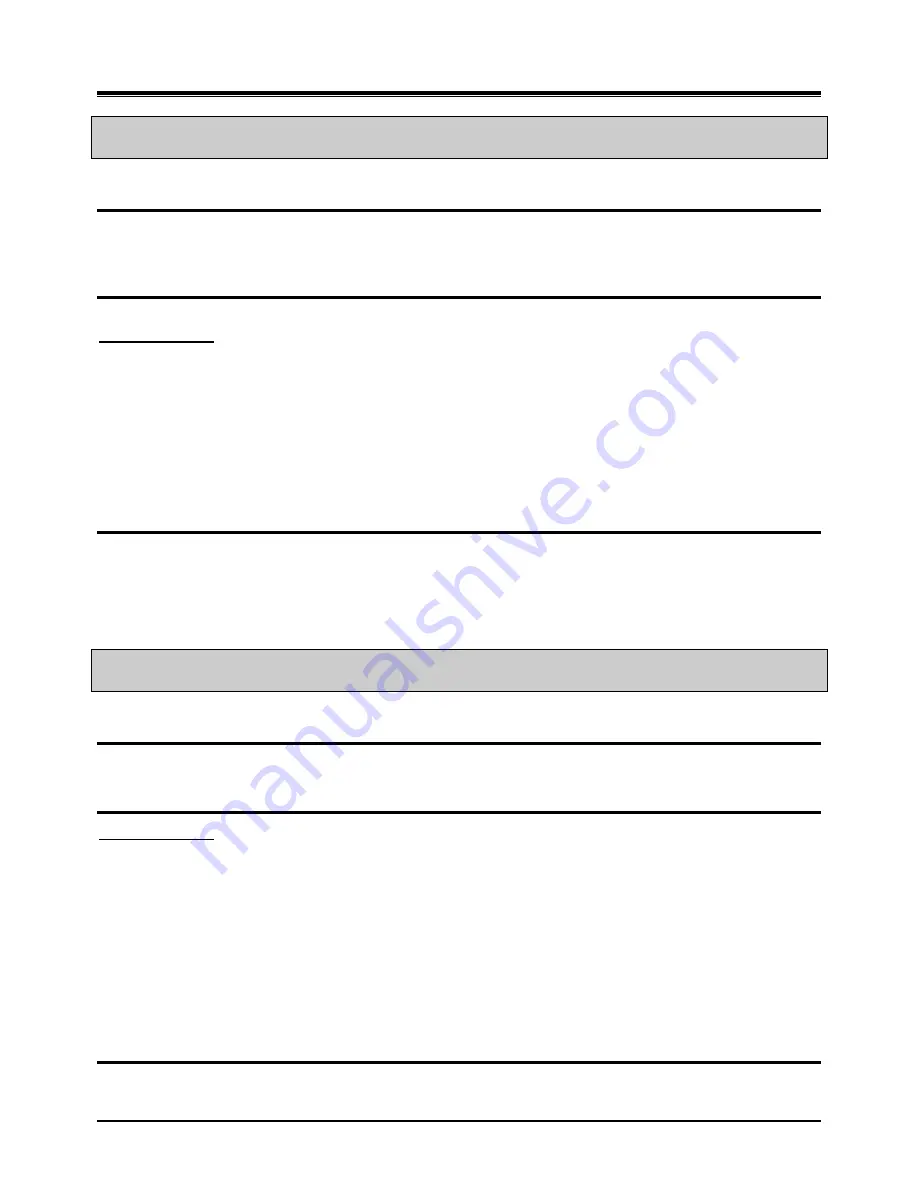
Wireless SOHO
Installation and Operation Manual
51
3.19 Line Ring Assignment
Description
Each station in the system can be programmed to provide an audible signal when the system detects an
incoming call on specified Lines.
Operation
To
set “Line ring assignment”:
LWS-BS station
1.
Press the
[Menu]
button.
2.
Dial 1 3 2.
3.
Select a Line (1 to 3).
4.
Press the button corresponding to the desired station, the button will light red to indicate that ring
is set to on.
5.
A delay of 0 to 9 rings can be programmed before a ringing station rings.
6.
Press the
[Save]
button.
Conditions
1.
A busy station receives the m
uted ring or Call Waiting tones (as appropriate) for the station‟s off-
hook ring assignment. In Night/weekend mode, Line ring assignment is disabled.
2.
In case of the GDC-450H and LWS-WK, a maximum of 6 stations can be assigned for each line.
3.20 Night/Weekend mode
Description
In Night/Weekend mode, a specific station is assigned as the ring destination for all calls on a Line.
Operation
LWS-BS station
To activate Night/Weekend mode:
1.
Press the
[DND]
button.
2.
Select the ring destination or
“System VM”..
3.
Press the
[Save]
soft button. Then the DND LED is turned on.
To deactivate Night/Weekend mode:
1.
Press the
[DND]
button in night/weekend mode.
2.
Select “OFF”.
3.
Press the
[Save]
soft button. Then the DND LED is turned off.
Conditions
1.
In Night/Weekend mode, the DND LED of base station is turned on.






























