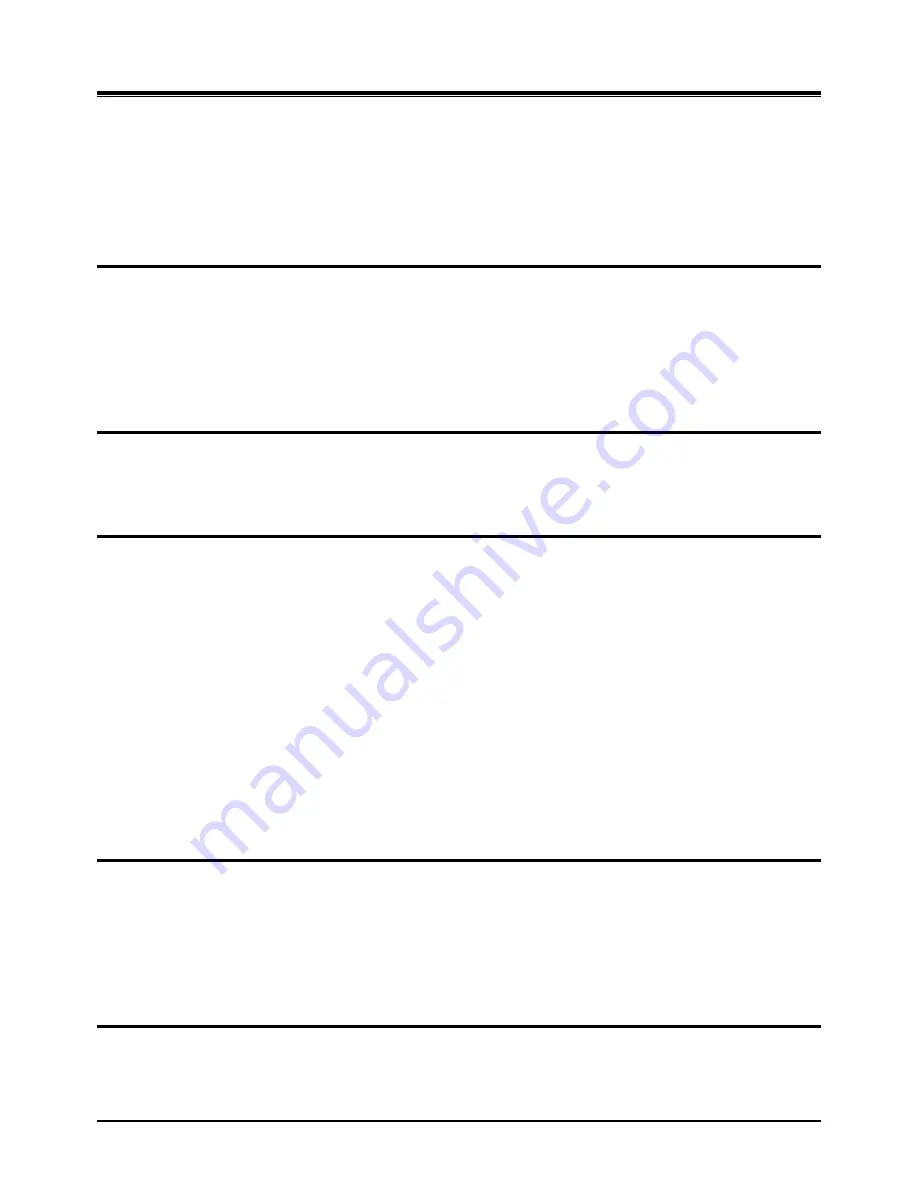
Wireless SOHO
Installation and Operation Manual
48
5.
Press „#‟ and receive the “Greeting Confirmation” prompt ("Your greeting is saved.").
To adjust Mailbox Settings:
1.
Dial „9‟ to hear the “Mailbox Setting prompt” (“To edit your greeting, press one, to edit you
password, press two, to return to main menu, press nine”).
Conditions
1.
If the dialed number is not recognized, the "Invalid Entry" prompt is played.
2.
The user must assign a password (Authentication code, up to 12 digits) before access to the
mailbox will be allowed.
3.15.4.6 Call Forward from VM
Description
External users can activate or deactivate Call
Forward for their station. Pressing „7‟ while retrieving
messages will return the "Mailbox Set Forward" prompt, (“To forward calls to another extension, press one.
to cancel forwarding, press 2 to return to the main menu, press nine.”).
Operation
1.
To activate Call Forward while in the VM:
2.
Press „7‟, for Mailbox set forward, the “Mailbox Set Forward” prompt is received.
To activate Call Forward:
1.
Dial „1‟ and receive the “Destination Entry” prompt (“Please enter the number to forward to ...").
2.
Dial the Station Number as follows:
To forward to another station, dial the station number.
To deactivate Call Forward:
1.
Dial „2‟ and receive the “Station forwarding is canceled” prompt.
To return to the Main menu:
1.
Dial „9‟ and receive the “Mailbox Settings” prompt.
Conditions
1.
If the user is external, the user must begin dialing within and dial subsequent digits within the
VSF Inter-Digit Timer; if not, the call is released.
2.
The Mailbox Set Forward is only available for external users.
3.15.4.7 Voice Mail error tone cut timer
Description
When external callers have left a voicemail message the VSF listens for busy tone to end the call. While
the VSF listens it records these few seconds of busy tone and will play them back when you retrieve your
messages. The VM error tone cut timer will truncate the message removing the busy tone.
Setting this timer too high could result in part of voicemail messages being permanently deleted.






























