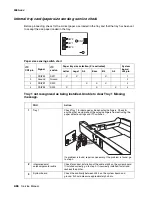Diagnostic information
2-73
4060-
xxx
Printer does not recognize one or more output expander options as being
installed.
Service tip: If more than a single output expander option is installed, check each one to see if the
printer recognizes any single option as being installed. If the printer recognizes any of the output
expander options then the base printer autoconnect system is operating correctly and the problem is
in the unrecognized expander option.
202 Paper Jam Open Rear Door message displays. A sheet of paper is
jammed prior to the pass thru sensor flag.
202 Paper Jam Open Rear Door message displays. A sheet of paper feeds out
to the standard bin even though bin
x
is selected. Paper exits half way out of
the redrive.
Service tip: For this type of problem check the sub error codes. They can help isolate the problem.
202 Paper Jam messages can also occur prior to the output expander pass thru sensor.
FRU
Action
1
Output expander option
Make sure the output expander option is the only option that is not
recognized by the base printer. If the output expander is the only
option not recognized by the printer, continue with step 2. If not,
check the autoconnects of the options not recognized and the
interconnect board and cable connections.
2
Output expander assembly
mechanical linkage
Check the autoconnects for damage, especially the connector pins.
Remove the left and right side covers. Remove the front control
board cover. Check the cables at J1A, J1B, J2A and J2B on the
control board to make sure they are attached securely and correctly.
Remove the output expander and check the voltages on the output
bin autoconnect located on the top left rear of the printer. Go to
“Autoconnect - Top” on page 5-11
. If the voltages are correct,
reinstall the output expander unit and check the voltages at J1A and
J1B on the connector. If correct, replace the output expander control
board. If incorrect, replace the output expander assembly mechanical
linkage.
FRU
Action
1
Output expander drive belt
drive
Pulley drive belt
Idler pulley belt tension
spring
Check to ensure the output expander drive belt is correctly installed
on the drive pulley and belt idler pulley. Check the belt tension spring
to make sure it is not loose or broken. Repair as necessary.
2
Mechanical linkage
DC motor assembly
If the DC motor is functioning properly check the gears, clutch, and
other linkage parts for correct operation and wear, broken gear teeth,
or damaged parts. If incorrect, replace the mechanical linkage/DC
motor assembly.
Содержание T63 Series
Страница 13: ...Laser notices xiii 4060 xxx Japanese Laser Notice ...
Страница 14: ...xiv Service Manual 4060 xxx Korean Laser Notice ...
Страница 34: ...1 16 Service Manual 4060 xxx ...
Страница 218: ...4 64 Service Manual 4060 xxx ...
Страница 236: ...6 2 Service Manual 4060 xxx ...
Страница 238: ...7 2 Service Manual 4060 xxx Assembly 1 Covers ...
Страница 240: ...7 4 Service Manual 4060 xxx Assembly 2 Frame 1 5 2 1 3 4 3 4 8 6 7 ...
Страница 250: ...7 14 Service Manual 4060 xxx Assembly 8 Paper feed multipurpose feeder 3 11 7 5 9 2 6 4 8 1 7 13 5 12 10 ...
Страница 252: ...7 16 Service Manual 4060 xxx Assembly 9 Paper feed alignment 3 2 1 4 ...
Страница 254: ...7 18 Service Manual 4060 xxx Assembly 10 Integrated paper tray 250 sheet 3 11 7 5 9 2 10 6 4 8 1 ...
Страница 256: ...7 20 Service Manual 4060 xxx Assembly 11 Integrated paper tray 500 sheet 3 11 7 5 9 2 10 6 4 8 1 ...
Страница 258: ...7 22 Service Manual 4060 xxx Assembly 12 Drives Main drive and developer drive 3 2 4 1 7 6 5 ...
Страница 260: ...7 24 Service Manual 4060 xxx Assembly 13 Hot roll fuser 3 7 5 2 6 4 1 5 8 7 9 ...
Страница 262: ...7 26 Service Manual 4060 xxx Assembly 14 Transfer charging 3 2 4 1 5 6 7 9 10 8 ...
Страница 264: ...7 28 Service Manual 4060 xxx Assembly 15 Electronics power supplies 3 7 5 2 6 4 1 ...
Страница 266: ...7 30 Service Manual 4060 xxx Assembly 16 Electronics card assemblies 3 1 4 5 6 9 2 4 7 8 10 ...
Страница 268: ...7 32 Service Manual 4060 xxx Assembly 17 Electronics shields ...
Страница 270: ...7 34 Service Manual 4060 xxx Assembly 18 Cabling diagrams 1 3 1 2 4 5 6 7 8 7 4 ...
Страница 272: ...7 36 Service Manual 4060 xxx Assembly 19 Cabling diagrams 2 HVPS LVPS 3 5 4 1 2 6 ...
Страница 274: ...7 38 Service Manual 4060 xxx Assembly 20 Cabling diagrams 3 3 4 5 6 1 2 400 410 2 000 010 1 1 2 200 210 2 7 ...
Страница 276: ...7 40 Service Manual 4060 xxx Assembly 21 250 sheet paper tray ...
Страница 278: ...7 42 Service Manual 4060 xxx Assembly 21 cont 250 sheet paper tray 43 41 42 38 36 34 39 37 35 40 46 45 44 ...
Страница 284: ...7 48 Service Manual 4060 xxx Assembly 23 Duplex option 1 ...
Страница 286: ...7 50 Service Manual 4060 xxx Assembly 24 Envelope feeder 3 11 7 13 5 9 2 10 6 4 12 8 14 1 ...
Страница 288: ...7 52 Service Manual 4060 xxx Assembly 25 Output expander ...
Страница 290: ...7 54 Service Manual 4060 xxx Assembly 25 cont Output expander ...
Страница 292: ...7 56 Service Manual 4060 xxx Assembly 26 High capacity output expander ...
Страница 296: ...7 60 Service Manual 4060 xxx Assembly 27 5 bin mailbox ...
Страница 298: ...7 62 Service Manual 4060 xxx Assembly 27 cont 5 bin mailbox ...
Страница 300: ...7 64 Service Manual 4060 xxx Assembly 28 High capacity feeder 1 ...
Страница 304: ...7 68 Service Manual 4060 xxx Assembly 30 High capacity feeder 3 3 11 7 13 9 15 2 10 6 4 12 8 14 1 1 3 5 ...
Страница 306: ...7 70 Service Manual 4060 xxx Assembly 31 High capacity feeder 4 3 11 7 13 18 5 16 9 15 2 10 6 17 4 12 8 14 19 1 4 ...
Страница 308: ...7 72 Service Manual 4060 xxx Assembly 32 High capacity feeder 5 3 11 7 5 9 2 10 6 4 12 8 1 10 10 10 12 ...
Страница 314: ...7 78 Service Manual 4060 xxx Assembly 35 StapleSmart finisher I 3 11 7 13 5 16 9 15 2 10 6 17 4 12 8 14 1 5 18 ...
Страница 316: ...7 80 Service Manual 4060 xxx Assembly 36 StapleSmart finisher 2 3 11 7 13 5 9 2 10 6 4 12 8 14 1 4 4 4 4 ...
Страница 320: ...7 84 Service Manual 4060 xxx Assembly 38 StapleSmart finisher 4 1 ...
Страница 344: ...I 20 Service Manual 4060 xxx ...
Страница 345: ......