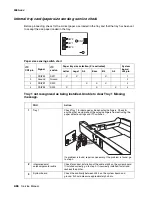2-72
Service Manual
4060-
xxx
Output bin sensor standard tray service check
Service tip: If the output bin standard tray fills up and the bin full sensor fails to post the Remove
Paper Standard Bin message:
1.
Enter the Diagnostics Mode.
2.
Select
Output Bin Tests
.
3.
Select
Sensor Tests
.
4.
Select
Standard Bin
.
5.
Check the sensor and flag for proper operation.
If you find no problem with the sensor and flag, continue with the service check.
Service tip: Be sure the flag is correctly installed. The output bin sensor is a normally closed sensor
with the sensor flag down. Therefore, unless the flag is in the up position or out of the sensor slot, a
Remove Paper Standard Bin message does not display.
Output expander service check
Service tip: The majority of the mechanical components can be observed during operation by
removing the left, right, and system board covers. The output expander functions without the covers
installed.
Make sure the option is correctly installed before attempting to service the unit. No jumpers should
be installed at connector J6 on the output expander board.
Problems with excessive static electricity buildup.
FRU
Action
1
System board
Printer fails to display
Remove Paper Standard
Bin message. Output Bin
Sensor Test fails.
Check the voltage at J11-1. It me5 V dc when the flag is in
the sensor, and 0 V dc when the flag is out of the sensor. If the
voltage does not change, replace the sensor cable assembly. If this
does not fix the problem, replace the system board.
2
Output bin sensor flag
Make sure the correct flag is installed. Check the flag for damage or
improper operation. If incorrect, replace the flag.
Note:
A broken or improper operating sensor flag causes a Remove
Paper Standard Bin message to display before POST completes and
cannot be cleared.
FRU
Action
1
Output expander control
board cover
Check the output expander control board cover to make sure the
ESD brush ground lead is firmly attached to the output expander
frame. Also make sure the ESD brush is not loose.
Содержание T63 Series
Страница 13: ...Laser notices xiii 4060 xxx Japanese Laser Notice ...
Страница 14: ...xiv Service Manual 4060 xxx Korean Laser Notice ...
Страница 34: ...1 16 Service Manual 4060 xxx ...
Страница 218: ...4 64 Service Manual 4060 xxx ...
Страница 236: ...6 2 Service Manual 4060 xxx ...
Страница 238: ...7 2 Service Manual 4060 xxx Assembly 1 Covers ...
Страница 240: ...7 4 Service Manual 4060 xxx Assembly 2 Frame 1 5 2 1 3 4 3 4 8 6 7 ...
Страница 250: ...7 14 Service Manual 4060 xxx Assembly 8 Paper feed multipurpose feeder 3 11 7 5 9 2 6 4 8 1 7 13 5 12 10 ...
Страница 252: ...7 16 Service Manual 4060 xxx Assembly 9 Paper feed alignment 3 2 1 4 ...
Страница 254: ...7 18 Service Manual 4060 xxx Assembly 10 Integrated paper tray 250 sheet 3 11 7 5 9 2 10 6 4 8 1 ...
Страница 256: ...7 20 Service Manual 4060 xxx Assembly 11 Integrated paper tray 500 sheet 3 11 7 5 9 2 10 6 4 8 1 ...
Страница 258: ...7 22 Service Manual 4060 xxx Assembly 12 Drives Main drive and developer drive 3 2 4 1 7 6 5 ...
Страница 260: ...7 24 Service Manual 4060 xxx Assembly 13 Hot roll fuser 3 7 5 2 6 4 1 5 8 7 9 ...
Страница 262: ...7 26 Service Manual 4060 xxx Assembly 14 Transfer charging 3 2 4 1 5 6 7 9 10 8 ...
Страница 264: ...7 28 Service Manual 4060 xxx Assembly 15 Electronics power supplies 3 7 5 2 6 4 1 ...
Страница 266: ...7 30 Service Manual 4060 xxx Assembly 16 Electronics card assemblies 3 1 4 5 6 9 2 4 7 8 10 ...
Страница 268: ...7 32 Service Manual 4060 xxx Assembly 17 Electronics shields ...
Страница 270: ...7 34 Service Manual 4060 xxx Assembly 18 Cabling diagrams 1 3 1 2 4 5 6 7 8 7 4 ...
Страница 272: ...7 36 Service Manual 4060 xxx Assembly 19 Cabling diagrams 2 HVPS LVPS 3 5 4 1 2 6 ...
Страница 274: ...7 38 Service Manual 4060 xxx Assembly 20 Cabling diagrams 3 3 4 5 6 1 2 400 410 2 000 010 1 1 2 200 210 2 7 ...
Страница 276: ...7 40 Service Manual 4060 xxx Assembly 21 250 sheet paper tray ...
Страница 278: ...7 42 Service Manual 4060 xxx Assembly 21 cont 250 sheet paper tray 43 41 42 38 36 34 39 37 35 40 46 45 44 ...
Страница 284: ...7 48 Service Manual 4060 xxx Assembly 23 Duplex option 1 ...
Страница 286: ...7 50 Service Manual 4060 xxx Assembly 24 Envelope feeder 3 11 7 13 5 9 2 10 6 4 12 8 14 1 ...
Страница 288: ...7 52 Service Manual 4060 xxx Assembly 25 Output expander ...
Страница 290: ...7 54 Service Manual 4060 xxx Assembly 25 cont Output expander ...
Страница 292: ...7 56 Service Manual 4060 xxx Assembly 26 High capacity output expander ...
Страница 296: ...7 60 Service Manual 4060 xxx Assembly 27 5 bin mailbox ...
Страница 298: ...7 62 Service Manual 4060 xxx Assembly 27 cont 5 bin mailbox ...
Страница 300: ...7 64 Service Manual 4060 xxx Assembly 28 High capacity feeder 1 ...
Страница 304: ...7 68 Service Manual 4060 xxx Assembly 30 High capacity feeder 3 3 11 7 13 9 15 2 10 6 4 12 8 14 1 1 3 5 ...
Страница 306: ...7 70 Service Manual 4060 xxx Assembly 31 High capacity feeder 4 3 11 7 13 18 5 16 9 15 2 10 6 17 4 12 8 14 19 1 4 ...
Страница 308: ...7 72 Service Manual 4060 xxx Assembly 32 High capacity feeder 5 3 11 7 5 9 2 10 6 4 12 8 1 10 10 10 12 ...
Страница 314: ...7 78 Service Manual 4060 xxx Assembly 35 StapleSmart finisher I 3 11 7 13 5 16 9 15 2 10 6 17 4 12 8 14 1 5 18 ...
Страница 316: ...7 80 Service Manual 4060 xxx Assembly 36 StapleSmart finisher 2 3 11 7 13 5 9 2 10 6 4 12 8 14 1 4 4 4 4 ...
Страница 320: ...7 84 Service Manual 4060 xxx Assembly 38 StapleSmart finisher 4 1 ...
Страница 344: ...I 20 Service Manual 4060 xxx ...
Страница 345: ......