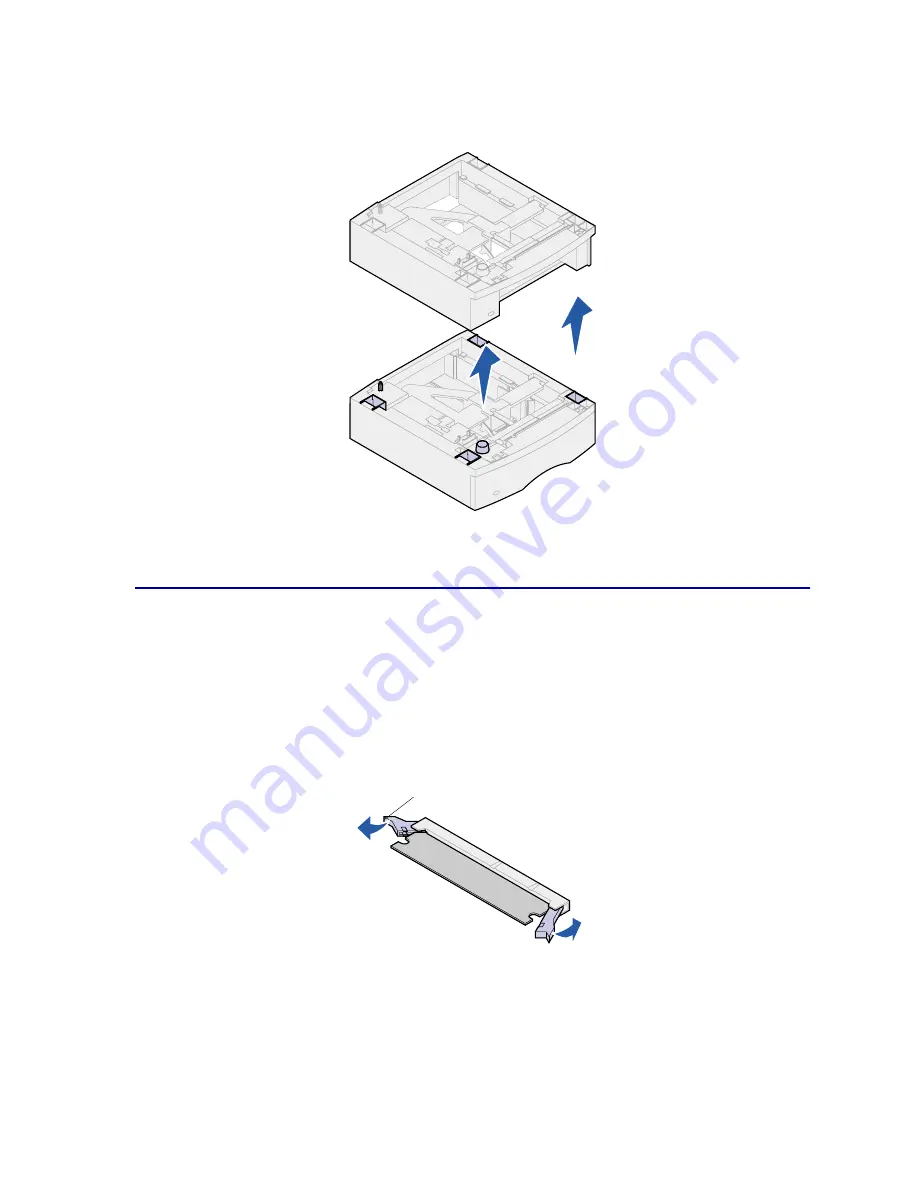
203
2
Carefully lift the option straight up until it is completely disconnected from the option below it.
Set it aside.
3
Refer to the Setup Guide when you are ready to reattach options.
Removing printer or flash memory
If necessary, refer to the Setup Guide for instructions on accessing the printer system board.
1
Locate the memory option you want to remove.
W
ARNING
:
Electronic components are easily damaged by static electricity. Touch something
metal on the printer before you touch the memory option.
2
Push out on the latches at each end of the connector.
Latch
Содержание T620
Страница 1: ...www lexmark com User s Reference January 2001 Lexmark T620 and T622 ...
Страница 2: ......
Страница 8: ...viii ...
Страница 62: ...62 ...
Страница 157: ...157 See also PCL SmartSwitch Printer Language ...
Страница 175: ...175 See also Technical Reference ...
Страница 214: ...214 ...
















































