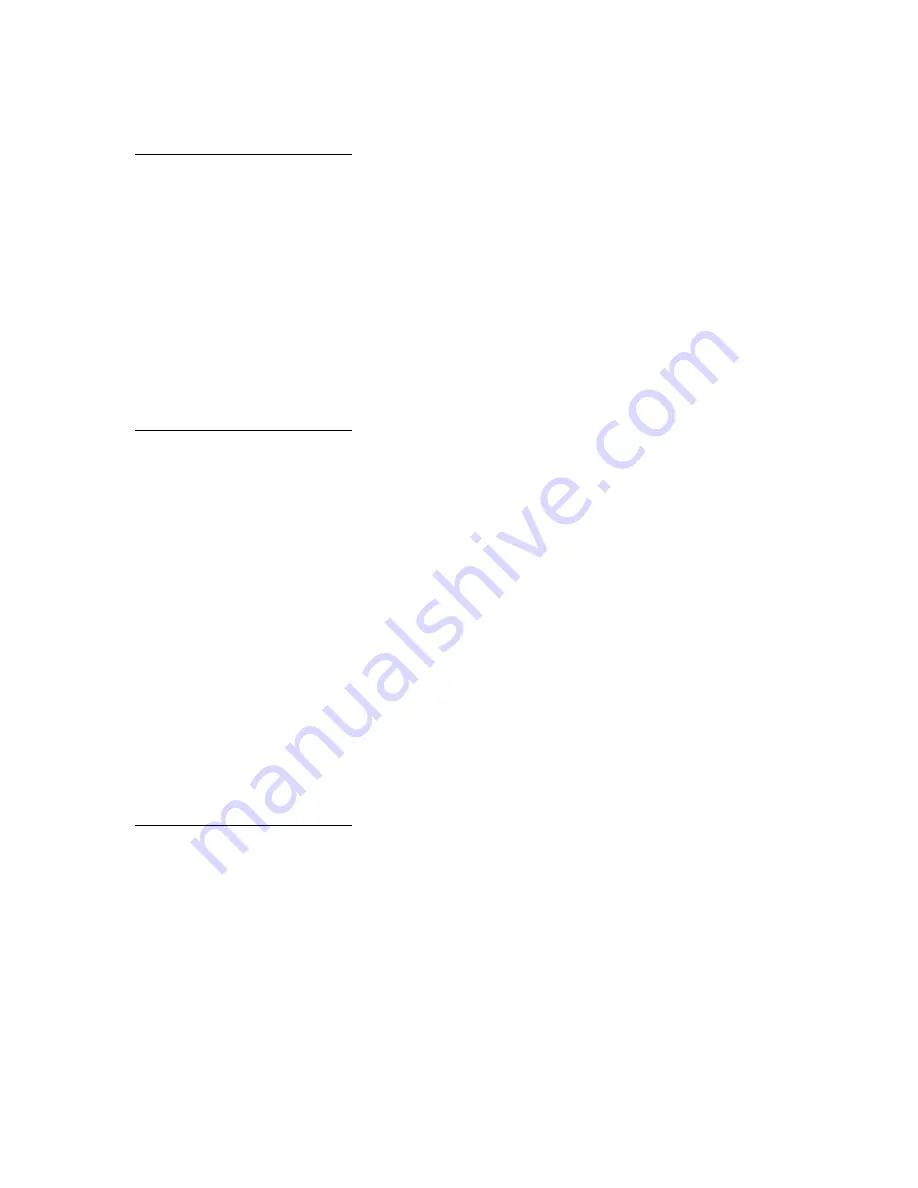
128
•
Press
Menu
to open the Job Menu and cancel the current job.
37 Insufficient
Defrag Memory
What this message means:
The printer cannot defragment flash memory, because the printer memory used to store
undeleted flash resources is full.
What you can do:
•
Delete fonts, macros, and other data in printer memory.
•
Install additional printer memory.
37 Insufficient
Memory
What this message means:
The printer memory is full and cannot continue processing current print jobs.
What you can do:
•
Press
Go
to clear the message and continue the current print job. The printer frees memory by
deleting the oldest held job and continues deleting held jobs until there is enough printer
memory to process the job.
•
To avoid this error in the future:
–
Delete fonts, macros, and other data in printer memory.
–
Install additional printer memory.
Note: The messages
37 Insufficient Memory
and
Held Jobs may be lost
alternate on the display.
38 Memory Full
What this message means:
The printer is processing data, but the memory used to store pages is full.
What you can do:
•
Press
Go
to clear the message and continue printing the job. The job may not print correctly.
•
Press
Menu
to open the Job Menu and cancel the current job.
•
To avoid this error in the future:
Содержание T620
Страница 1: ...www lexmark com User s Reference January 2001 Lexmark T620 and T622 ...
Страница 2: ......
Страница 8: ...viii ...
Страница 62: ...62 ...
Страница 157: ...157 See also PCL SmartSwitch Printer Language ...
Страница 175: ...175 See also Technical Reference ...
Страница 214: ...214 ...
















































