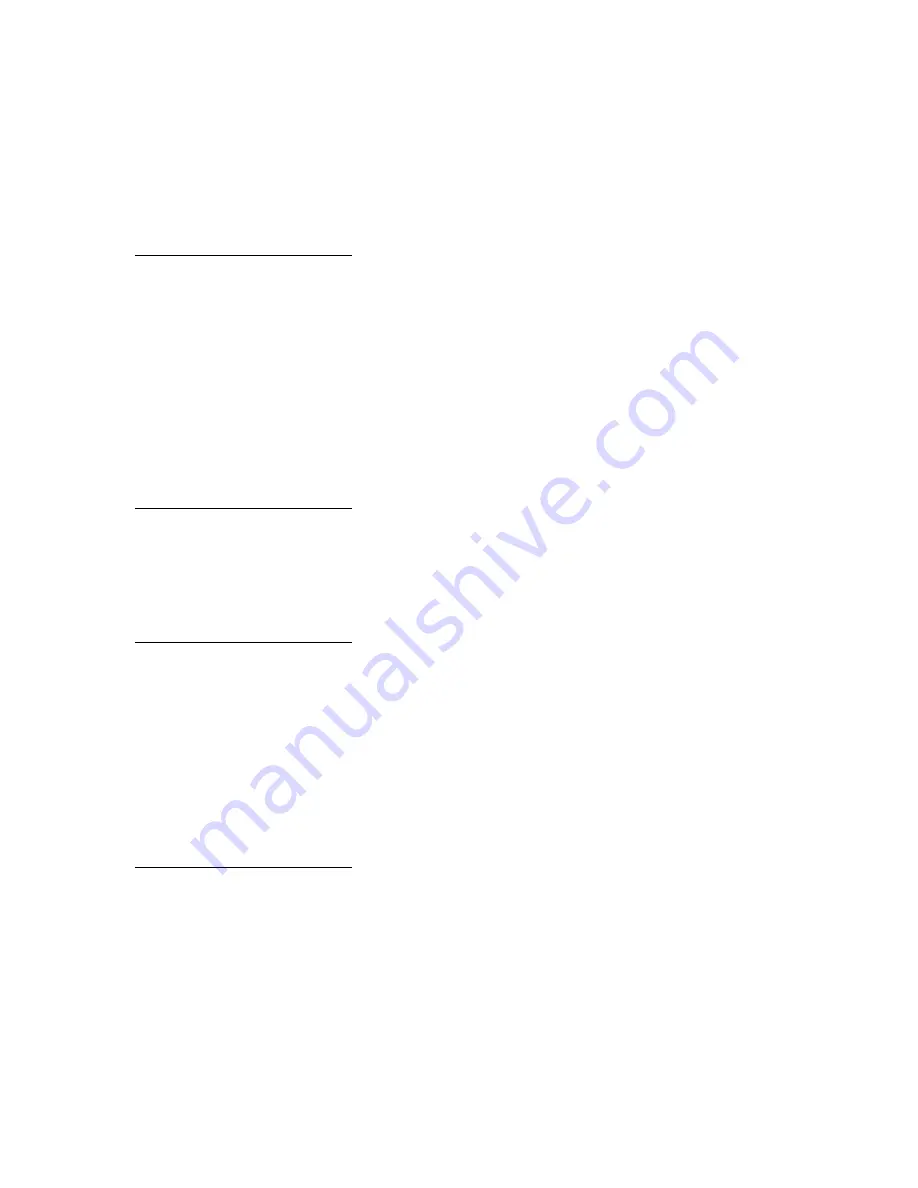
114
•
Press
Go
to clear the message and continue printing without stapling.
•
Press
Menu
to open the Job Menu and cancel the current job.
See also:
Replacing the staple cartridge
Load Tray <x>
What this message means:
The printer is trying to feed paper from a source it detects is empty.
What you can do:
•
Load paper of the size and type requested on the second line of the display in the specified
tray. The printer automatically clears the message and continues printing the job.
•
Press
Menu
to open the Job Menu and cancel the current job.
LocalTalk <x>
What this message means:
A LocalTalk interface is the active communication link.
Maintenance
What this message means:
The printer requires replacement of routine maintenance items to maintain top performance
and to avoid print quality and paper feed problems.
What you can do:
Replace the maintenance items and reset the printer maintenance counter (if necessary).
Menus Disabled
What this message means:
The printer menus are disabled. You cannot change the printer settings from the operator
panel.
Содержание T620
Страница 1: ...www lexmark com User s Reference January 2001 Lexmark T620 and T622 ...
Страница 2: ......
Страница 8: ...viii ...
Страница 62: ...62 ...
Страница 157: ...157 See also PCL SmartSwitch Printer Language ...
Страница 175: ...175 See also Technical Reference ...
Страница 214: ...214 ...






























