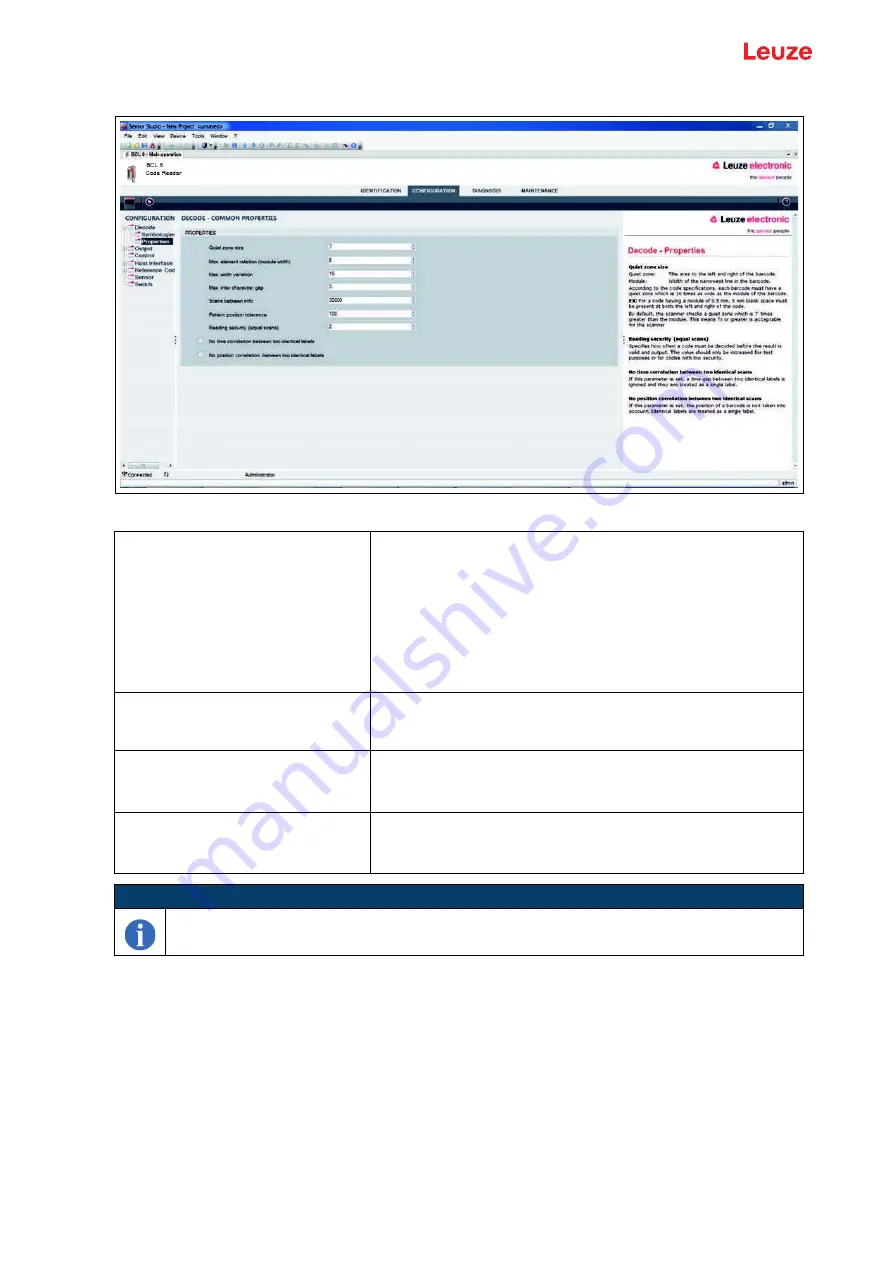
Configuration and diagnostics software - Sensor Studio
Leuze electronic GmbH + Co. KG
BCL 8
40
Properties dialog box (Common Properties)
Figure 9.5: Standard settings of the Properties dialog box (COMMON PROPERTIES)
Quiet zone minimum size (in module
widths)
Quiet zone size
Quiet zone: the area to the left and right of the bar code
Module: width of the narrowest bar in the bar code
According to code specifications, each bar code must have a
quiet zone that is 10x as wide as the module of the bar code.
Example: For a code with a module of 0.5 mm, there must be
5 mm of empty space to the left and right.
By default, the scanner checks a quiet zone that is 7x greater than
the module.
Reading reliability
(Reading reliability (equal scans))
Under Reading security (equal scans), it is possible to select how
often a code must be decoded before the result is valid and
output.
No time correlation between two iden
-
tical scans
If this parameter is set, a gap between two identical labels is
ignored and they are treated as a single label.
No position correlation between two
identical scans
If this parameter is set, then the position of a bar code label in the
reading beam is not taken into account. Identical labels are
treated as a single label.
NOTE
In general, the remaining parameters must not be changed. In the worst case, this could corrupt
the read result!
















































