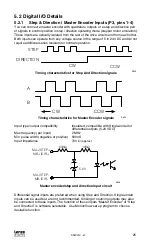S94P01C -e1
32
To View selected motor parameters or to make a new motor selection:
• Click “Click here to change the motor” from the Parameter View Window (see figure
above). If you are just viewing motor parameters click Cancel on Motor Parameters
dialog when done to dismiss the dialog box.
• Select motor Vendor from the right list box and desired motor from the left list box.
• If you will be using a “custom” motor (not listed in our motor database) go to ”Using
a custom motor” topic in the next section.
• Finally, click the OK button to dismiss the dialog and return to MotionView’s main program.
Note
To help prevent the motor from drawing to much current and possibility
overheating it is recommended that the drives “Current Limit” be checked
against the motors “Nominal Phase Current” and set accordingly.
5.6 Using a Custom Motor
You can load a custom motor from a file or you can create a new custom motor.
• To create a custom motor click “CREATE CUSTOM” and follow the instructions in
the next section “Creating custom motor parameters”.
• To load a custom motor click “OPEN CUSTOM” button then select the motor file
and click the “OPEN“ button to select or click the “CANCEL“ button to return to the
previous dialog box.
• Click OK to load the motor data and return to the main MotionView menu or Cancel
to abandon changes. When clicking OK for a custom motor, a dialog box will appear
asking if you want to execute “Autophasing” (see section 5.6.2).
5.6.1 Creating Custom Motor Parameters
STOP!
Use extreme caution when entering custom parameters! Incorrect
settings may cause damage to the drive or motor! If you are unsure
of the settings, refer to the materials that were distributed with your
motor, or contact the motor manufacturer for assistance.
1. Enter custom motor data in the Motor Parameters dialog fields. Complete all
sections of dialog: Electrical, Mechanical, Feedback. See Section 5.6.3 for
explanation of motor parameters and how to enter them.
Note
If unsure of the motor halls order and encoder channels A and B
relationship, leave “B leads A for CW”, “Halls order” and “inverted”
fields as they are. You can execute autophasing (see section 5.6.2) to
set them correctly.
2. Enter motor model and vendor in the top edit boxes. Motor ID cannot be
entered, this is set to 0 for custom motors.
3. Click “Save File” button and enter filename without extension. Default
extension .cmt will be given when you click OK on file dialog box.
Содержание AC Tech PositionServo 940
Страница 1: ...USERS MANUAL S94P01C e1 S955 ...
Страница 14: ...S94P01C e1 12 3 2 Clearance for Cooling Air Circulation 3 bb 3 bb 3 bb S924 ...
Страница 73: ...S94P01C e1 71 NOTES ...
Страница 74: ...S94P01C e1 72 NOTES ...