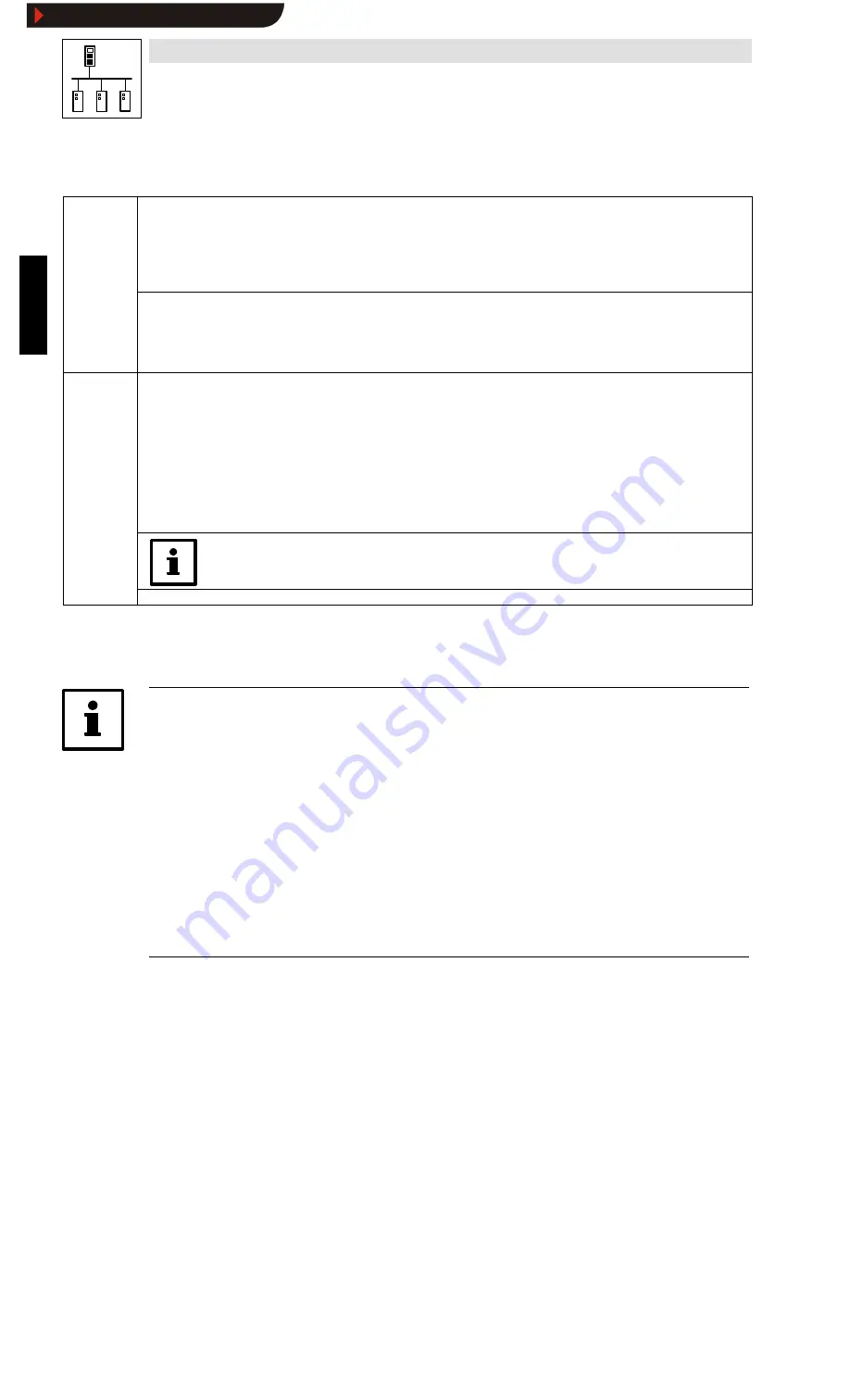
DeviceNet
11
Commissioning
11-4
L
BA2175 EN 2.0
11.5
Drive enable via 2175 fieldbus module
82XX /
8200 vector
1. Set the Lenze parameter Operating Mode (L-C0001) from 0 to 3 to enable the drive via the 2175 fieldbus module. The parameter can be set
using the keypad or directly via CAN.
Examples for write (L-C0001=3):
– Index = 5FFE
hex
(results from 5FFF
hex
−
(L-C0001)
hex
; see Lenze Codes, Addressing, chapter 6.2
^
6-5 )
– Subindex: 0
– Value: 30000
dec
(results from 3x10
4
)
2. Terminal 28 (controller enable) is always active and must be set to HIGH during DeviceNet operation (see the corresponding Operating
Instructions for the controller).
– Otherwise, the controller cannot be enabled.
– With 821X, 8200vector and 822X, the function QSP (quick stop) is always active. If QSP is assigned to an input terminal (default setting: not
assigned), this terminal must be HIGH during DeviceNet operation (see the corresponding Operating Instructions).
The controller now accepts parameter and process data.
93XX
1. For drive control via DeviceNet set the Lenze parameter Signal Configuration (L-C0005) to xxx3. These changes can be made using the
9371BB keypad or directly via DeviceNet. For first commissioning, select signal configuration 1013.
Examples for write (L-C0005=1013):
– Index = 5FFA
hex
(results from 5FFF
hex
−
(L-C0005)
hex
; see chapter 6.2
^
6-5 )
– Subindex: 0
– Value: 10 130 000
dec
(results from 1013x10
4
)
2. Set the parameter L-C0142 to 0
3. Terminal 28 (controller enable) is always active and must be set to HIGH during DeviceNet operation (see the corresponding Operating
Instructions for the controller). Otherwise, the controller cannot be enabled.
– With the signal configuration L-C0005=1013, the function QSP (quick stop) and the CW/CCW changeover are assigned to the digital input
terminals E1 and E2 and thus they are always active. For DeviceNet operation E1 must be set to HIGH (see Operating Instructions for 93XX).
With signal configuration L-C0005=xx13, terminal A1 is switched as voltage output. Therefore, only the following terminals
must be connected via cables:
•
X5.A1 with X5.28 (ctrl. enable)
•
X5.A1 with X5.E1 (CW/QSP)
The controller now accepts parameter and process data.
11.5.1
Protection against uncontrolled restart
Note!
After a fault (e.g. short-term mains failure) a restart of the drive is not always wanted.
•
By setting L-C0142 = 0, the drive can be inhibited if
– the corresponding controller sets a “ Message“ fault
– the fault is active for more than 0.5 s
Parameter function:
•
L-C0142 = 0
– Controller remains inhibited
(even if the fault is no longer active) and
– The drive restarts in a controlled mode: LOW-HIGH edge at one of the inputs for “ Controller
inhibit“ (CINH, e.g. at terminal X5/28)
•
L-C0142 = 1
– Uncontrolled restart of the controller possible
Phone: 800.894.0412 - Fax: 888.723.4773 - Web: www.actechdrives.com - Email: [email protected]
Show/Hide Bookmarks
















































