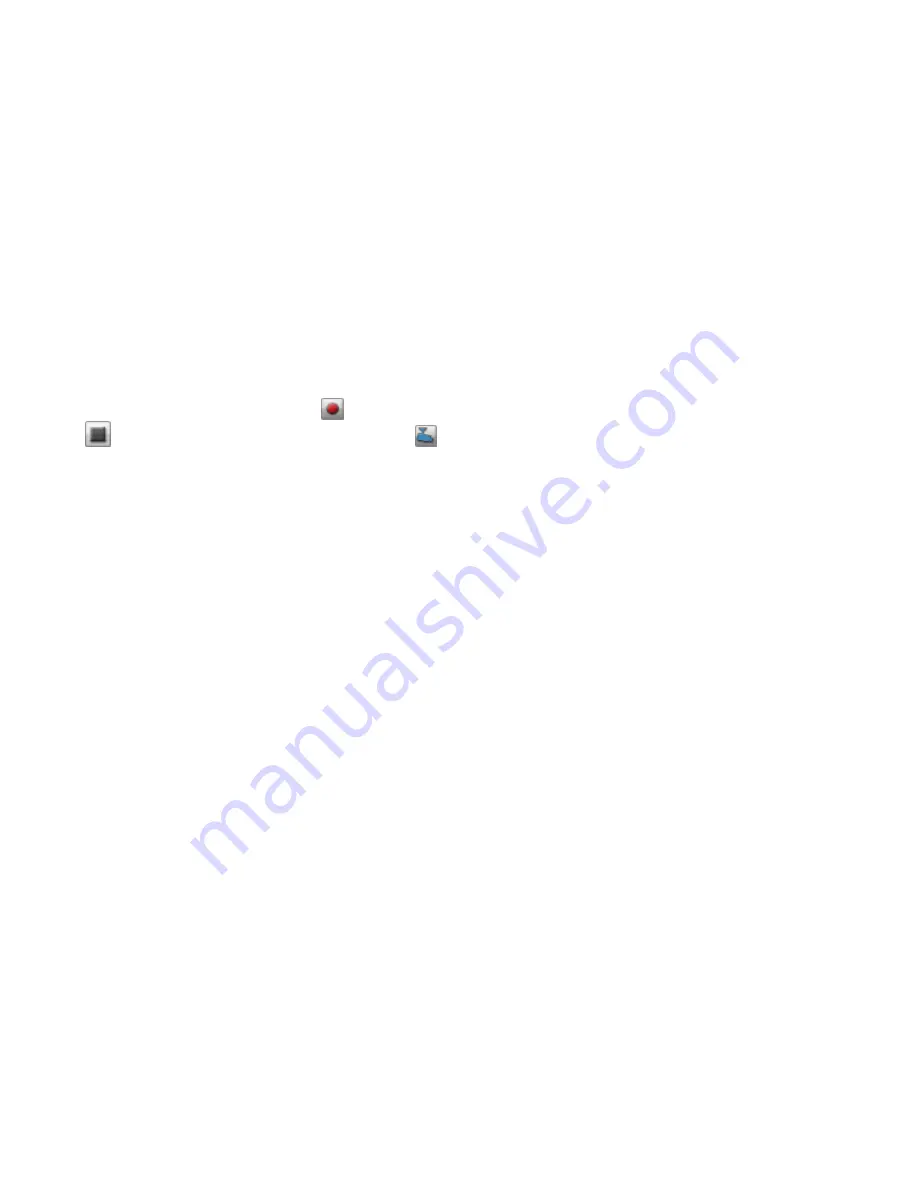
Click Apply to save your changes.
If you select Maximum days to save recordings, enter a value in days. If you select Maximum space
for recordings, enter a value in gigabytes. Setting this value too high may consume all available space,
while setting this value too low may cause recordings to be deleted sooner than you would like. The
maximum space cannot exceed 90% of the total space on the px12-450r.
Scheduling the Recordings
Schedule the days and time periods you want your video camera to record.
1. Select Schedule Recording to enable the recording scheduler.
2. Select the days you want to record, or All Days for the entire week.
3. Choose the Start and Stop times for your recording.
4. Click Apply to save your changes.
Once your video camera is set, click
in the Action column to begin recording. To stop recording, click
. For a live view from your video camera, click
. The live view displays even when the video
camera is not recording.
Deleting Video Cameras
To delete a video camera, expand the Information section of the camera and click Delete.
Media Management
Videos
118
Содержание PX12-450R
Страница 1: ...px12 450r Network Storage with LifeLine 4 0 User Guide ...
Страница 11: ...Setting up Your px12 450r Network Storage Setting up Your px12 450r Network Storage 1 CHAPTER 1 ...
Страница 32: ...Sharing Files Sharing Files 22 CHAPTER 2 ...
Страница 55: ...Storage Pool Management Storage Pool Management 45 CHAPTER 4 ...
Страница 67: ...Drive Management Drive Management 57 CHAPTER 5 ...
Страница 70: ...Backing up and Restoring Your Content Backing up and Restoring Your Content 60 CHAPTER 6 ...
Страница 106: ...Sharing Content Using Social Media Sharing Content Using Social Media 96 CHAPTER 9 ...
Страница 112: ...Media Management Media Management 102 CHAPTER 10 ...
Страница 124: ... Delete a torrent job Click to delete the torrent download Media Management Torrents 114 ...
Страница 133: ...Upgrading Your px12 450r Network Storage Upgrading Your px12 450r Network Storage 123 CHAPTER 12 ...
Страница 138: ...Hardware Management Hardware Management 128 CHAPTER 14 ...
Страница 150: ...Additional Support AdditionalSupport 140 ...
Страница 153: ...Legal Legal 143 ...
















































