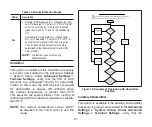31
NOTE:
If thermostat will not connect to the home
router, then try using a hot spot to check
thermostat Wi-Fi connectivity. A Wi-Fi
extender may be required or move the
router closer to thermostat for connection.
1.
Touch the Menu icon in the upper right-hand
corner of the display.
2.
Touch the settings option on the menu.
3.
If Wi-Fi is set to disabled, touch the > icon to
enabled. The Wi-Fi screen will appear where
you can toggle it to ON.
Connecting to Visible Home Wi-Fi Access Point
1.
Touch Wi-Fi network. This will display a list
of visible Wi-Fi networks within range of the
thermostat.
2.
Select the homeowner network and type in the
password. Touch
join
to continue.
NOTE:
The thermostat can connect to a home
wireless router that uses up to 32 characters
in the access point name (visible or hidden).
NOTE:
If you wish to see the characters you
are typing, check show password.
The
thermostat will support up to a 63 character
password. The password cannot contain the
% or # symbols.