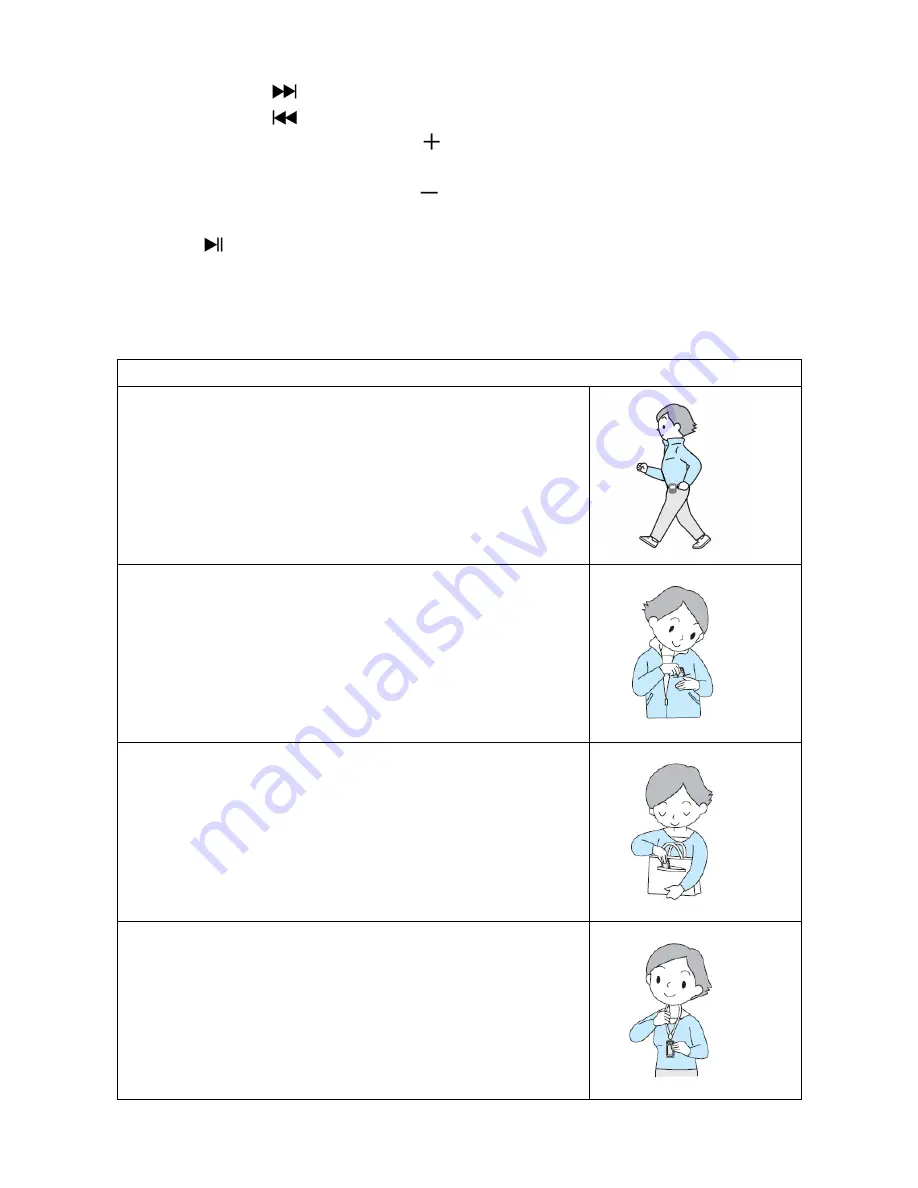
Press and hold
button to use fast-forward
Press and hold
button to use fast-backward.
In music playing, press or pressing
button to increase the volume levels, a change
volume control screen appears to view.
In music playing, press or pressing
button to decrease the volume levels, a change
volume control screen appears to view.
Press
button to return to music now playing screen.
Note:
In pedometer mode, some music settings are defaulted and cannot be changed.
Such as Repeat All (Cycling), In Order Play.
f.
Attaching the player for pedometer
Place the unit on Armband
Put the unit on your waistband and adjust it to
comfortable position.
Place the unit in your pocket
Do not place the unit in the back pocket of your pants, to
prevent sitting on it.
Close the zipper / button of your pocket (if available) to
prevent the unit from dropping.
Place the unit in your bag
Place the unit in a secure section or partition of your bag.
Make sure the unit is placed horizontal or vertical in a
pocket in the bag.
Hanging the unit from your neck
Attach a secure lanyard or string to the unit. (not
provided)
Place the lanyard around your neck and hang the unit as
illustrated.
NOTE: Make sure the lanyard / string is correctly sized to
easily remove the unit from around your neck. If used










































