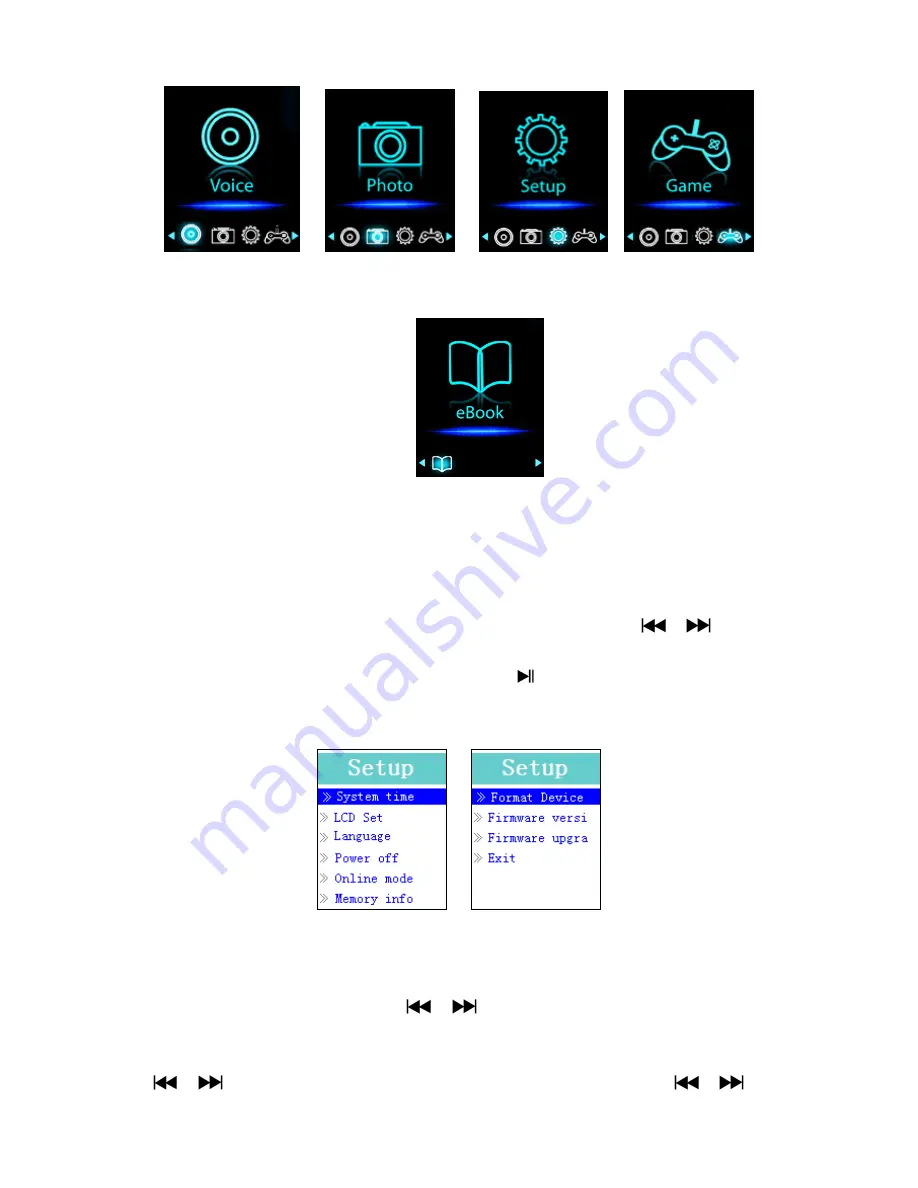
(If Voice chooses) (If Photo chooses) (If Setup chooses) (If Game chooses)
(If eBook chooses)
5. Use Setup Menu
You might need to set date & time or change some default setting as you desired in
setup sub menu before you start to use the player.
To go into setup menu, from main menu, choose “
Setup
” by use
/
button and
then press
M
button, a “Setup” menu appears to use.
You can go back to previous menu by press the
button during in setup menu. Or,
press and hold the
M
button to return to main menu.
Setup Menu
(Menu Page 1) (Menu Page 2)
a. To Setup “System time” (Date & Time):
Choose “
System time
” by using
/
button and then press
M
button, a date &
time setting screen appears to use.
Press
“+”
button, the year is highlighted then adjusting to current year by pressing the
/
button. And repeating the adjusting methods by
“+”
and
/
button





















