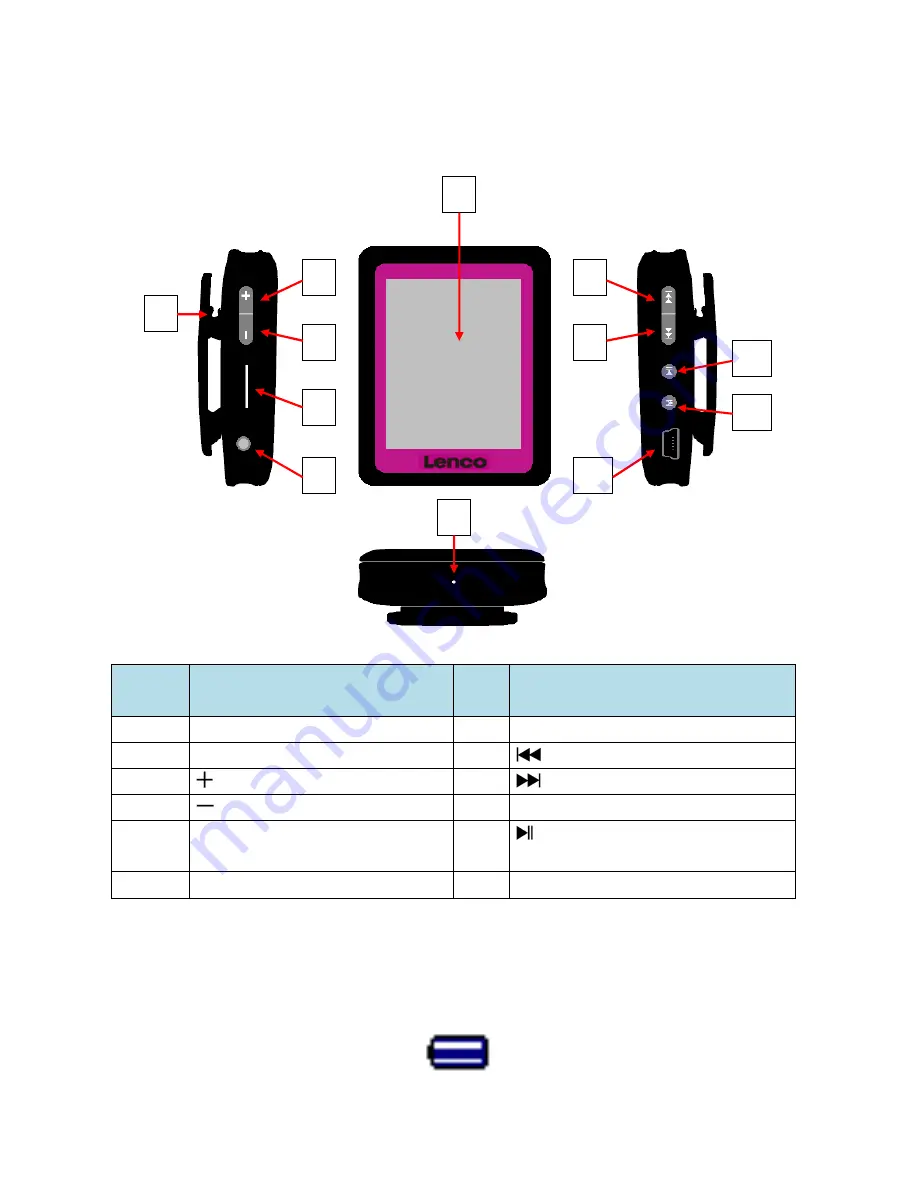
1. Get to know the controls on Player
Item
Description
Item
Description
1
TFT Display
7
Mic
Hole /
Reset
Switch Hole
2
Clip
8
(Previous / Fast-Backward)
3
(Volume Up)
9
(Next / Fast-Forward)
4
(Volume Down)
10
USB Mini Connector
5
Memory Card Slot
11
(Play / Pause / Standby ON -
OFF)
6
Earphone Output Jack
12
M
(Menu / Enter / Select)
2. About Player Battery
Player has an internal, non-user-replaceable battery. For best results, the first time you
use player, let it charge for about 2 hours or until the battery status icon in the “Connect”
screen shows that the battery is in full.
Battery is in full
3
4
5
2
6
7
8
9
10
1
12
11




































