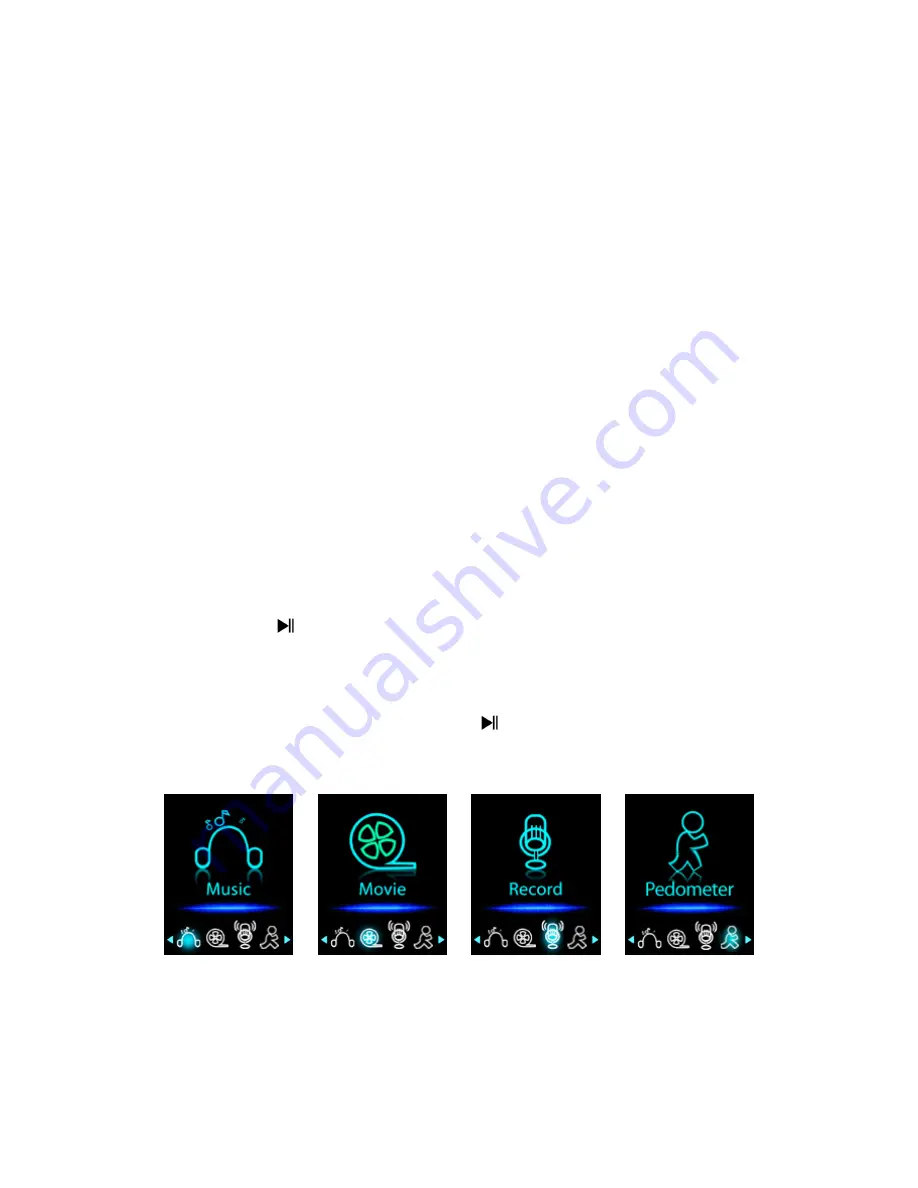
You can transfer the media files by using the computer mouse use drag and place, or
copy and paste, in between the player and your computer. Disconnect it when you’re
done.
b. To Disconnecting Player
It’s important not to disconnect player while it’s syncing or transferring files. Eject the
player before disconnect it.
To eject player, press and hold
M
button for about 2 seconds, the “Connect” screen will
switch to “Main Menu” screen. And now is safe to disconnect the player with your
computer. Unplug the USB cable from the player. Or,
If you’re using a Windows PC, you can also eject player in My Computer or by clicking
the “Safely Remove Hardware” icon in the Windows system tray, select the
correspondence name of USB Device and choose “Stop” > choose “Confirm” > choose
“Confirm” follow by the pop up windows you’re your computer.
If you’re using a Mac, you can also eject player by dragging the player icon on the
desktop to the Trash.
Disconnect the USB cable from the player and computer, simply remove it.
If you accidentally disconnect player without ejecting it, reconnect it to your computer
and sync again. However, some media file may loss.
4. Getting Start the Player
Turn ON / OFF the player and use of Main Menu.
Press and hold
button for 3 – 4 seconds to turn ON the player, then you will see
any one of the following shown Main Menu screen,
Music / Movie / Record /
Pedometer / Voice / Photo / Setup / Game / eBook
, will appear on LCD after the
Loading and Opening screen have displayed.
To turn OFF the player, press and hold the
button for 3 – 4 seconds.
“Main Menu” screens
(If Music chooses) (If Movie chooses) (If Record chooses) (If Pedometer chooses)






































