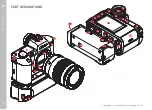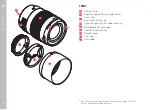EN
11
• The replaceable battery supplies power to a backup battery,
which is permanently installed in the camera. This backup
battery retains the date and time for some weeks. Once the
backup battery is depleted, it must be replenished by inserting a
charged main battery. The time and date will have to be set
again after a full depletion of both batteries.
• As the battery capacity deteriorates or if using an older battery,
warning messages may appear and some functions may be
restricted or blocked entirely.
• Remove the battery if the camera will not be used for an
extended period of time. Make sure to switch the camera off via
the main switch before removing the battery. Leaving the battery
in the camera will result in a deep discharge after a few weeks.
Voltage levels will decrease significantly, as the camera uses a
low idle current to maintain settings.
• Dispose of damaged batteries in accordance with the relevant
regulations at an approved collection point for proper recycling.
• The date of manufacture can be found on the battery. The date
format is week/year.
MEMORY CARD
• The range of available SD/SDHC/SDXC cards on the market is
too extensive for Leica Camera AG to test for compatibility and
quality. Generally, any type of memory card may be used without
any damage to the camera or memory card. As some "no name"
cards may not fully comply with the SD/SDHC/SDXC standards,
Leica Camera AG cannot provide any guarantee of function.
• We recommend formatting memory cards from time to time,
because fragmented residual data from deleted files may block
some of the storage capacity.
• Generally, it is not necessary to format (initialize) memory cards
that have been previously used. Formatting will, however, be
necessary if you insert an unformatted memory card or a card
that was formatted in another device (e.g. a computer) for the
first time.
• We recommend backing up your data on a PC, because
electromagnetic fields, static electricity and any damage to the
memory card or camera defects may result in irretrievable
damage or loss of your data.
• SD, SDHC, and SDXC memory cards come with a write
protection slider to prevent accidental overwriting. This slider is
located on the non-beveled side of the card. All data on the card
is protected when the slider is set to its lower position, marked
LOCK.
• All data stored on a memory card will be lost during formatting.
Formatting will not be prevented by the deletion protection set
for individual pictures.
SENSOR
• Any dust or dirt particles stuck to the glass cover of the sensor
may result in noticeable dark stains or specks on the pictures (in
system cameras). Alternatively, send your camera to the Leica
Customer Care department for sensor cleaning (see p. 220).
This service is not part of the warranty offering and will therefore
incur charges.
DATA
• All data, including personal information, may be changed or
deleted due to incorrect or accidental operation, static
discharge, accidents, malfunctions, repairs and other measures.
• Please note that Leica Camera AG does NOT accept liability for
direct or consequential damage due to the manipulation or
destruction of data and personal information.
General information
Содержание 10854
Страница 1: ...LEICA SL2 Instruction manual ...
Страница 9: ...EN 9 Safety remarks ...
Страница 23: ...EN Part Designations 23 ...
Страница 77: ...EN Camera basic settings 77 ...
Страница 141: ...EN Picture Mode 141 ...
Страница 165: ...EN Video Mode 165 ...
Страница 183: ...EN Playback Review mode 183 ...
Страница 193: ...EN Other functions 193 ...
Страница 207: ...EN FAQ 207 ...