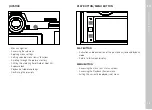EN
Camera operation
61
SELECTING A BUTTON (ICON/FUNCTION BUTTON)
Using button control
▸
Press the joystick in the relevant direction
• The currently active button will be highlighted.
▸
Press the joystick/thumbwheel
or
▸
Turn the thumbwheel
• The currently active button will be highlighted.
• There will be an automatic jump to the next/previous line
when the end/beginning of the line is reached.
▸
Press the joystick/thumbwheel
Using touch control
▸
Press the button of your choice
SAVE
▸
Select button
D
CANCEL
▸
Select button
E
MENU BAR
Using button control
▸
Press the joystick left/right
or
▸
Turn the thumbwheel
Using touch control
▸
Select the desired function directly or swipe
Notes
• The currently active setting displayed in the center is highlighted
in red.
• The set value is displayed above the scale/below the menu bar.
• The following applies for direct access: The selected function
requires no additional confirmation and will be active immediately.
Содержание 10854
Страница 1: ...LEICA SL2 Instruction manual ...
Страница 9: ...EN 9 Safety remarks ...
Страница 23: ...EN Part Designations 23 ...
Страница 77: ...EN Camera basic settings 77 ...
Страница 141: ...EN Picture Mode 141 ...
Страница 165: ...EN Video Mode 165 ...
Страница 183: ...EN Playback Review mode 183 ...
Страница 193: ...EN Other functions 193 ...
Страница 207: ...EN FAQ 207 ...